Handling Flutter Webview Back-Button
Join the DZone community and get the full member experience.
Join For FreeIn my previous article, I introduced how to implement Flutter Webview URL Listeners to your flutter applications.
Now, we need to add functionality to navigate through the website with the back button. Currently, instead of going back, our application gets closed. To prevent this, we need to add an operation check to see whether the webview can go back, and if it can, then, we need to load the webview of previous pages.
Step 1
To get a callback when we press the back button, we need to wrap our view inside WillPopScope and create a method inside _WebViewWebPageState to check if webview can go back. If it can, then we perform the back operation. Otherwise, we'll show exit dialog.
Future<bool> _onBack() async {
bool goBack;
var value = await webView.canGoBack(); // check webview can go back
if (value) {
webView.goBack(); // perform webview back operation
return false;
} else {
await showDialog(
context: context,
builder: (context) => new AlertDialog(
title: new Text('Confirmation ', style: TextStyle(color: Colors.purple)),
// Are you sure?
content: new Text('Do you want exit app ? '),
// Do you want to go back?
actions: <Widget>[
new FlatButton(
onPressed: () {
Navigator.of(context).pop(false);
setState(() {
goBack = false;
});
},
child: new Text('Yes'), // No
),
new FlatButton(
onPressed: () {
Navigator.of(context).pop();
setState(() {
goBack = true;
});
},
child: new Text('No'), // Yes
),
],
),
);
if (goBack) Navigator.pop(context); // If user press Yes pop the page
return goBack;
}
}
You may also like: Core Dart
Step 2
Create one webview variable inside _WebViewWebPageState and assign its value inside the onWebViewCreated method.
xxxxxxxxxx
onWebViewCreated: (InAppWebViewController controller) {
webView = controller;
}
Now, run the application, and it will be responsive to the back button operation. The final code will look like the following screenshot. ( File: ProjectRoot/webviewapp/lib/SecondPage.dart )
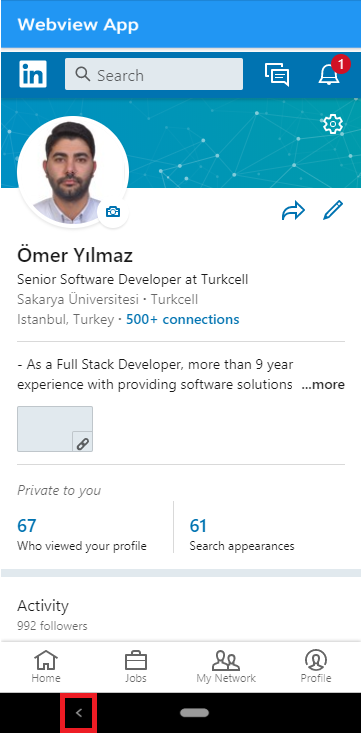
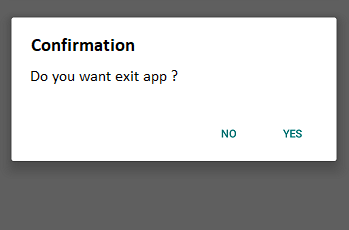
xxxxxxxxxx
import 'package:flutter/material.dart';
import 'package:flutter_inappbrowser/flutter_inappbrowser.dart';
import 'package:webviewapp/SecondPage.dart';
void main() => runApp(MyApp());
class MyApp extends StatelessWidget {
// This widget is the root of your application.
@override
Widget build(BuildContext context) {
return MaterialApp(
title: 'Flutter Demo',
theme: ThemeData(
primarySwatch: Colors.blue,
),
home: WebViewWebPage(),
);
}
}
class WebViewWebPage extends StatefulWidget {
@override
_WebViewWebPageState createState() => _WebViewWebPageState();
}
class _WebViewWebPageState extends State<WebViewWebPage> {
Future<bool> _onBack() async {
bool goBack;
var value = await webView.canGoBack(); // check webview can go back
if (value) {
webView.goBack(); // perform webview back operation
return false;
} else {
await showDialog(
context: context,
builder: (context) => new AlertDialog(
title: new Text('Confirmation ', style: TextStyle(color: Colors.purple)),
// Are you sure?
content: new Text('Do you want exit app ? '),
// Do you want to go back?
actions: <Widget>[
new FlatButton(
onPressed: () {
Navigator.of(context).pop(false);
setState(() {
goBack = false;
});
},
child: new Text(No), // No
),
new FlatButton(
onPressed: () {
Navigator.of(context).pop();
setState(() {
goBack = true;
});
},
child: new Text(Yes), // Yes
),
],
),
);
if (goBack) Navigator.pop(context); // If user press Yes pop the page
return goBack;
}
}
// URL to load
var URL = "https://google.com.tr";
var LISTENINGURL = "https://www.linkedin.com/in/omeryilmaz86/";
// Webview progress
double progress = 0;
InAppWebViewController webView;
@override
Widget build(BuildContext context) {
return WillPopScope(
onWillPop: _onBack,
child: Scaffold(
appBar: AppBar(
title: Text("Webview App"),
),
body: Container(
child: Column(
children: <Widget>[
(progress != 1.0)
? LinearProgressIndicator(
value: progress,
backgroundColor: Colors.grey[200],
valueColor: AlwaysStoppedAnimation<Color>(Colors.purple))
: null, // Should be removed while showing
Expanded(
child: Container(
child: InAppWebView(
initialUrl: URL,
initialHeaders: {},
initialOptions: {},
onWebViewCreated: (InAppWebViewController controller) {
webView = controller;
},
onLoadStart: (InAppWebViewController controller, String url) {
// Listen Url change
if(URL == LISTENINGURL){
Navigator.of(context, rootNavigator: true)
.push(MaterialPageRoute(
builder: (context) => new SecondPage()));
}
},
onProgressChanged:
(InAppWebViewController controller, int progress) {
setState(() {
this.progress = progress / 100;
});
},
),
),
)
].where((Object o) => o != null).toList()))),
); //Remove null widgets
}
}
class SecondPage extends StatelessWidget {
@override
Widget build(BuildContext context) {
return Scaffold(
appBar: AppBar(
title: Text("Second Page"),
),
body: Container(
child: Center(
child: Text("Hey,there!"),
),
),
);
}
}
Opinions expressed by DZone contributors are their own.

Comments