Handy Beanstalkd Admin Console
A developer shares her experiences using this open source solution for creating queues in web applications. Read on to get her take!
Join the DZone community and get the full member experience.
Join For FreeI've been building apps with queues lately and mostly using beanstalkd as my queue because it is very simple, very fast, and, on my platform, it is [apt install beanstalkd] easy to install. I have also been using a handy web interface for beanstalkd which I like so much that I felt I ought to share! It's beanstalk-console, which is a PHP-based web interface to one (or many) beanstalkd servers.
Beanstalkd is a very simple queueing system and I've enjoyed using it from a few different tech stacks. It uses "tubes" rather than channels, supports priorities, and uses a simple string for the body of the "job" on the queue.
The console has a very simple Composer-based setup and is also ready-to-run in a Docker container so should be accessible to most users, with or without PHP skills/installation handy. It allows you to configure servers and then the web interface shows these servers. You get a list of tubes with some information about each one:
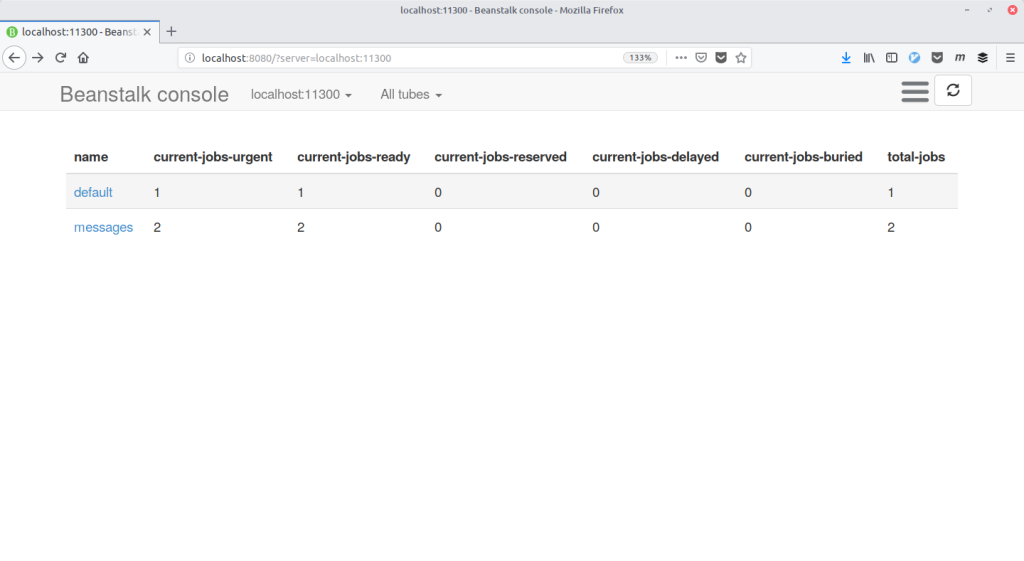
That's pretty cool and I use it both when I'm developing applications and when demoing code in presentations. The real magic happens when you drill further in though; get down to the individual tube level and you can inspect, create, and "kick" (delete) jobs from the queues from the web interface.
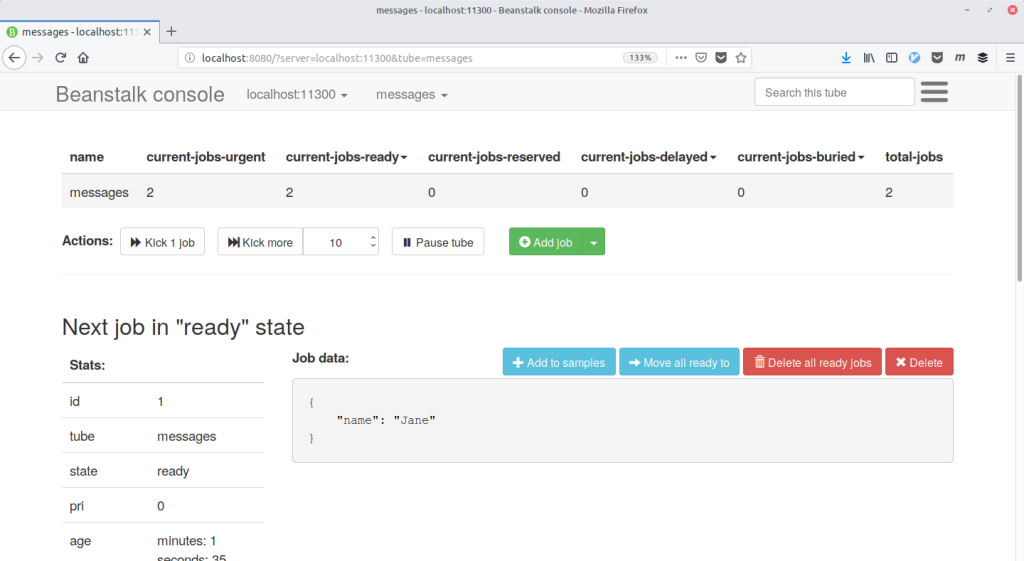
Having a good admin tool can give insight into the contents of a queue which would be bewildering for a production application under any sort of load but which is ideal for tracing problems or showing off smaller pieces of a larger application during demo or development phases. I've really enjoyed this particular tool so I wanted to share in case it's useful for anyone else too!
Published at DZone with permission of Lorna Mitchell, DZone MVB. See the original article here.
Opinions expressed by DZone contributors are their own.

Comments