How to Create a “Resolved By Me” Query In JIRA
Atlassian JIRA does not have a built-in query for all issues resolved by the current user. But it has a powerful query language that can be used to create one.
Join the DZone community and get the full member experience.
Join For FreeYou might have been heard about the product JIRA. It is a bug tracking product, developed by Atlassian. It can be used as general "issue tracker", “new feature request tracker” and more, rather than solely a bug tracker. It’s more customizable than BugZilla and queries also can be modifiable.
Today in this small blog post, we will learn how to create a query to list down all the issues “Resolved by” a particular user or you. Continue reading to know more about it.

In JIRA dashboard, you will not find any filter to find out all the issues resolved by you or a particular user. You will not find other options to change the filter too, but you can easily customize it by writing JQL (JIRA Query Language) in the filter bar. Let’s see how to write it.
Go to your JIRA dashboard and create a new filter. Click on the “Advanced” link as shown in the below screenshot:
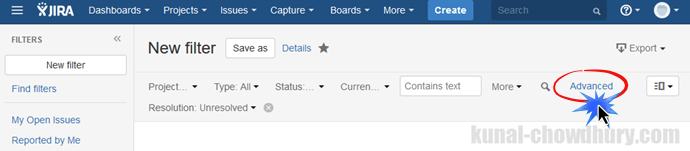
Now the default filter configuration panel will change to a free text entry box, where you can write the JIRA query (JQL) to filter out the issues or tasks. Here’s the query to list all issues resolved by the current logged-in user:
status in (Resolved, Closed, Reopened) AND status WAS "Resolved" BY currentUser()Here is the screenshot of the same, which when run will list the issues resolved by currently logged-in user. The JIRA method “currentUser()” returns the current user details. You can also change it to specify any particular user.
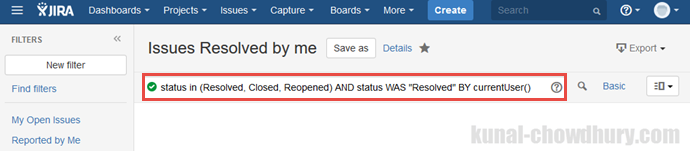
I hope that the post was clear and to the point. If you came to this site searching how to create this custom filter, don’t forget to drop a line below with your feedback about the same. Check out my other posts too. Connect with me over Twitter, Facebook, Google+ and subscribe to my feed to get all the updates that I share.
Published at DZone with permission of Kunal Chowdhury, DZone MVB. See the original article here.
Opinions expressed by DZone contributors are their own.

Comments