How to Install Citadel Mail Server on Ubuntu 16.04
See how you can get Citadel's groupware email solution up and running on Ubuntu 16.04.
Join the DZone community and get the full member experience.
Join For FreeCitadel is a free, open source, web-based email and groupware solution that can be used to set up and manage an email server, calendars, address books, instant messaging, mailing lists, and much more. It supports all operating systems including, Linux, Mac OS X, Solaris, and Unix. It is written in the C language and provides a user-friendly web interface to manage your server. Citadel is a lightweight and extremely versatile collaboration suite that provides numerous front ends to present to users, such as a text-based interface, an AJAX-style web interface, and many popular PIM clients using SMTP/POP/IMAP. Citadel provides automated installation process and versatile deployment options that allow a system administrator to scale the application across multiple servers.
Features
Supports various protocols such as SMTP, IMAP, Sieve, POP3, GroupDAV, and XMPP.
Group calendaring and scheduling (WebDAV, GroupDAV, and Kolab-1 compatible).
High-performance, multiprotocol, multithreaded server engine.
Integrated server-side mail sorting and filtering.
Very strong support for “public folders” and message forums.
Authenticated SMTP for remote email submission.
Email, calendaring, address books, bulletin boards, instant messaging, and more. Wiki, forums and blog engines.
Multiple domain support.
Mailing list server and RSS aggregation.
Built-in instant messenger service.
Accessible through the Web browser, telnet/SSH, local client software.
In this tutorial. I am going to explain how to install and configure Citadel Mail Server on an Alibaba Cloud Elastic Compute Service (ECS) instance with Ubuntu 16.04.
Requirements
A fresh Alibaba Cloud Ubuntu 16.04 instance with minimum 2GB of RAM.
A static IP address is configured.
- A Root password is set up on the server.
Launch Alibaba Cloud ECS Instance
First, log in to your Alibaba Cloud ECS Console. Create a new ECS instance, choosing Ubuntu 16.04 as the operating system with at least 2GB RAM. Connect to your ECS instance and log in as the root user.
Once you are logged into your Ubuntu 16.04 instance, run the following command to update your base system with the latest available packages.
apt-get update -yInstall Citadel Groupware
By default, Citadel groupware is available in the Ubuntu 16.04 default repository. You can install it with all the components by running the following command:
apt-get install citadel-mta citadel-suite -yThe installation process will run the configuration wizard as shown below. You need to provide an IP address that a server will listen to.
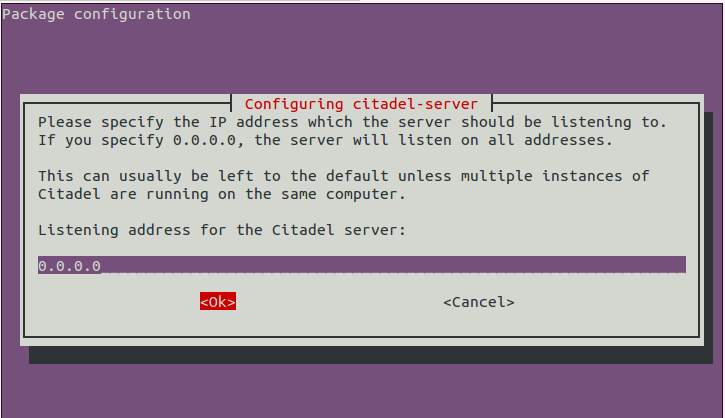
Leave the default value 0.0.0.0 and press OK. You should see the following page:
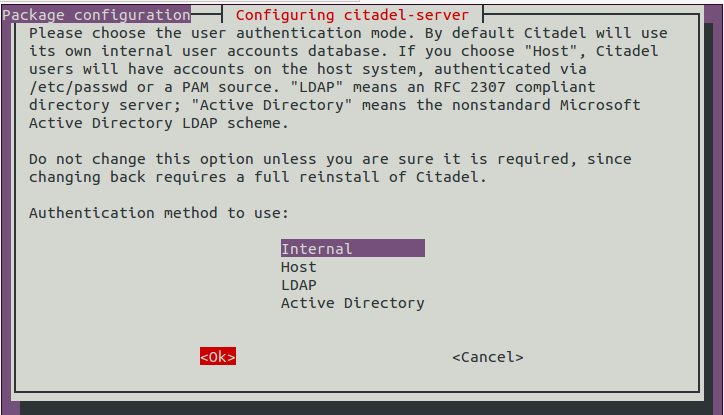
Here, choose the Internal user authentication method and press OK. You should see the following page:
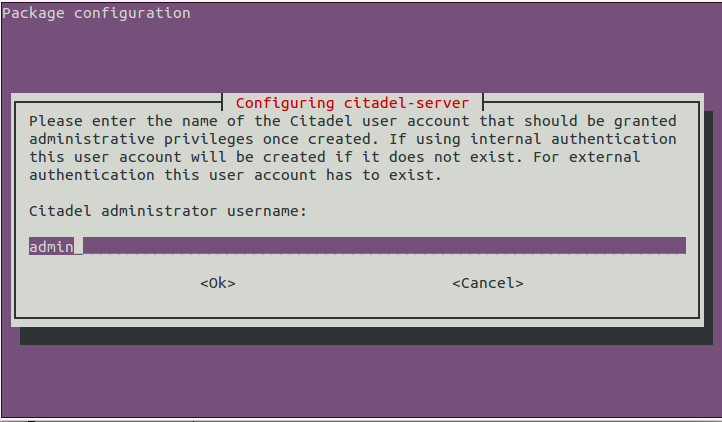
Here, enter the name of the Citadel user account that should be granted administrative privileges once created.
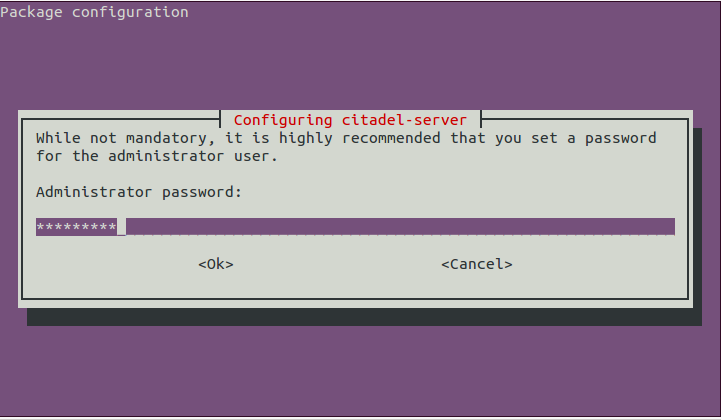
Next, enter the password of the admin account and press OK. You should see the following page:

Here, Select your web server as Internal then click OK. You should see the following page:
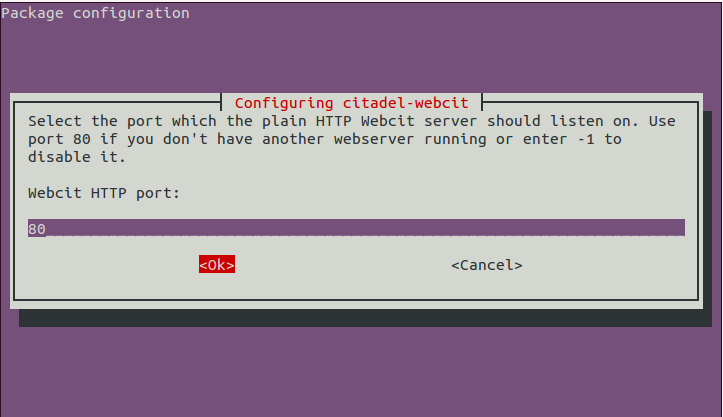
Here, choose port number 80. You will only need to specify a different port number if you are running another web server:
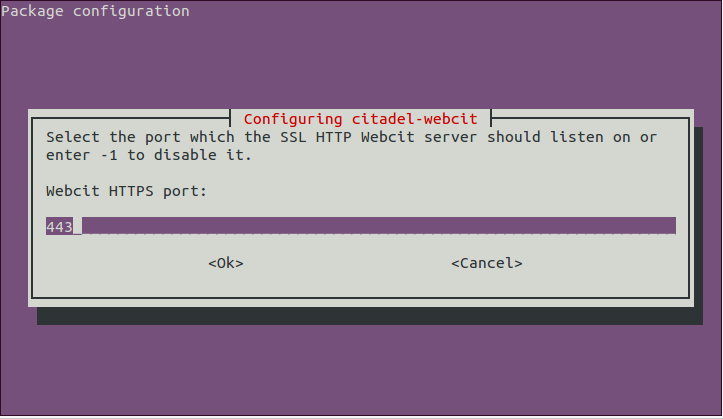
Here, provide SSL port 443 and go ahead. You should see the language selection page:
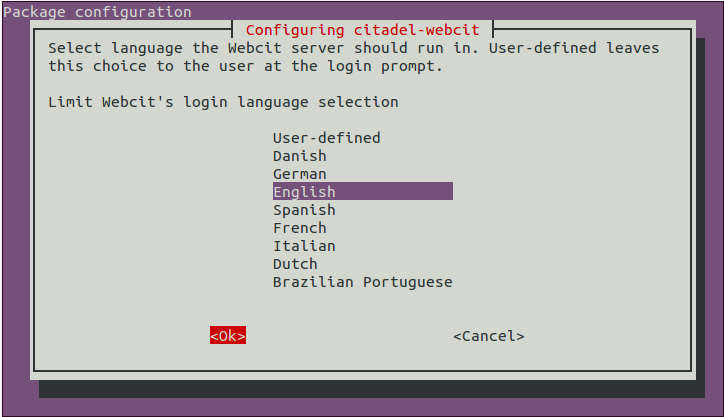
Choose the language for your Citadel server and click OK to start the installation. Wait a few moments to finish the Citadel installation. It won't take much time. After installation is completed, check the Citadel service with the following command.
service citadel statusOutput:
● citadel.service - LSB: control citadel server start at boot time
Loaded: loaded (/etc/init.d/citadel; bad; vendor preset: enabled)
Active: active (running) since Fri 2018-08-31 20:02:56 IST; 4min 10s ago
Docs: man:systemd-sysv-generator(8)
CGroup: /system.slice/citadel.service
├─14178 /usr/sbin/citserver -d -x3 -lmail -t/dev/null
└─14191 /usr/sbin/citserver -d -x3 -lmail -t/dev/null
Aug 31 20:06:23 Node1 citserver[14191]: W Context: [ 5]SRV[SMTP_Send] Session e
Aug 31 20:06:53 Node1 citserver[14191]: [6][admin(9)] NOOP
Aug 31 20:06:58 Node1 citserver[14191]: [3][(not logged in)(0)] MESG hello
Aug 31 20:07:02 Node1 citserver[14191]: [6][admin(9)] NOOP
Aug 31 20:07:07 Node1 citserver[14191]: Network full processing in 3356 seconds.
Aug 31 20:07:07 Node1 citserver[14191]: SMTPCQ: processing outbound queue
Aug 31 20:07:07 Node1 citserver[14191]: SMTPCQ: queue run completed; 1 messages
Aug 31 20:07:07 Node1 citserver[14191]: network: no neighbor nodes are configure
Aug 31 20:07:07 Node1 citserver[14191]: No external notifiers configured on syst
Aug 31 20:07:07 Node1 citserver[14191]: -- db checkpoint --You can also reconfigure the Citadel server later by running the following command:
dpkg-reconfigure citadel-serverAccess Citadel Groupware
Once you had done everything, let's access the Citadel web console.
Open your web browser and type the URL https://your-server-ip:443. You will be redirected to the Citadel log in page:
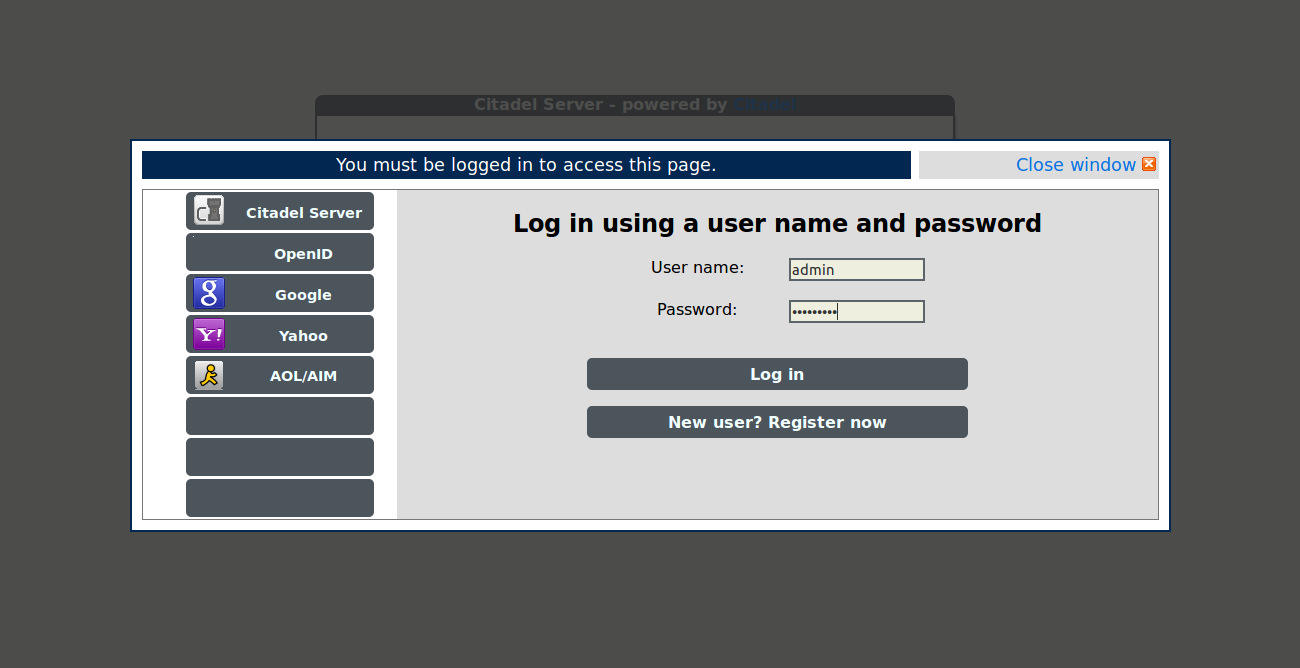
Here, provide the administrator account username and password you have earlier. Then, click on the Log In button. You should see the Citadel Dashboard on the following page:
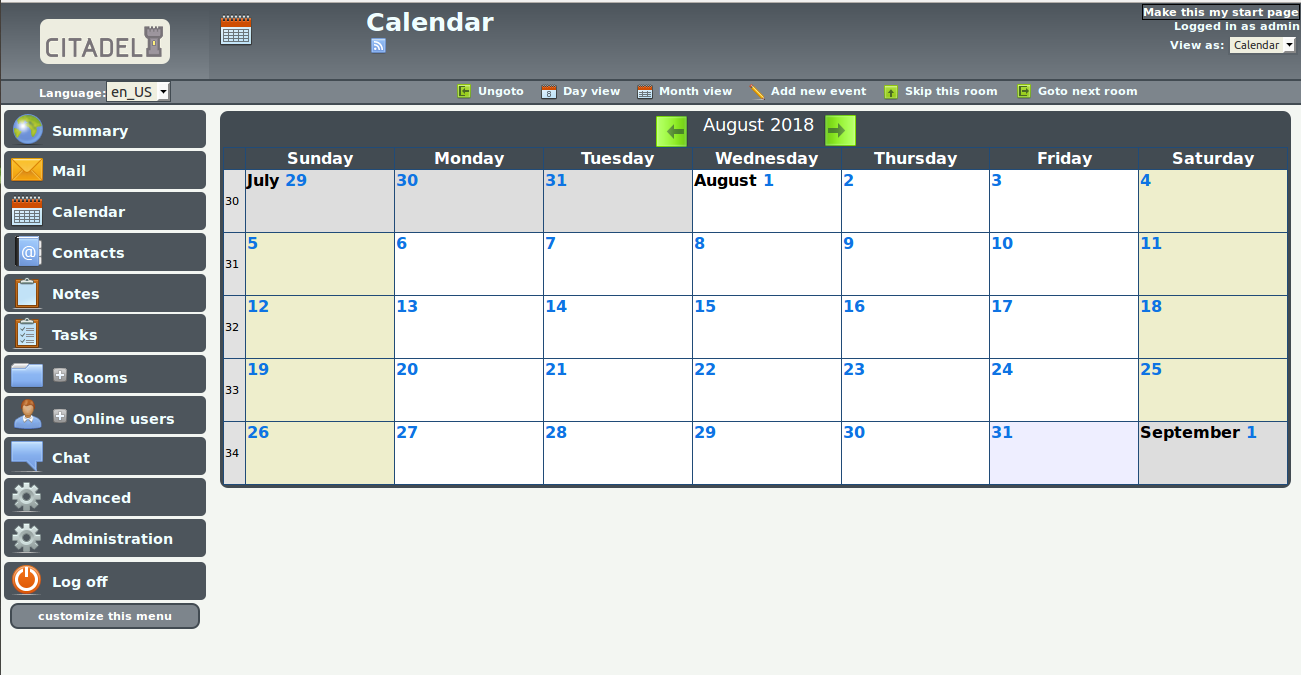
Conclusion
Congratulations! you have successfully installed Citadel Groupware on your Ubuntu 16.04 Server. It is one of the most easiest groupware solutions and it just works out of the box. Any normal user can easily install and configure Citadel in few hours.
Opinions expressed by DZone contributors are their own.

Comments