How to Read Data From LDF Files in SQL Server
Learn about the basics of SQL transaction logs and how they can help recover a database and see how SysTools SQL Log Analyzer easily reads data from an LDF file in SQL Server.
Join the DZone community and get the full member experience.
Join For FreeIn SQL Server database, transaction logs play a vital role. Whenever a system failure or database corruption occurs in SQL Server, the transaction logs can be helpful for recovery. SQL Server stores all the transactional information of each database in LDF (.ldf) files.
In today’s post, I am going to discuss transaction logs and LDF files. Also, we will learn how to read data from LDF files in SQL Server.
SQL Server Transaction Log Basics
SQL Server defines the transactions that need to be rolled back. This occurs when it is not known whether all the changes from the cache are written to disk. Since when a checkpoint is executed, all changes are discarded, the regeneration process starts from it and the transaction is committed to the disk.
All the changes on the pages made before the checkpoint have already been written to disk, so there is no sense to reset them to disk again, and the changes made to the checkpoint are not taken into consideration.
If you want to roll back a transaction, SQL Server copies the data page snapshots before the changes made since the BEGIN TRANSACTION statement was started.
Use of SQL Transaction Logs
You can use the transaction log when restoring the database. The transaction log is useful for eliminating database errors, transaction errors, and ensuring data integrity. A SQL Server transaction log can be helpful if you accidentally delete a few records from the database table or someone else has deleted the data intentionally.
As we know, the SQL LDF file holds all the transactions performed on a database, has a log sequence number, and is stored in the SQL Server LDF file accordingly. These LSNs are not stored in a human-readable form, so we can't directly view the details of a SQL transaction log from an LDF file.
To view specific transaction details from SQL LDF file, SQL Server provides an undocumented function, i.e. fn_dblog(), or one can also read data from a SQL Server LDF file using the third-party SQL Log File Viewer. If you want to read data quickly from an LDF file, the SQL transaction log file viewer is the best option, as it has an easy user interface and can easily read data from LDF files with both online and offline options.
How to Read Data From LDF Files in SQL Server Using SQL Log File Viewer
In this section, I am going to view the transaction details of the SQL Server 2014 database LDF file. SQL Server 2014 is ready on my machine and I am using the Online option of this transaction log reader to examine the transactional activities of my sample2 database.
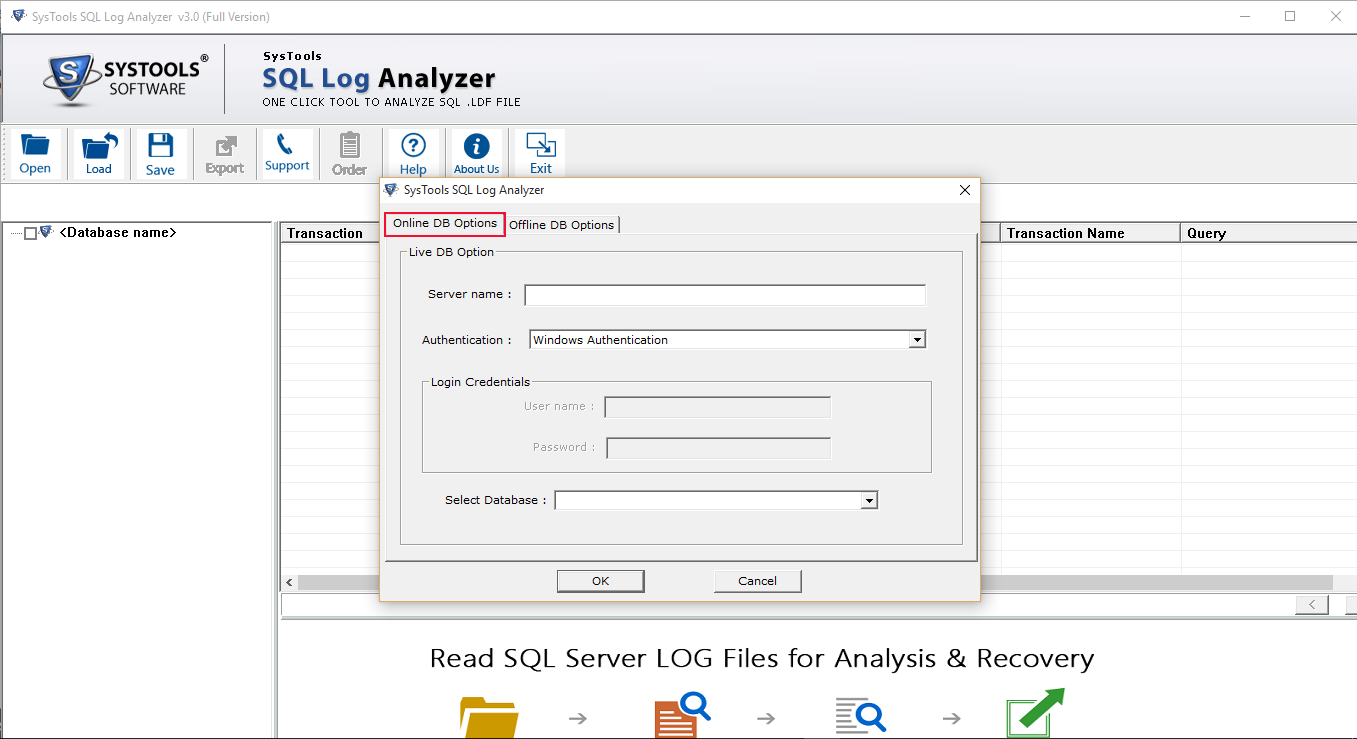
The tool requires some basic connection details like server name and authentication (i.e. Window authentication or SQL Server authentication) to connect the software with the SQL Server database Online option.
As I am the Admin of my system and of SQL Server, I am choosing Windows authentication to make a connection with SQL Server.
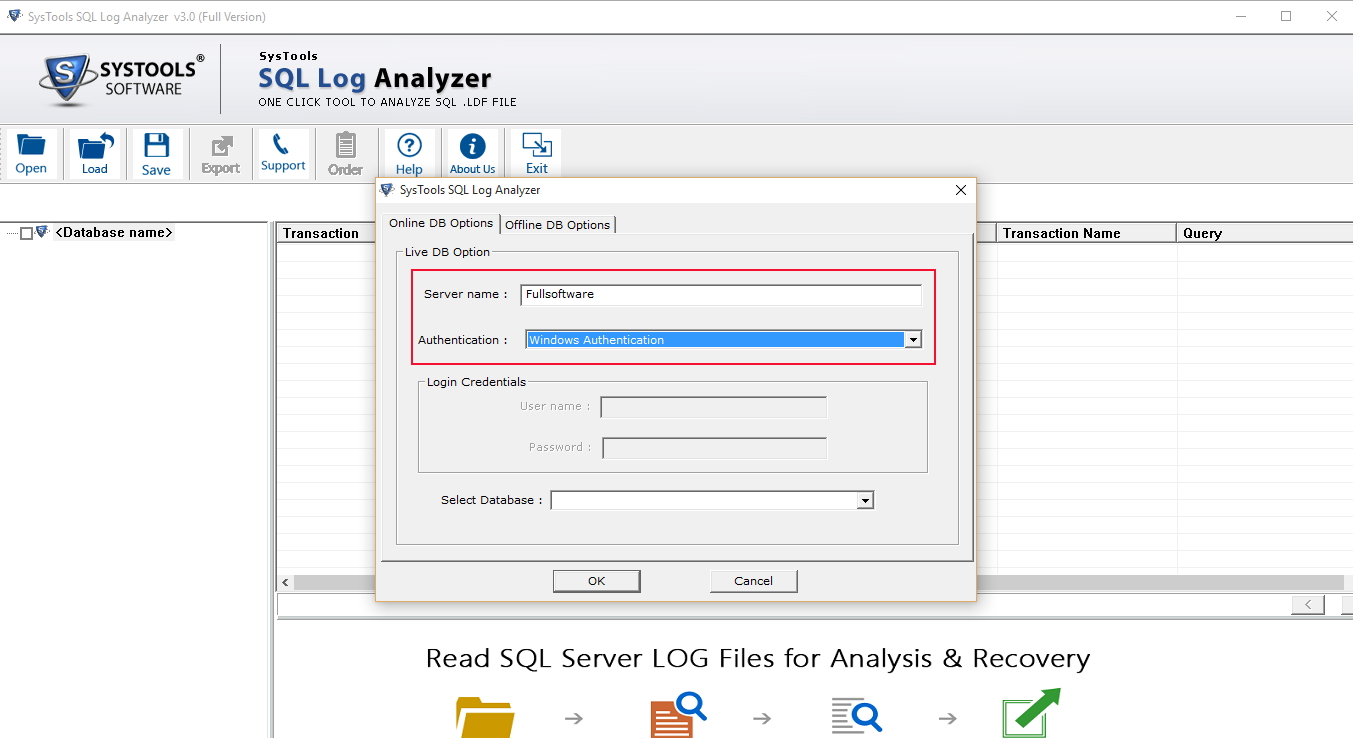
Now, after entering the valid credentials, the software allows you to fetch the database for which transactional details you want to view.
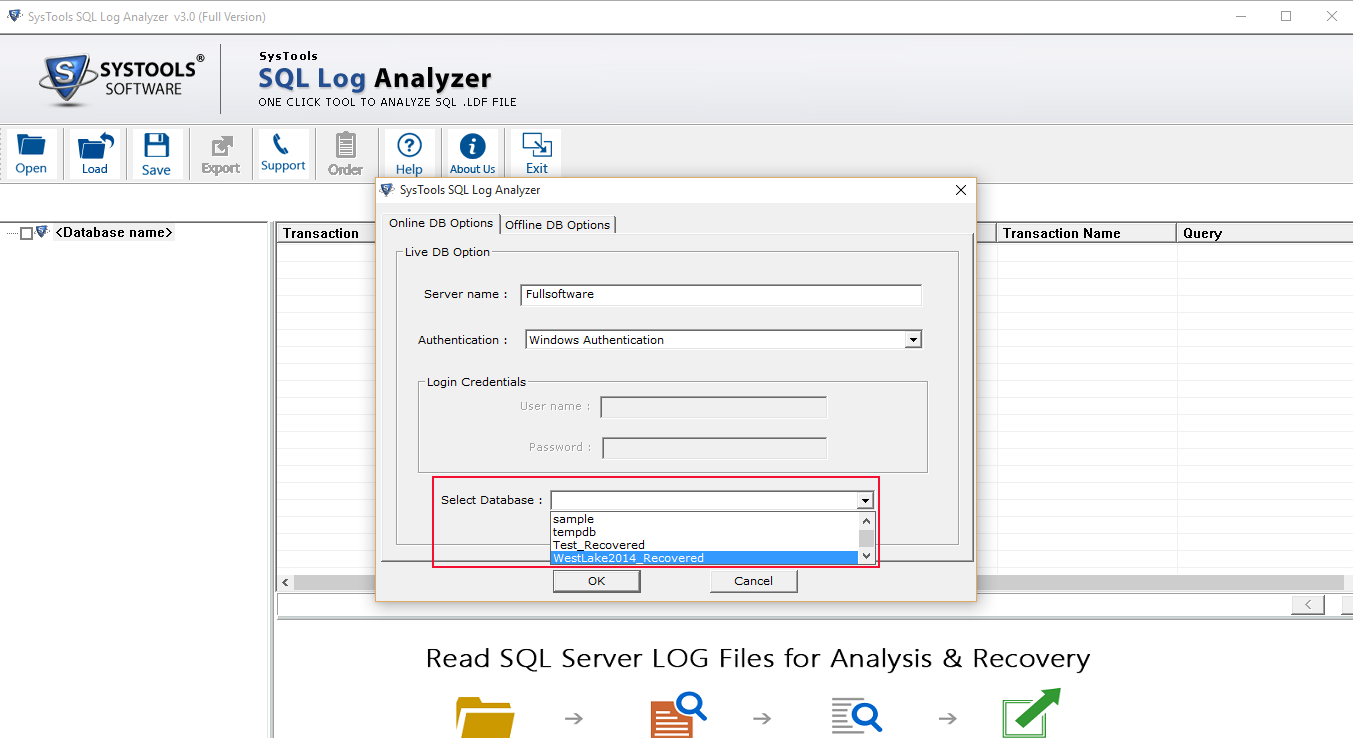
After selecting the database, SQL Log Reader scans the transactional details from the LDF file and previews it in the software.
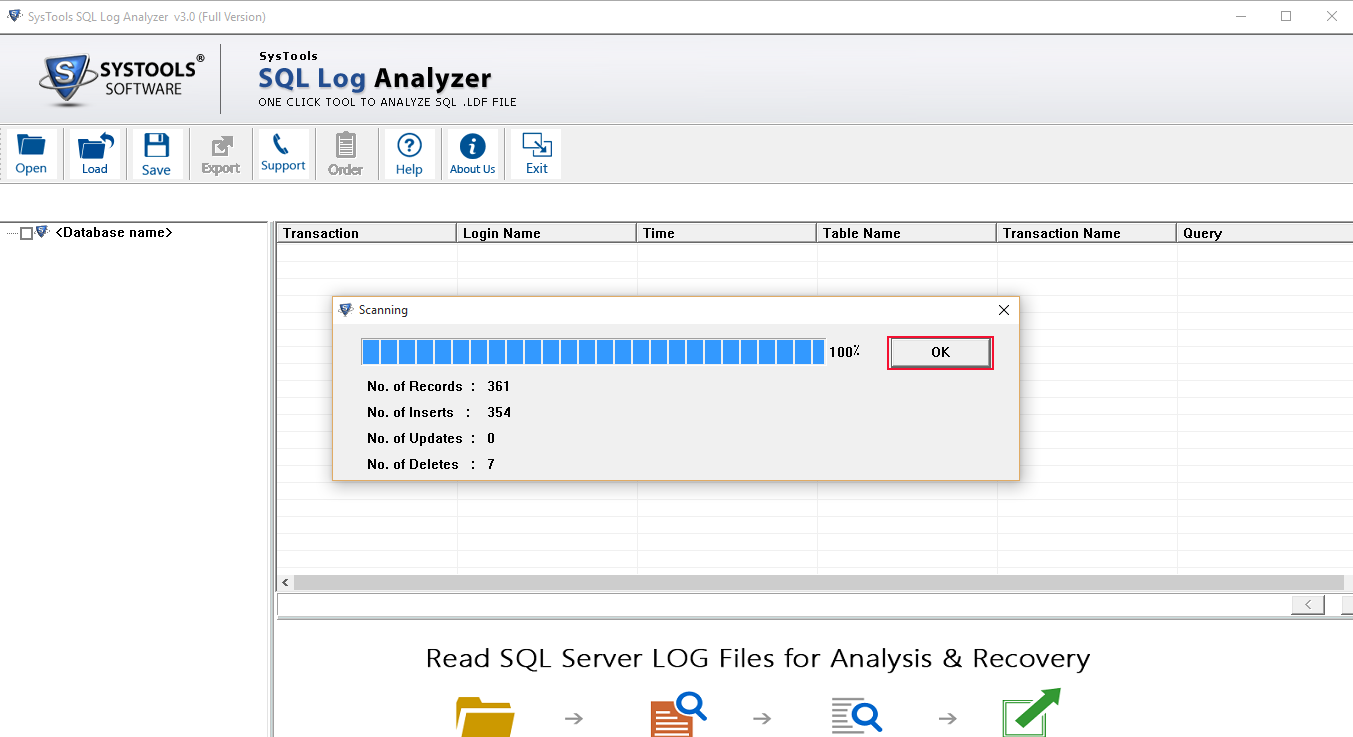
After scanning my database LDF file using SQL Log Viewer, I can read data from the LDF file with all the transactional activities like transaction name, login name, transaction time, and query.
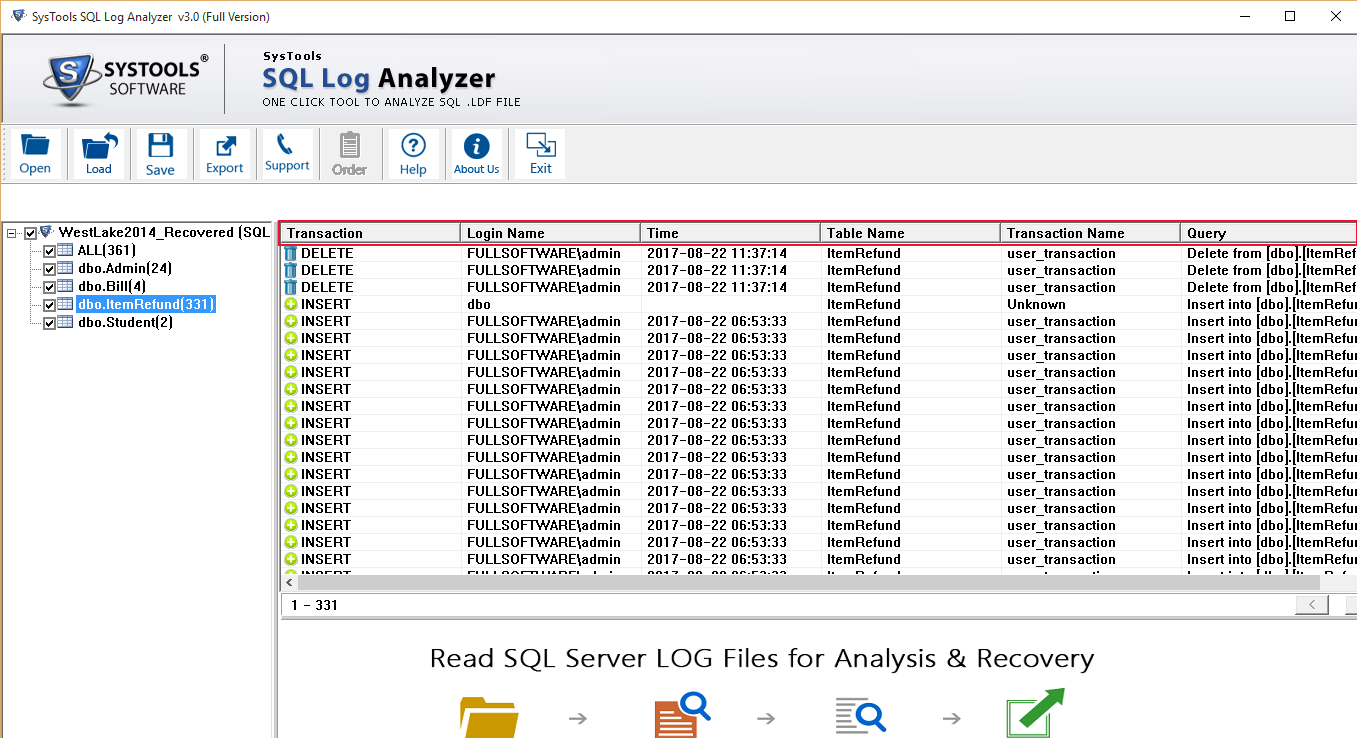
This is the Online option of SQL Transaction Log Reader, which I have tested on my database to read SQL transaction logs. The software provides the same functionality with the Offline option. The Offline option of the software allows you to view the SQL database transaction log of an Offline database or a detached database. For more detail about software workings and features, see here.
Final Words
The main goal of this article was to show how important the transaction log is. I discussed the basics of SQL transaction logs and how SQL Server transaction logs can be helpful to recover a database from corruption, discussed undocumented commands for reading SQL transaction logs, and covered SysTools SQL Log Analyzer to show how to easily read data from an LDF file in SQL Server.
Opinions expressed by DZone contributors are their own.

Comments