How to Upload Files to Amazon S3 Using Laravel
It just keeps growing and growing. Check out how you can demonstrate the scalability of Amazon S3 with the Laravel framework.
Join the DZone community and get the full member experience.
Join For FreeUpload Files to AWS S3 with Laravel
When maintaining a Laravel application, sometimes we need to store user files like images, PDFs, videos, etc., and the first idea that comes up is to save everything on the server. That is not a problem; in fact, it is the most common way of doing it, but at some point, our application will require to store a more significant number of files or massive files. Fortunately, AWS provides a dedicated service to upload files to Amazon S3 easily and quickly.
Simple Storage Service, Known as Amazon S3
AWS S3 is a mass storage service, virtually unlimited with really impressive advantages. We will never have to worry about adding more storage volumes to our infrastructure because the scalability of Amazon will be responsible for providing as many storage volumes as required, being transparently and practically imperceptible for the end user as well as for us.
Amazon S3 Storage has a lot of good reasons to opt for its use, but we will focus on 3:
- 99.9% availability.
- A permission system to access the files, completely configurable in our AWS console.
- Allows storing files between 0 bytes and 5 gigabytes.
AWS S3 with Laravel, the Perfect Combination
Nowadays Laravel provides an easy way to integrate S3. The process to do it is really simple because Laravel has by default the configuration to use it when you want. In order to integrate it successfully, we only require our AWS credentials to access the console to create a new S3 bucket. Easy right?
Next, we will create a small application to join all these concepts and see them in action.
Getting Started
1. Create a clean installation of Laravel. In your terminal you can run this command:
laravel new laravel_s3 or composer create-project --prefer-dist laravel/laravel laravel_s32. Go to this link to set up an S3 bucket
2.1 Click on Create Bucket and enter a name (names of the buckets are shared among the entire Amazon S3 network, so if we create a bucket, nobody else can use that name for a new bucket).
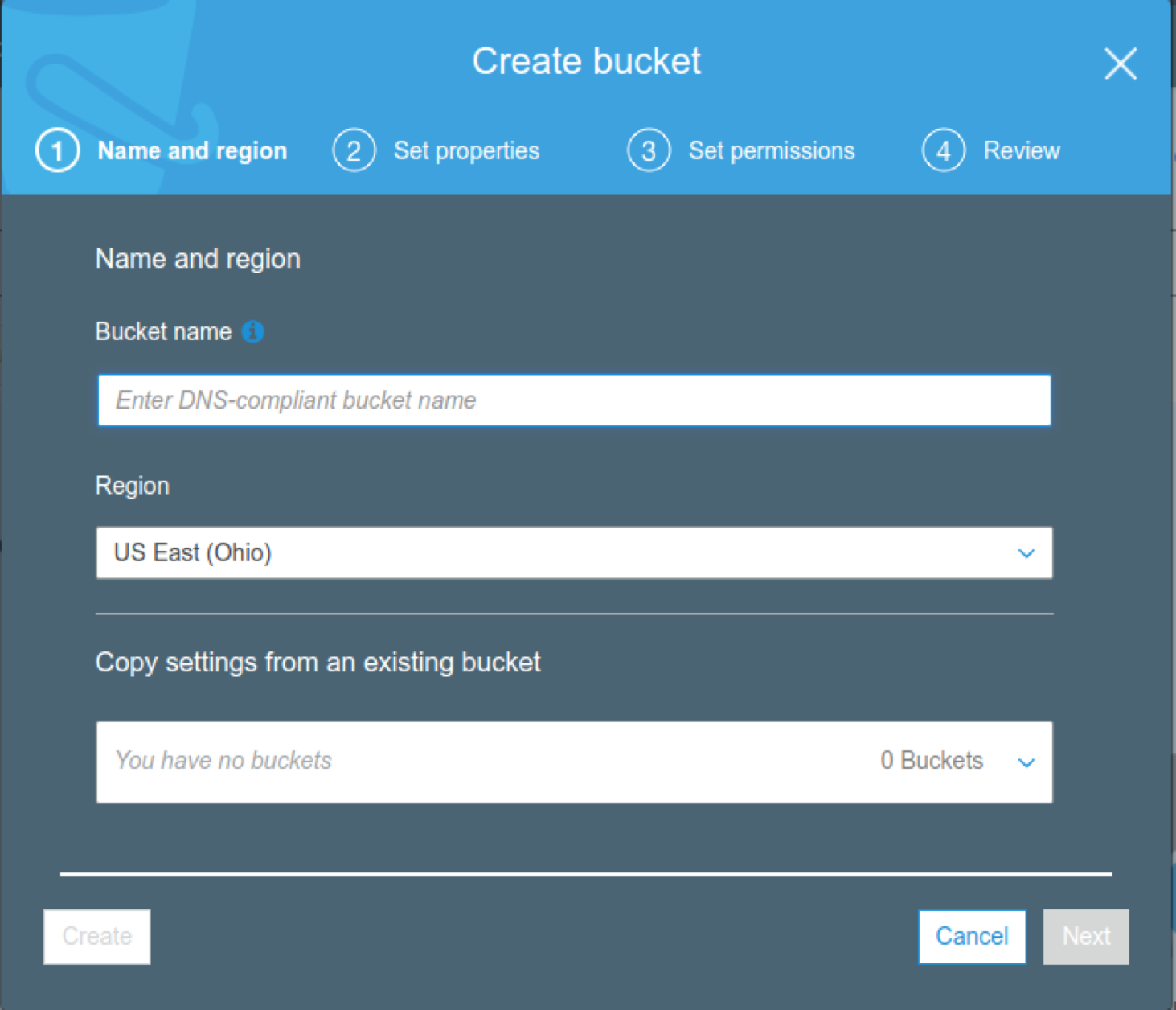
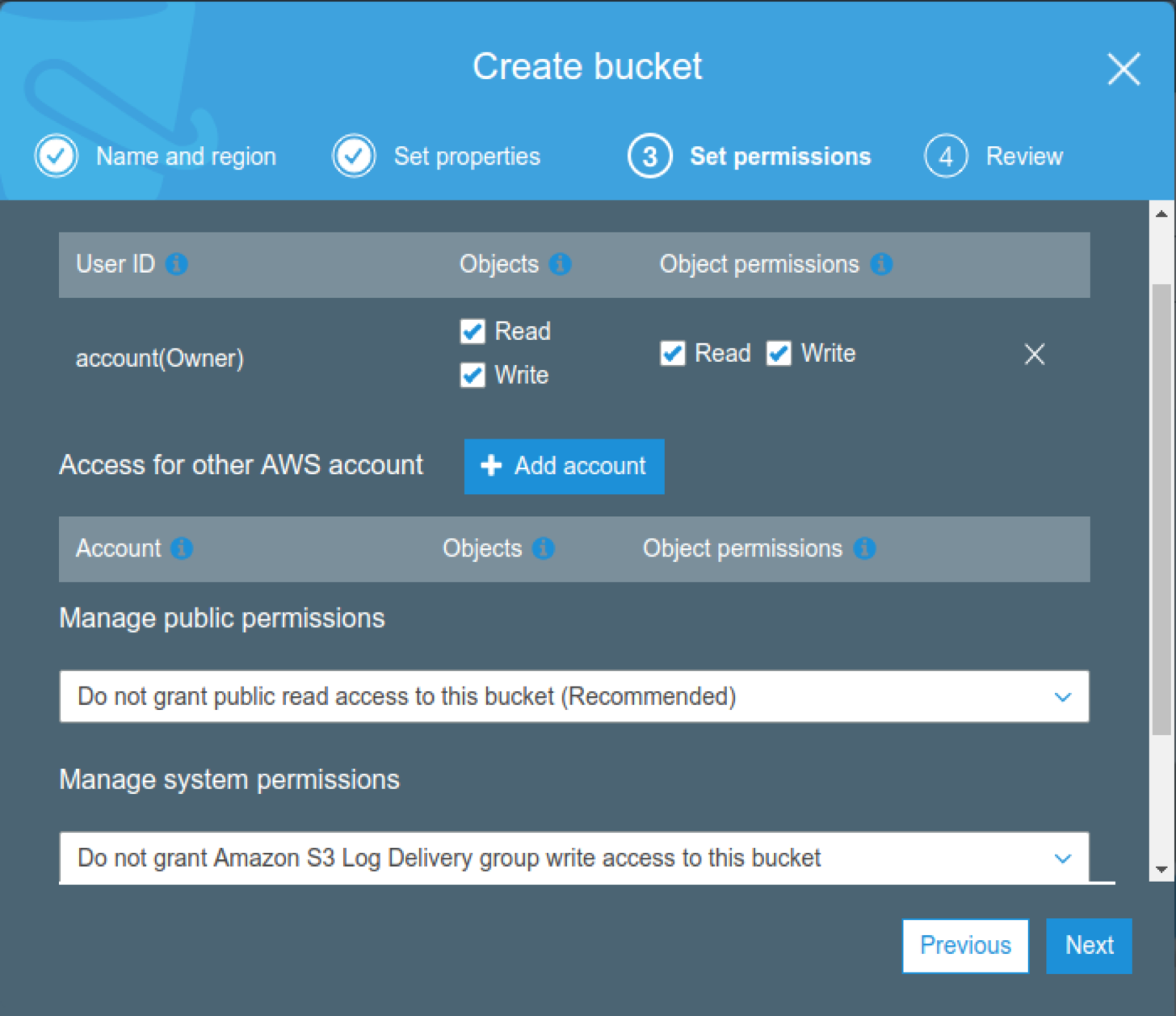
3. Now we need to create a bucket policy, so we need to go to this link. To generate a proper policy you need to get the following image and select DeleteObject, GetObject, and PutObject as actions.s3 or composer create-project --prefer-dist laravel/laravel laravel_s3
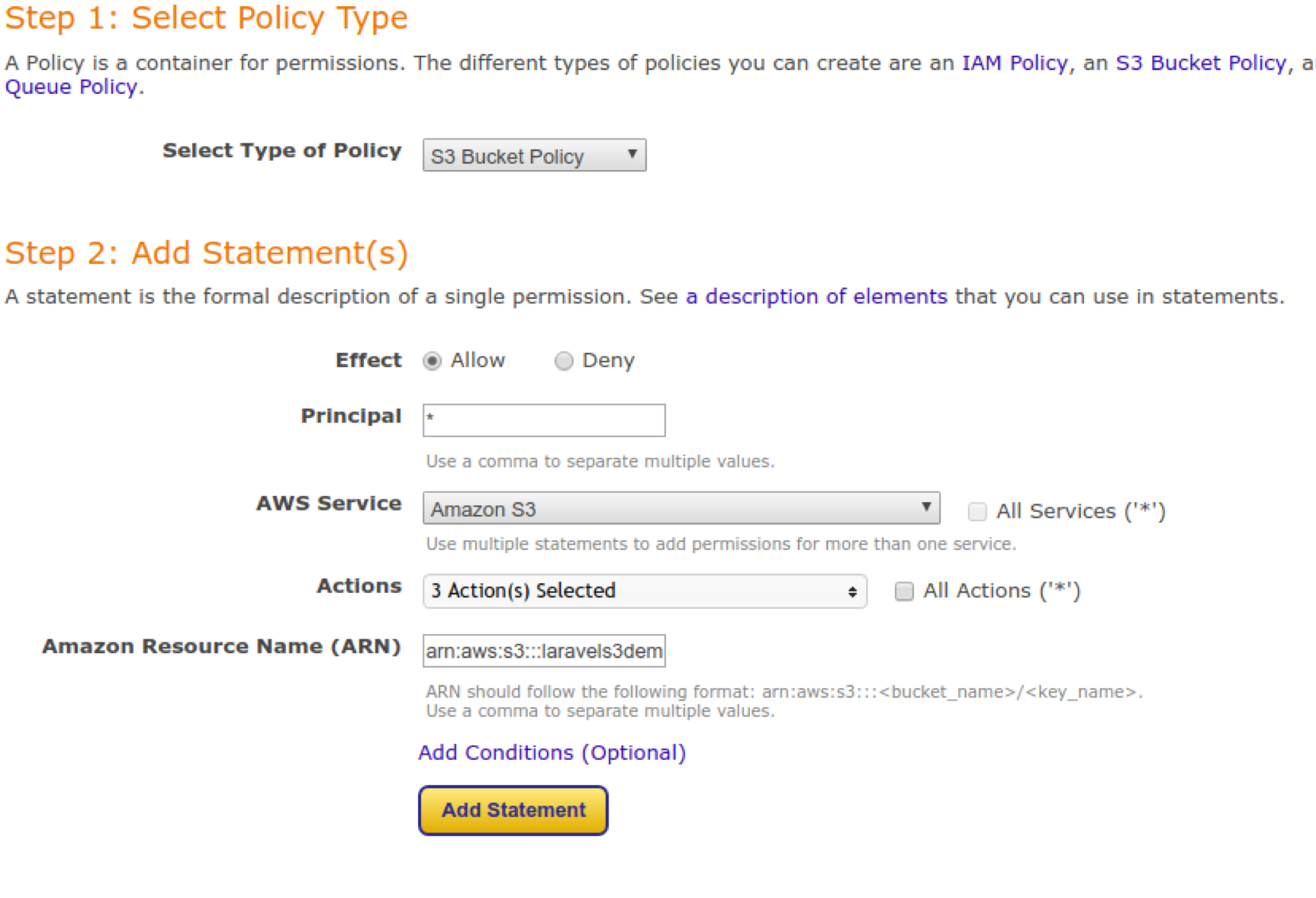
3.1. Click the Add Statement button and then Generate Policy.
{
"Id": "PolicyXXXXXXXXXXX",
"Version": "XXXXXXX",
"Statement": [
{
"Sid": "StmtXXXXXXXXXX",
"Action": [
"s3:DeleteObject",
"s3:GetObject",
"s3:PutObject"
],
"Effect": "Allow",
"Resource": "arn:aws:s3:::laravels3demo/images",
"Principal": "*"
}
]
}This JSON result will be put in the Bucket Policy tab located here.
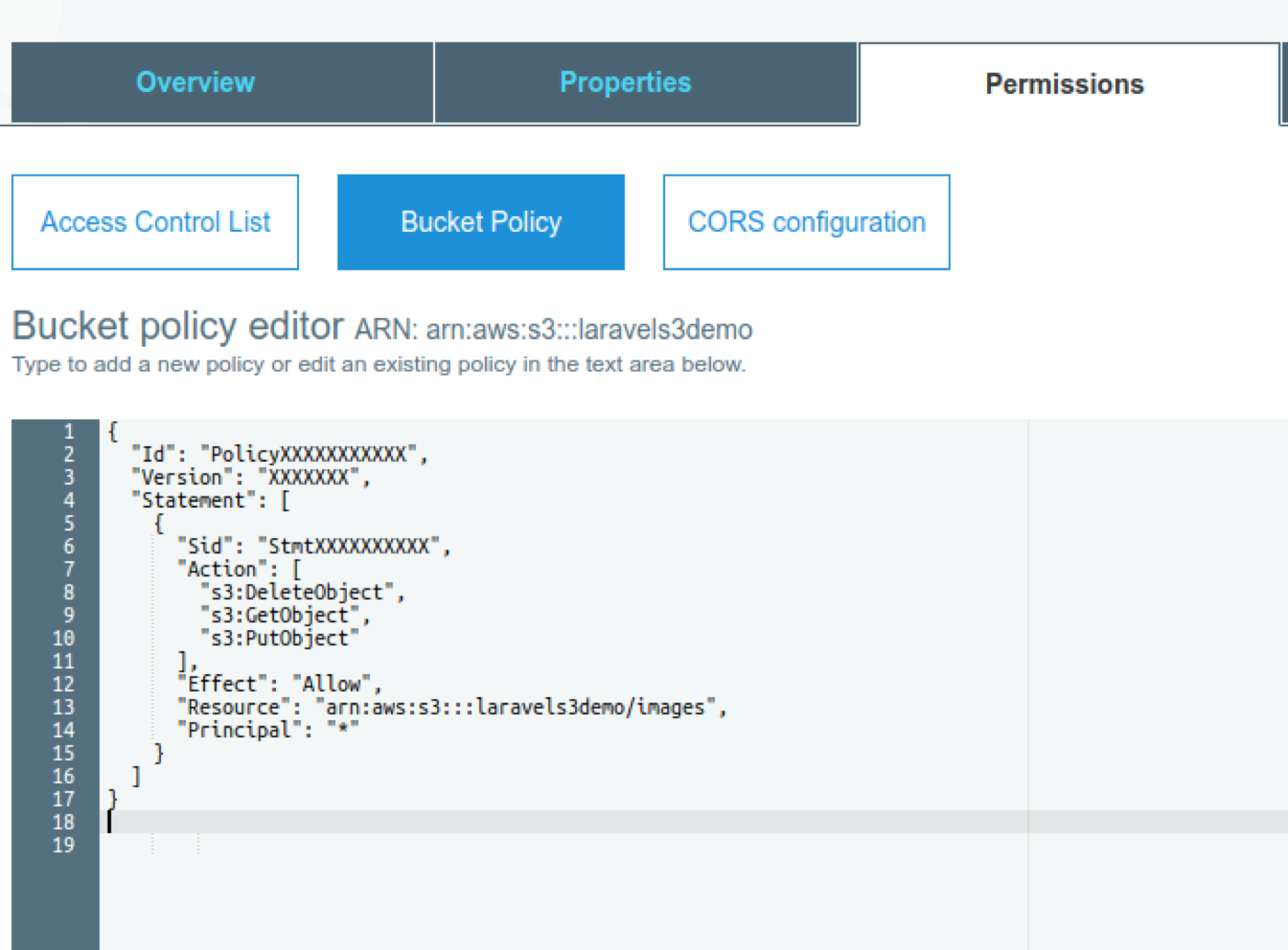
4. Now we will go here to get our Access Key Id and Secret Access Key to put them on our .env file.
5. In our Laravel project, we need to go to the terminal and execute the next command to install the S3 package:
composer require league/flysystem-aws-s3-v36. Let’s update the Laravel code
6.1 routes/web.php
<?php
Route::get('/', 'WelcomeController@index');
Route::resource('images', 'WelcomeController', ['only' => ['store', 'destroy']]);6.2 Create a new controller and update with this code:
php artisan make:controller WelcomeController
<?php
namespace App\Http\Controllers;
use Illuminate\Http\Request;
use Illuminate\Support\Facades\Storage;
class WelcomeController extends Controller
{
public function index()
{
$url = 'https://s3.' . env('AWS_DEFAULT_REGION') . '.amazonaws.com/' . env('AWS_BUCKET') . '/';
$images = [];
$files = Storage::disk('s3')->files('images');
foreach ($files as $file) {
$images[] = [
'name' => str_replace('images/', '', $file),
'src' => $url . $file
];
}
return view('welcome', compact('images'));
}
public function store(Request $request)
{
$this->validate($request, [
'image' => 'required|image|max:2048'
]);
if ($request->hasFile('image')) {
$file = $request->file('image');
$name = time() . $file->getClientOriginalName();
$filePath = 'images/' . $name;
Storage::disk('s3')->put($filePath, file_get_contents($file));
}
return back()->withSuccess('Image uploaded successfully');
}
public function destroy($image)
{
Storage::disk('s3')->delete('images/' . $image);
return back()->withSuccess('Image was deleted successfully');
}
}6.3 And finally will update our welcome.blade.php view
<!doctype html>
<html lang="{{ app()->getLocale() }}">
<head>
<meta charset="utf-8">
<meta http-equiv="X-UA-Compatible" content="IE=edge">
<meta name="viewport" content="width=device-width, initial-scale=1">
<title>Laravel S3</title>
<link rel="stylesheet" href="https://stackpath.bootstrapcdn.com/bootstrap/4.1.1/css/bootstrap.min.css" integrity="sha384-WskhaSGFgHYWDcbwN70/dfYBj47jz9qbsMId/iRN3ewGhXQFZCSftd1LZCfmhktB" crossorigin="anonymous">
<link href="https://fonts.googleapis.com/css?family=Raleway:100,600" rel="stylesheet" type="text/css">
<style>
body, .card{
background: #ededed;
}
</style>
</head>
<body>
<div class="container">
<div class="row pt-5">
<div class="col-sm-12">
@if ($errors->any())
<div class="alert alert-danger">
<button type="button" class="close" data-dismiss="alert">×</button>
<ul>
@foreach ($errors->all() as $error)
<li>{{ $error }}</li>
@endforeach
</ul>
</div>
@endif
@if (Session::has('success'))
<div class="alert alert-info">
<button type="button" class="close" data-dismiss="alert">×</button>
<p>{{ Session::get('success') }}</p>
</div>
@endif
</div>
<div class="col-sm-8">
@if (count($images) > 0)
<div id="carouselExampleControls" class="carousel slide" data-ride="carousel">
<div class="carousel-inner">
@foreach ($images as $image)
<div class="carousel-item {{ $loop->first ? 'active' : '' }}">
<img class="d-block w-100" src="{{ $image['src'] }}" alt="First slide">
<div class="carousel-caption">
<form action="{{ url('images/' . $image['name']) }}" method="POST">
{{ csrf_field() }}
{{ method_field('DELETE') }}
<button type="submit" class="btn btn-default">Remove</button>
</form>
</div>
</div>
@endforeach
</div>
<a class="carousel-control-prev" href="#carouselExampleControls" role="button" data-slide="prev">
<span class="carousel-control-prev-icon" aria-hidden="true"></span>
<span class="sr-only">Previous</span>
</a>
<a class="carousel-control-next" href="#carouselExampleControls" role="button" data-slide="next">
<span class="carousel-control-next-icon" aria-hidden="true"></span>
<span class="sr-only">Next</span>
</a>
</div>
@else
<p>Nothing found</p>
@endif
</div>
<div class="col-sm-4">
<div class="card border-0 text-center">
<form action="{{ url('/images') }}" method="POST" enctype="multipart/form-data" class="form-horizontal">
{{ csrf_field() }}
<div class="form-group">
<input type="file" name="image" id="image">
</div>
<div class="form-group">
<button type="submit" class="btn btn-primary">Upload</button>
</div>
</form>
</div>
</div>
</div>
</div>
<script src="https://code.jquery.com/jquery-3.3.1.slim.min.js" integrity="sha384-q8i/X+965DzO0rT7abK41JStQIAqVgRVzpbzo5smXKp4YfRvH+8abtTE1Pi6jizo" crossorigin="anonymous"></script>
<script src="https://stackpath.bootstrapcdn.com/bootstrap/4.1.1/js/bootstrap.min.js" integrity="sha384-smHYKdLADwkXOn1EmN1qk/HfnUcbVRZyYmZ4qpPea6sjB/pTJ0euyQp0Mk8ck+5T" crossorigin="anonymous"></script>
</body>
</html>7. That’s it, now our S3 and Laravel project are ready to work together.
Note: You can use Laravel Forge to create highly scalable applications on AWS.
Final thoughts
Working with S3 and Laravel is really easy and useful; on the one hand, we have all Amazon's capacity and scalability, and on the other, the solidity and practicality offered by Laravel. The combination of these two elements give us the possibility of taking our applications so far as we can imagine, even with the help of AWS Managed Services. This kind of tactic will help you to increase the performance and scalability of PHP applications, and relying on AWS to make it is the key for successful projects.
Published at DZone with permission of Alfonso Valdes. See the original article here.
Opinions expressed by DZone contributors are their own.

Comments