How to Write a C-like sizeof Function in Java
If you just started learning Java and come from a C background, this article is for you! Click here to read more about the difference between C and Java in relation to the sizeof function.
Join the DZone community and get the full member experience.
Join For FreeIf you just started learning Java and come from C background, then you might have noticed a difference between Java and C programming language, e.g. String is an object in Java and not a NULL terminated character array. Similarly, there is is no sizeof() operator in Java. All primitive values have a predefined size, e.g. int is 4 bytes, char is 2 byte, short is 2 byte, long and float is 8 byte, and so on. But, if you are missing the operator, then why not let's make it a coding task? If you are OK, then your next task is to write a method in Java, which can behave like the sizeOf() operator/function in C and returns size in bytes for each numeric primitive types, i.e. all primitive types except Boolean.
Many of you think, why we are not including Boolean? Doesn't it just need one bit to represent true and false value? Well, I am not including Boolean in this exercise, because the size of Boolean is not strictly defined in Java specification and varies between different JVM (See Java Fundamentals: The Java Language).
Also, for your knowledge, size of primitives in Java is fixed. It doesn't depend upon the platform.
So, an int primitive variable will take four bytes in both Windows and Linux, both on 32-bit and 64-bit machines.
Anyway, here is the size and default values of different primitive types in Java for your reference:
Now, it's up to your creativity to give multiple answers, but we need at least one answer to solve this coding problem. If you guys like this problem, then I might include this on my list of 75 Coding Problems to Crack Any Programming Job interview, drop a note if this is interesting and challenging.
Java sizeof() Function Example
Here is our complete Java program to implement the sizeof operator. It's not exactly size but its purpose is same. sizeof returns how much memory a particular data type take and this method does exactly that.
/**
* Java Program to print size of primitive data types e.g. byte, int, short, double, float
* char, short etc, in a method like C programming language's sizeof
*
* @author Javin Paul
*/
public class SizeOf{
public static void main(String args[]) {
System.out.println(" size of byte in Java is (in bytes) : "
+ sizeof(byte.class));
System.out.println(" size of short in Java is (in bytes) :"
+ sizeof(short.class));
System.out.println(" size of char in Java is (in bytes) :"
+ sizeof(char.class));
System.out.println(" size of int in Java is (in bytes) :"
+ sizeof(int.class));
System.out.println(" size of long in Java is (in bytes) :"
+ sizeof(long.class));
System.out.println(" size of float in Java is (in bytes) :"
+ sizeof(float.class));
System.out.println(" size of double in Java is (in bytes) :"
+ sizeof(double.class));
}
/*
* Java method to return size of primitive data type based on hard coded values
* valid but provided by developer
*/
public static int sizeof(Class dataType) {
if (dataType == null) {
throw new NullPointerException();
}
if (dataType == byte.class || dataType == Byte.class) {
return 1;
}
if (dataType == short.class || dataType == Short.class) {
return 2;
}
if (dataType == char.class || dataType == Character.class) {
return 2;
}
if (dataType == int.class || dataType == Integer.class) {
return 4;
}
if (dataType == long.class || dataType == Long.class) {
return 8;
}
if (dataType == float.class || dataType == Float.class) {
return 4;
}
if (dataType == double.class || dataType == Double.class) {
return 8;
}
return 4; // default for 32-bit memory pointer
}
/*
* A perfect way of creating confusing method name, sizeof and sizeOf
* this method take advantage of SIZE constant from wrapper class
*/
public static int sizeOf(Class dataType) {
if (dataType == null) {
throw new NullPointerException();
}
if (dataType == byte.class || dataType == Byte.class) {
return Byte.SIZE;
}
if (dataType == short.class || dataType == Short.class) {
return Short.SIZE;
}
if (dataType == char.class || dataType == Character.class) {
return Character.SIZE;
}
if (dataType == int.class || dataType == Integer.class) {
return Integer.SIZE;
}
if (dataType == long.class || dataType == Long.class) {
return Long.SIZE;
}
if (dataType == float.class || dataType == Float.class) {
return Float.SIZE;
}
if (dataType == double.class || dataType == Double.class) {
return Double.SIZE;
}
return 4; // default for 32-bit memory pointer
}
}
Output:
size of byte in Java is (in bytes) : 1
size of short in Java is (in bytes) :2
size of char in Java is (in bytes) :2
size of int in Java is (in bytes) :4
size of long in Java is (in bytes) :8
size of float in Java is (in bytes) :4
size of double in Java is (in bytes) :8That's all in this programming exercise of writing a sizeof like a method in Java. This is actually tricky because you don't think of taking advantage of the predefined size of Java data types, nor do you think about taking advantage of size constants defined in wrapper classes, e.g. Integer or Double. If you can come across any other way of finding the size of primitive data type then let us know.
Published at DZone with permission of Javin Paul, DZone MVB. See the original article here.
Opinions expressed by DZone contributors are their own.

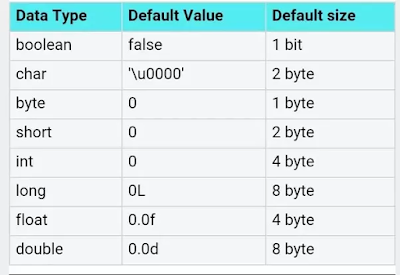
Comments