Installing RavenDB 4.0 on Your Raspberry Pi 3
Here's a quick guide to get the NoSQL database RavenDB up and running on your Raspberry Pi — a possible data solution for your IoT projects.
Join the DZone community and get the full member experience.
Join For FreeSo, you want to install RavenDB on your Pi. Otherwise, why would you be here? So, let's dive in. The easiest way to do it is to go to the RavenDB Raspberry Pi page and download the image. After downloading, you’ll have:
The next step is to extract the file, giving us the disk image.
Next, we need to copy it to an SD card. The image requires an SD card that is 8GB or higher. I like to use Rufus for that.
This may take some time to run, but once this is done, you can put the SD into the Raspberry Pi and plug it into the power and network. The PI will boot and start RavenDB automatically. You can check your router to see what IP it got. On my end, we have 10.0.0.6, so we can visit http://10.0.0.6:8080:
Or you can log into the box using SSH (username: ravendb password: ravnedb)
That's it, your RavenDB server is ready to rock!
Published at DZone with permission of Oren Eini, DZone MVB. See the original article here.
Opinions expressed by DZone contributors are their own.

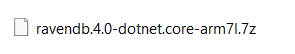
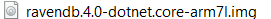
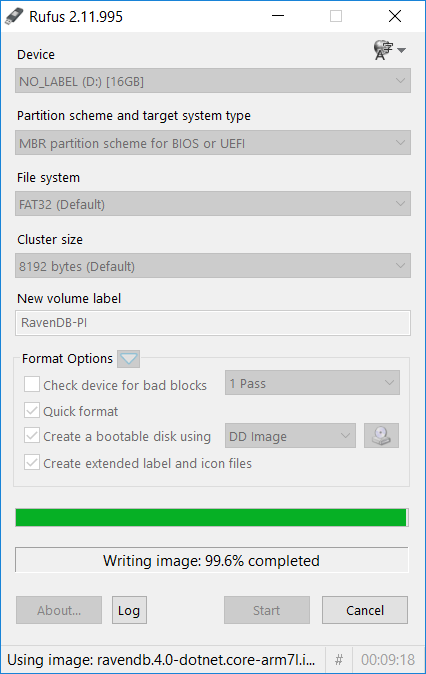
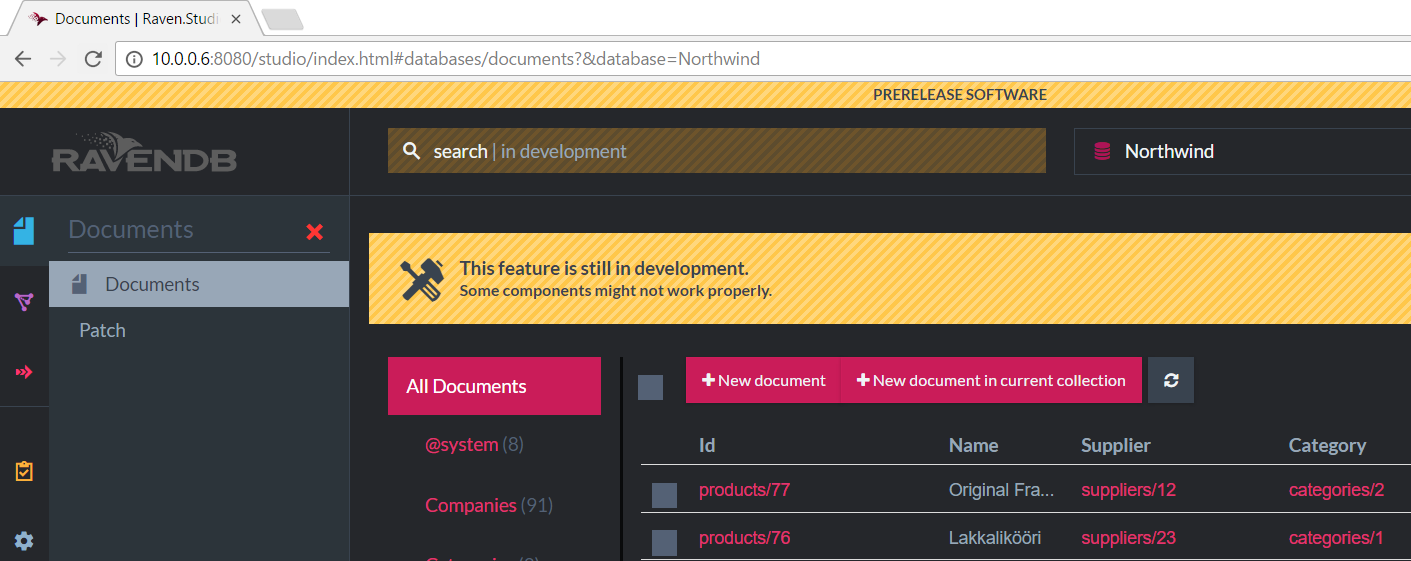
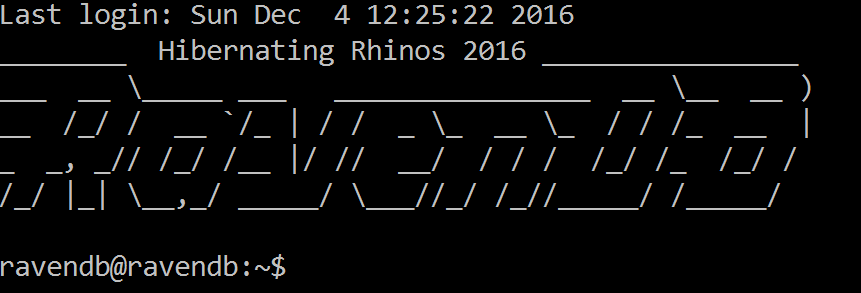
Comments