Integrating Chart JS Library With Java
Join the DZone community and get the full member experience.
Join For Free- "Chart JS Library" provides API for drawing different charts.
- Drawing is based on HTML CANVAS Element.
- Download Link:-
- In this Demo, "We will draw a Radar Chart .The Student input data is JSON in nature.The Servlet returns the JSON data when called by Jquery Ajax method.The Student Java class object is converted to JSON representation using GSON Library".
- The Java web project structure,
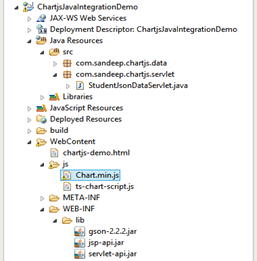
- The Student Servlet StudentJsonDataServlet.java ,
package com.sandeep.chartjs.servlet; import java.io.IOException; import java.util.ArrayList; import java.util.List; import javax.servlet.ServletException; import javax.servlet.annotation.WebServlet; import javax.servlet.http.HttpServlet; import javax.servlet.http.HttpServletRequest; import javax.servlet.http.HttpServletResponse; import com.google.gson.Gson; import com.sandeep.chartjs.data.Student; @WebServlet("/StudentJsonDataServlet") public class StudentJsonDataServlet extends HttpServlet { private static final long serialVersionUID = 1L; public StudentJsonDataServlet() { super(); } protected void doGet(HttpServletRequest request, HttpServletResponse response) throws ServletException, IOException { List<Student> listOfStudent = getStudentData(); Gson gson = new Gson(); String jsonString = gson.toJson(listOfStudent); response.setContentType("application/json"); response.getWriter().write(jsonString); } private List<Student> getStudentData() { List<Student> listOfStudent = new ArrayList<Student>(); Student s1 = new Student(); s1.setName("Sandeep"); s1.setComputerMark(75); s1.setMathematicsMark(26); s1.setGeographyMark(91); s1.setHistoryMark(55); s1.setLitratureMark(36); listOfStudent.add(s1); return listOfStudent; } } - The HTML markup chartjs-demo.html,
<html> <head> <title>Chart JS Library Demo</title> <style> </style> </head> <body> <canvas id="canvas" height="500" width="500"></canvas> <script src="http://ajax.googleapis.com/ajax/libs/jquery/1.9.1/jquery.min.js"></script> <script type="text/javascript" src="./js/Chart.min.js"></script> <script type="text/javascript" src="./js/ts-chart-script.js"></script> </body> </html> - The java script file for radar chart ts-chart-script.js,
var TUTORIAL_SAVVY ={ /*Makes the AJAX calll (synchronous) to load a Student Data*/ loadStudentData : function(){ var formattedstudentListArray =[]; $.ajax({ async: false, url: "StudentJsonDataServlet", dataType:"json", success: function(studentJsonData) { console.log(studentJsonData); $.each(studentJsonData,function(index,aStudent){ formattedstudentListArray.push([aStudent.mathematicsMark,aStudent.computerMark,aStudent.historyMark,aStudent.litratureMark,aStudent.geographyMark]); }); } }); return formattedstudentListArray; }, /*Crate the custom Object with the data*/ createChartData : function(jsonData){ console.log(jsonData); return { labels : ["Mathematics", "Computers", "History","Literature", "Geography"], datasets : [ { fillColor : "rgba(255,0,0,0.3)", strokeColor : "rgba(0,255,0,1)", pointColor : "rgba(0,0,255,1)", pointStrokeColor : "rgba(0,0,255,1)", /*As Ajax response data is a multidimensional array, we have 'student' data in 0th position*/ data : jsonData[0] } ] }; }, /*Renders the Chart on a canvas and returns the reference to chart*/ renderStudenrRadarChart:function(radarChartData){ var context2D = document.getElementById("canvas").getContext("2d"), myRadar = new Chart(context2D). Radar(radarChartData,{ scaleShowLabels : false, pointLabelFontSize : 10 }); return myRadar; }, /*Initalization Student render chart*/ initRadarChart : function(){ var studentData = TUTORIAL_SAVVY.loadStudentData(); chartData = TUTORIAL_SAVVY.createChartData(studentData); radarChartObj = TUTORIAL_SAVVY.renderStudenrRadarChart(chartData); } }; $(document).ready(function(){ TUTORIAL_SAVVY.initRadarChart(); });
Published at DZone with permission of Sandeep Patel, DZone MVB. See the original article here.
Opinions expressed by DZone contributors are their own.

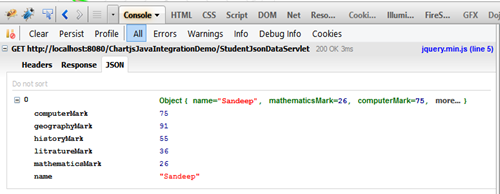


Comments