JMS With ActiveMQ
Java Message Service is a mechanism for integrating applications in a loosely coupled, flexible manner and delivers data asynchronously across applications.
Join the DZone community and get the full member experience.
Join For FreeJMS short for Java Message Service provides a mechanism for integrating applications in a loosely coupled, flexible manner. JMS delivers data asynchronously across applications on a store and forward basis. Applications communicate through MOM (Message Oriented Middleware) which acts as an intermediary without communicating directly.
JMS Architecture
Main components of JMS are:
- JMS Provider: A messaging system that implements the JMS interfaces and provides administrative and control features
- Clients: Java applications that send or receive JMS messages. A message sender is called the Producer, and the recipient is called a Consumer
- Messages: Objects that communicate information between JMS clients
- Administered objects: Preconfigured JMS objects created by an administrator for the use of clients.
There are several JMS providers available like Apache ActiveMQ and OpenMQ. Here I have used Apache ActiveMQ.
Installing and starting Apache ActiveMQ on windows
- Download ActiveMQ windows binary distribution
- Extract the it to a desired location
- Using the command prompt change the directory to the bin folder inside ActiveMQ installation folder and run the following command to start ActiveMQ
activemqAfter starting ActiveMQ you can visit the admin console using http://localhost:8161/admin/ and do the administrative tasks
JMS Messaging Models
JMS has two messaging models, point to point messaging model and publisher subscriber messaging model.
Point to point messaging model
Producer sends the message to a specified queue within JMS provider and the only one of the consumers who listening to that queue receives that message.
Point to Point Model Example
Example 1 and example 2 are almost similar the only difference is example 1 creates queues within the program and the example 2 uses jndi.properties file for naming look ups and creating queues.
Example 1
package com.eviac.blog.jms;
import javax.jms.*;
import javax.naming.InitialContext;
import javax.naming.NamingException;
import org.apache.log4j.BasicConfigurator;
public class Producer {
public Producer() throws JMSException, NamingException {
// Obtain a JNDI connection
InitialContext jndi = new InitialContext();
// Look up a JMS connection factory
ConnectionFactory conFactory = (ConnectionFactory) jndi
.lookup("connectionFactory");
Connection connection;
// Getting JMS connection from the server and starting it
connection = conFactory.createConnection();
try {
connection.start();
// JMS messages are sent and received using a Session. We will
// create here a non-transactional session object. If you want
// to use transactions you should set the first parameter to 'true'
Session session = connection.createSession(false,
Session.AUTO_ACKNOWLEDGE);
Destination destination = (Destination) jndi.lookup("MyQueue");
// MessageProducer is used for sending messages (as opposed
// to MessageConsumer which is used for receiving them)
MessageProducer producer = session.createProducer(destination);
// We will send a small text message saying 'Hello World!'
TextMessage message = session.createTextMessage("Hello World!");
// Here we are sending the message!
producer.send(message);
System.out.println("Sent message '" + message.getText() + "'");
} finally {
connection.close();
}
}
public static void main(String[] args) throws JMSException {
try {
BasicConfigurator.configure();
new Producer();
} catch (NamingException e) {
e.printStackTrace();
}
}
}
package com.eviac.blog.jms;
import javax.jms.*;
import org.apache.activemq.ActiveMQConnection;
import org.apache.activemq.ActiveMQConnectionFactory;
import org.apache.log4j.BasicConfigurator;
public class Consumer {
// URL of the JMS server
private static String url = ActiveMQConnection.DEFAULT_BROKER_URL;
// Name of the queue we will receive messages from
private static String subject = "MYQUEUE";
public static void main(String[] args) throws JMSException {
BasicConfigurator.configure();
// Getting JMS connection from the server
ConnectionFactory connectionFactory = new ActiveMQConnectionFactory(url);
Connection connection = connectionFactory.createConnection();
connection.start();
// Creating session for seding messages
Session session = connection.createSession(false,
Session.AUTO_ACKNOWLEDGE);
// Getting the queue
Destination destination = session.createQueue(subject);
// MessageConsumer is used for receiving (consuming) messages
MessageConsumer consumer = session.createConsumer(destination);
// Here we receive the message.
// By default this call is blocking, which means it will wait
// for a message to arrive on the queue.
Message message = consumer.receive();
// There are many types of Message and TextMessage
// is just one of them. Producer sent us a TextMessage
// so we must cast to it to get access to its .getText()
// method.
if (message instanceof TextMessage) {
TextMessage textMessage = (TextMessage) message;
System.out.println("Received message '" + textMessage.getText()
+ "'");
}
connection.close();
}
}
Example 2
jndi.properties
# START SNIPPET: jndi
java.naming.factory.initial = org.apache.activemq.jndi.ActiveMQInitialContextFactory
# use the following property to configure the default connector
java.naming.provider.url = vm://localhost
# use the following property to specify the JNDI name the connection factory
# should appear as.
#connectionFactoryNames = connectionFactory, queueConnectionFactory, topicConnectionFactry
# register some queues in JNDI using the form
# queue.[jndiName] = [physicalName]
queue.MyQueue = example.MyQueue
# register some topics in JNDI using the form
# topic.[jndiName] = [physicalName]
topic.MyTopic = example.MyTopic
# END SNIPPET: jndi
package com.eviac.blog.jms;
import javax.jms.*;
import javax.naming.InitialContext;
import javax.naming.NamingException;
import org.apache.log4j.BasicConfigurator;
public class Producer {
public Producer() throws JMSException, NamingException {
// Obtain a JNDI connection
InitialContext jndi = new InitialContext();
// Look up a JMS connection factory
ConnectionFactory conFactory = (ConnectionFactory) jndi
.lookup("connectionFactory");
Connection connection;
// Getting JMS connection from the server and starting it
connection = conFactory.createConnection();
try {
connection.start();
// JMS messages are sent and received using a Session. We will
// create here a non-transactional session object. If you want
// to use transactions you should set the first parameter to 'true'
Session session = connection.createSession(false,
Session.AUTO_ACKNOWLEDGE);
Destination destination = (Destination) jndi.lookup("MyQueue");
// MessageProducer is used for sending messages (as opposed
// to MessageConsumer which is used for receiving them)
MessageProducer producer = session.createProducer(destination);
// We will send a small text message saying 'Hello World!'
TextMessage message = session.createTextMessage("Hello World!");
// Here we are sending the message!
producer.send(message);
System.out.println("Sent message '" + message.getText() + "'");
} finally {
connection.close();
}
}
public static void main(String[] args) throws JMSException {
try {
BasicConfigurator.configure();
new Producer();
} catch (NamingException e) {
e.printStackTrace();
}
}
}
Publisher Subscriber Model
Publisher publishes the message to a specified topic within JMS provider and all the subscribers who subscribed for that topic receive the message. Note that only the active subscribers receive the message.

Point to Point Model Example
package com.eviac.blog.jms;
import javax.jms.*;
import javax.naming.*;
import org.apache.log4j.BasicConfigurator;
import java.io.BufferedReader;
import java.io.InputStreamReader;
public class DemoPublisherSubscriberModel implements javax.jms.MessageListener {
private TopicSession pubSession;
private TopicPublisher publisher;
private TopicConnection connection;
/* Establish JMS publisher and subscriber */
public DemoPublisherSubscriberModel(String topicName, String username,
String password) throws Exception {
// Obtain a JNDI connection
InitialContext jndi = new InitialContext();
// Look up a JMS connection factory
TopicConnectionFactory conFactory = (TopicConnectionFactory) jndi
.lookup("topicConnectionFactry");
// Create a JMS connection
connection = conFactory.createTopicConnection(username, password);
// Create JMS session objects for publisher and subscriber
pubSession = connection.createTopicSession(false,
Session.AUTO_ACKNOWLEDGE);
TopicSession subSession = connection.createTopicSession(false,
Session.AUTO_ACKNOWLEDGE);
// Look up a JMS topic
Topic chatTopic = (Topic) jndi.lookup(topicName);
// Create a JMS publisher and subscriber
publisher = pubSession.createPublisher(chatTopic);
TopicSubscriber subscriber = subSession.createSubscriber(chatTopic);
// Set a JMS message listener
subscriber.setMessageListener(this);
// Start the JMS connection; allows messages to be delivered
connection.start();
// Create and send message using topic publisher
TextMessage message = pubSession.createTextMessage();
message.setText(username + ": Howdy Friends!");
publisher.publish(message);
}
/*
* A client can register a message listener with a consumer. A message
* listener is similar to an event listener. Whenever a message arrives at
* the destination, the JMS provider delivers the message by calling the
* listener's onMessage method, which acts on the contents of the message.
*/
public void onMessage(Message message) {
try {
TextMessage textMessage = (TextMessage) message;
String text = textMessage.getText();
System.out.println(text);
} catch (JMSException jmse) {
jmse.printStackTrace();
}
}
public static void main(String[] args) {
BasicConfigurator.configure();
try {
if (args.length != 3)
System.out
.println("Please Provide the topic name,username,password!");
DemoPublisherSubscriberModel demo = new DemoPublisherSubscriberModel(
args[0], args[1], args[2]);
BufferedReader commandLine = new java.io.BufferedReader(
new InputStreamReader(System.in));
// closes the connection and exit the system when 'exit' enters in
// the command line
while (true) {
String s = commandLine.readLine();
if (s.equalsIgnoreCase("exit")) {
demo.connection.close();
System.exit(0);
}
}
} catch (Exception e) {
e.printStackTrace();
}
}
}

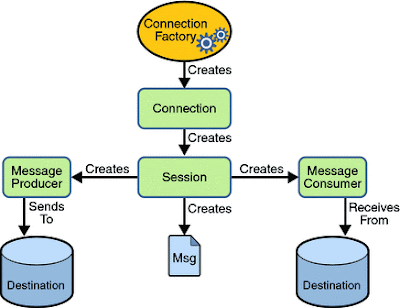
Published at DZone with permission of Pavithra Gunasekara, DZone MVB. See the original article here.
Opinions expressed by DZone contributors are their own.





Comments