Mule 4: JSON Schema Validation
Let's take a look at a JSON schema validation as well how to match against defined schemas that exist in a local file or in an external URI.
Join the DZone community and get the full member experience.
Join For FreeJSON Schema is a specification for a JSON-based format for defining the structure of JSON data. It validates input data at runtime and verifies that they match a referenced schema or not. We can match against defined schemas that exist in a local file or in an external URI.
If the payload is incorrect with given JSON schema, then compiler throws the below exception:
org.mule.module.json.validation.JsonSchemaValidationException: JSON content is not compliant with schema.
Use Case
Validating the input JSON payload against with JSON Schema.
JSON Payload:
{
"firstName": "Murali",
"lastName": "Krishna",
"age" : 26
}JSON Schema:
{
"$schema": "http://json-schema.org/draft-04/schema#",
"type": "object",
"properties": {
"firstName": {
"type": "string"
},
"lastName": {
"type": "string"
},
"age": {
"type": "integer"
}
},
"required": [
"firstName",
"lastName",
"age"
]
}Mule Flow
Step 1:
Configure the HTTP Listener with by giving hostname, port number and path along with this specify allowed methods (Optional) at an Advanced tab of HTTP connector.
Step 2:
Drag and Drop the JSON Validate Schema from Mule Palette to validate the input payload. And provide the schema path. In my case it is like below:
schemas/Sample-Schema.jsonFrom the above line,
schemas ----> It is a directory
Sample-Schema.json ----> It is JSON-Schema structure for validation.
Syntax of JSON Validator as below:
<json:validate-schema doc:name="Validate schema" doc:id="5a8b10e1-59e8-4f68-9aaa-303c9cb5c9d6" schema="schemas/Sample-Schema.json"> Step 3:
Drag and drop the Logger component to log the resultant payload after the validation.
Final Config.xml:
<?xml version="1.0" encoding="UTF-8"?>
<mule xmlns:json="http://www.mulesoft.org/schema/mule/json" xmlns:validation="http://www.mulesoft.org/schema/mule/validation"
xmlns:ee="http://www.mulesoft.org/schema/mule/ee/core"
xmlns:http="http://www.mulesoft.org/schema/mule/http" xmlns="http://www.mulesoft.org/schema/mule/core" xmlns:doc="http://www.mulesoft.org/schema/mule/documentation" xmlns:xsi="http://www.w3.org/2001/XMLSchema-instance" xsi:schemaLocation="http://www.mulesoft.org/schema/mule/core http://www.mulesoft.org/schema/mule/core/current/mule.xsd
http://www.mulesoft.org/schema/mule/http http://www.mulesoft.org/schema/mule/http/current/mule-http.xsd
http://www.mulesoft.org/schema/mule/ee/core http://www.mulesoft.org/schema/mule/ee/core/current/mule-ee.xsd
http://www.mulesoft.org/schema/mule/validation http://www.mulesoft.org/schema/mule/validation/current/mule-validation.xsd
http://www.mulesoft.org/schema/mule/json http://www.mulesoft.org/schema/mule/json/current/mule-json.xsd">
<http:listener-config name="HTTP_Listener_config" doc:name="HTTP Listener config" doc:id="8a601d72-5913-4ed7-99d3-707601301ec9" >
<http:listener-connection host="0.0.0.0" port="8080" />
</http:listener-config>
<flow name="abcFlow" doc:id="30917fd1-0429-4ec7-9d7d-aa8d4d19413e" >
<http:listener doc:name="Listener" doc:id="2b89fed0-69ce-47eb-93bf-3bd0628fe188" config-ref="HTTP_Listener_config" path="abc" allowedMethods="POST">
<ee:repeatable-file-store-stream />
</http:listener>
<json:validate-schema doc:name="Validate schema" doc:id="5a8b10e1-59e8-4f68-9aaa-303c9cb5c9d6" schema="schemas/Sample-Schema.json">
</json:validate-schema>
<logger level="INFO" doc:name="Logger" doc:id="26b62866-2f25-4374-9d95-9fe14c052366" message="Payload is Validated ----> #[message.payload]" />
</flow>
</mule>Success Scenario:
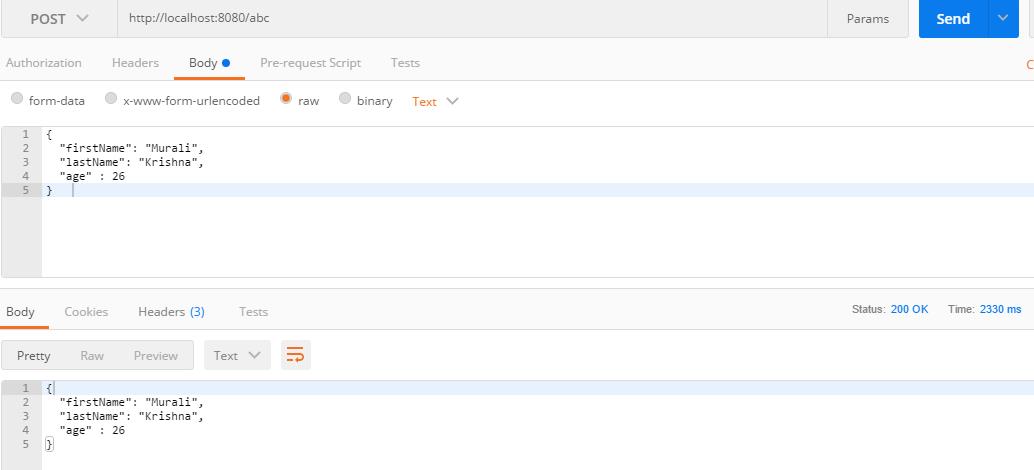
Failure Scenario:
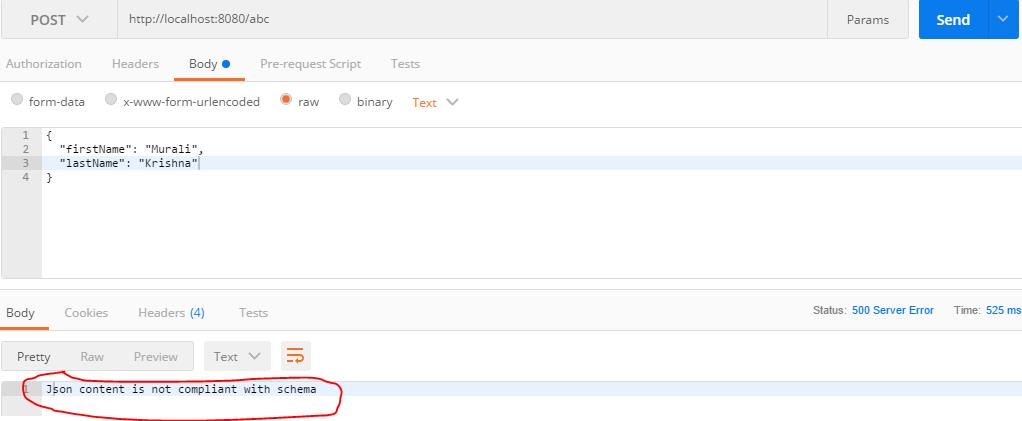
Thank you!
Please feel free to share your thoughts in the comments section.
Opinions expressed by DZone contributors are their own.

Comments