Parallel Processing in Mule
In parallel processing, a list of actions is executed concurrently but independently. Learn to achieve this with Scatter-Gather in Mule in this tutorial.
Join the DZone community and get the full member experience.
Join For FreeParallel processing is a technique where a list of actions can be executed concurrently but independently and the parent flow will not continue until all actions are completed. This can be done in Mule using Scatter and Gather flow control.
Consider an example: a flow should call 2 REST services concurrently and combine the result and return.
Background
We are going to use the below REST API in our flow, which returns a post per call and takes Post Id in the URI. Below is a screenshot from POSTMAN tool.
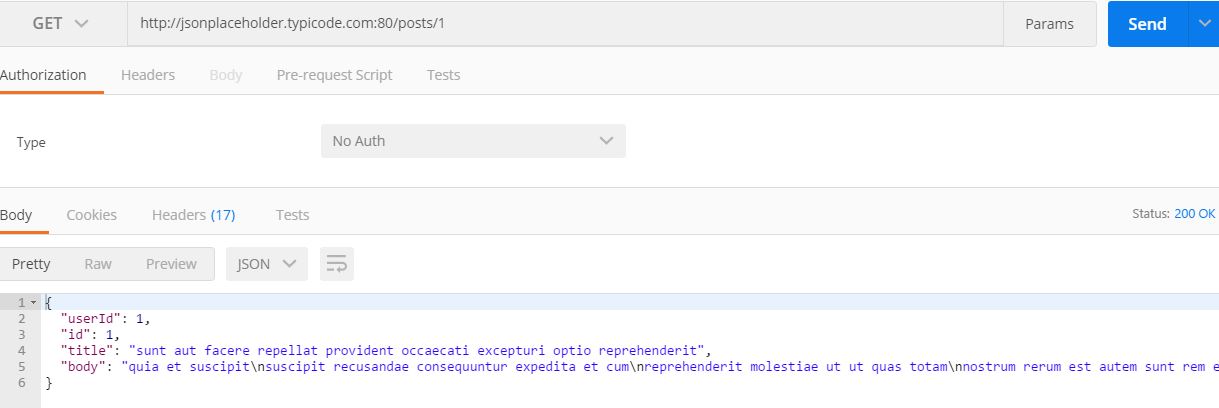
Code Sample
Start your flow with an HTTP Listener and configure it with 8081 port; following that, drag a Scatter-Gather Flow control. In each flow, get an HTTP connector like below to call a REST Service.
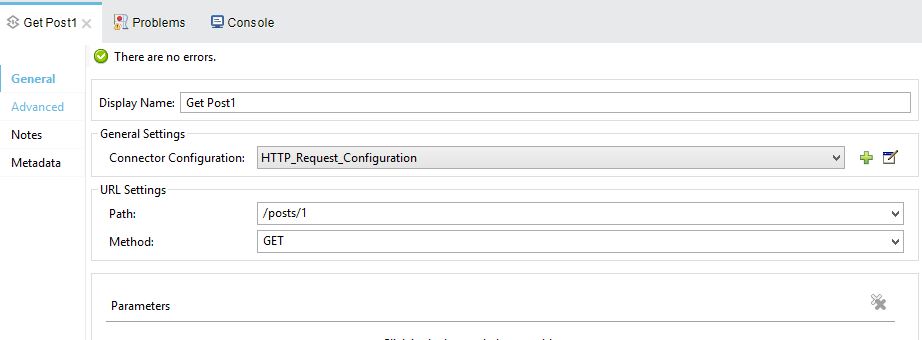
After the Scatter-Gather flow control, get a DataWeave Transform connector which does the actual transformation. Our transform shape would look like below. We could access the output of Scatter-Gather like an arraylist in the transformation.
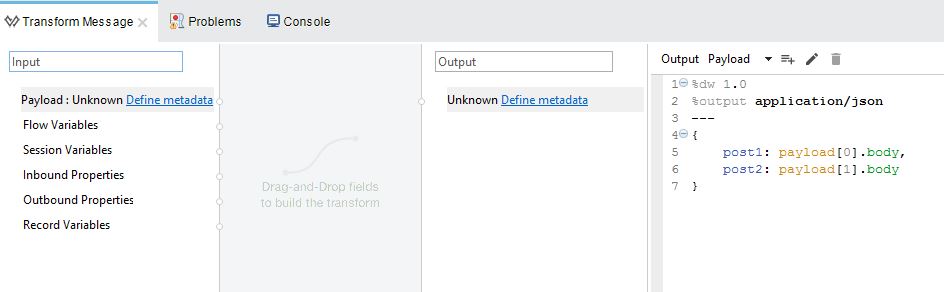
Our flow would look like this:
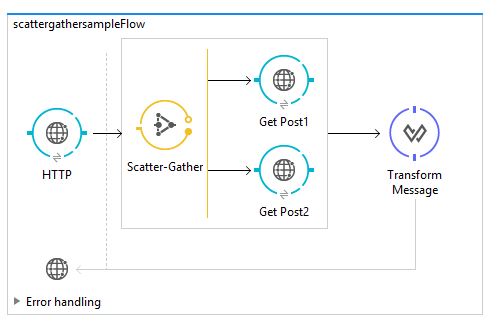
Our successful run of this flow from POSTMAN would look like this:
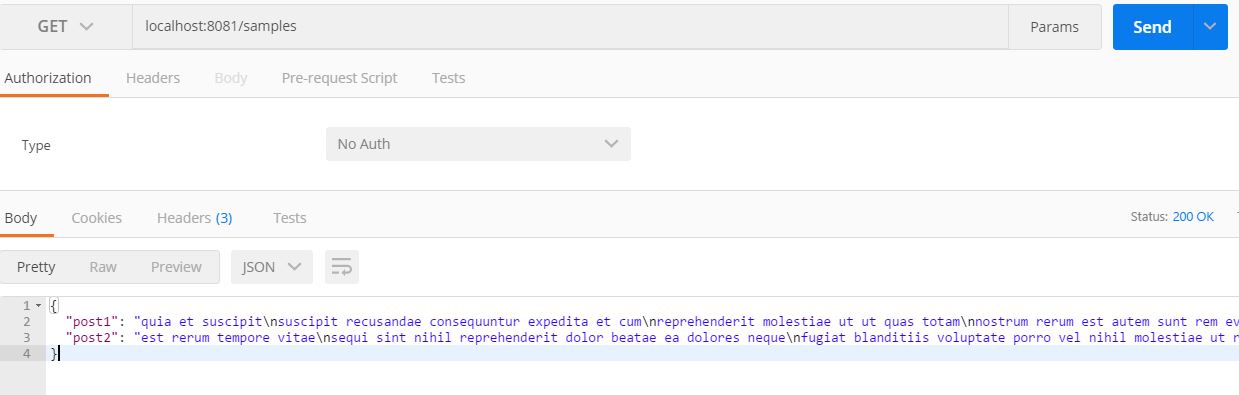
Code View
<?xml version="1.0" encoding="UTF-8"?>
<mule xmlns:dw="http://www.mulesoft.org/schema/mule/ee/dw" xmlns:json="http://www.mulesoft.org/schema/mule/json" xmlns:scripting="http://www.mulesoft.org/schema/mule/scripting" xmlns:http="http://www.mulesoft.org/schema/mule/http" xmlns="http://www.mulesoft.org/schema/mule/core" xmlns:doc="http://www.mulesoft.org/schema/mule/documentation"
xmlns:spring="http://www.springframework.org/schema/beans"
xmlns:xsi="http://www.w3.org/2001/XMLSchema-instance"
xsi:schemaLocation="http://www.springframework.org/schema/beans http://www.springframework.org/schema/beans/spring-beans-current.xsd
http://www.mulesoft.org/schema/mule/core http://www.mulesoft.org/schema/mule/core/current/mule.xsd
http://www.mulesoft.org/schema/mule/http http://www.mulesoft.org/schema/mule/http/current/mule-http.xsd
http://www.mulesoft.org/schema/mule/json http://www.mulesoft.org/schema/mule/json/current/mule-json.xsd
http://www.mulesoft.org/schema/mule/scripting http://www.mulesoft.org/schema/mule/scripting/current/mule-scripting.xsd
http://www.mulesoft.org/schema/mule/ee/dw http://www.mulesoft.org/schema/mule/ee/dw/current/dw.xsd">
<http:listener-config name="HTTP_Listener_Configuration" host="0.0.0.0" port="8081" doc:name="HTTP Listener Configuration"/>
<http:request-config name="HTTP_Request_Configuration" host="jsonplaceholder.typicode.com" port="80" doc:name="HTTP Request Configuration"/>
<flow name="scattergathersampleFlow">
<http:listener config-ref="HTTP_Listener_Configuration" path="/samples" allowedMethods=" GET" doc:name="HTTP"/>
<scatter-gather doc:name="Scatter-Gather">
<http:request config-ref="HTTP_Request_Configuration" path="/posts/1" method="GET" doc:name="Get Post1"/>
<http:request config-ref="HTTP_Request_Configuration" path="/posts/2" method="GET" doc:name="Get Post2"/>
</scatter-gather>
<dw:transform-message doc:name="Transform Message">
<dw:set-payload><![CDATA[%dw 1.0
%output application/json
---
flatten payload]]></dw:set-payload>
</dw:transform-message>
</flow>
</mule>Scatter Gather is a costly operation because it uses multiple threads to complete the list of actions, but it executes the actions concurrently and independently. It will not complete until all the actions are completed in all the branches.
Using the transform shape, we could create a single output from different types of message and we could access them like an ArrayList:
%dw 1.0
%output application/json
---
{
post1: payload[0].body,
post2: payload[1].body
}
Or we could just combine all the ResultSets using the below code snippet:
%dw 1.0
%output application/json
---
flatten payloadHandling exceptions inside scatter gather
if you have a direct call or a subflow inside the scatter gather your parent flow's exception handling will take effect. If you need to take care of the exceptions individually have a flow in the place of subflow like below.
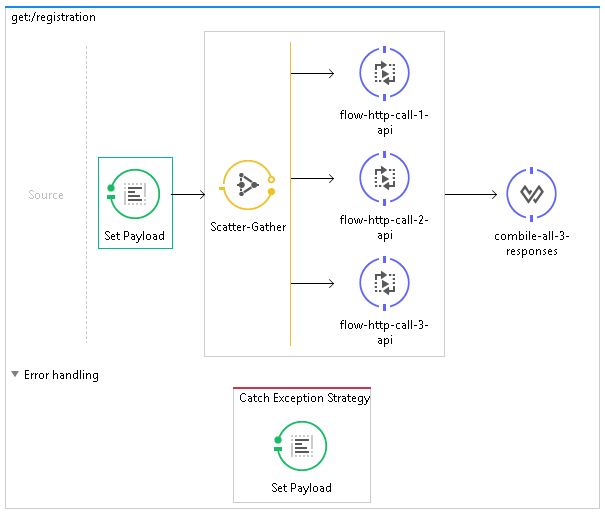
In the "combine-all-3-responses" transform component now either I will receives each component's failure or successful payload. My each flow will be similar to this.
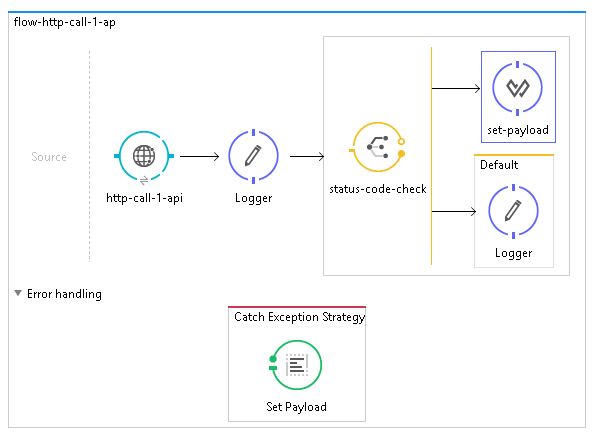
Opinions expressed by DZone contributors are their own.

Comments