9 Software Quality Concerns to Consider When Adding New CRM Features
CRMs provide organizations with actionable insight into customers’ preferences and pain points. It’s a good idea to think about software quality.
Join the DZone community and get the full member experience.
Join For FreeIn the post-covid world, establishing and maintaining life-long relationships with customers are the pillars for business growth and mitigating the impacts of economic recession. Being the central storage of clients’ data, CRMs provide organizations with actionable insight into customers’ preferences and pain points.
No wonder the Statista experts predict worldwide revenue growth of a CRM software market — by 2025, it will reach almost $50 billion! Besides, these programs pay off in about half a year for every second buyer.
However, CRM systems often possess customizations that each company configures to cater to its business needs. How does one enable flawless CRM implementation and confirm that add-ons expand software capabilities rather than cause performance degradation (or worse)?
In this article, I’ll walk you through the ways to minimize the most hazardous risks associated with lost sales opportunities because of buggy system operations — all with the help of smart QA strategies.
Why Care About CRM Software Quality?
CRM testing is significant for the success of both your clients and employees.
Firstly, the absence of testing can result in spoiling the customer experience. Just imagine this scenario: the client called to ask for an item replacement because of flaws or wanted to get set payment bonuses. But no one reacted to these requests — causing a loss of data. Or another situation: sensitive clients’ data exposed because of security breaches or the inability to meet international data security requirements.
Your employees can also have trouble if the CRM suddenly stops responding, information accuracy deteriorates, or software speed is poor because of buggy operation. Performing working liabilities gets more complicated and may cause misunderstandings within teams.
So, to make your CRM system a powerful digital tool for nurturing productive relations with clients, boosting sales, and maintaining customer loyalty, opting for QA sounds like a good idea, doesn’t it?
Making the Most of CRM by Preventing 9 Risks
Before testing itself, it’s critical to fulfill several high-priority activities. I mean analyzing software requirements presented in specifications, creating test cases emulating real-life user journeys, and cross-reviewing them for increased accuracy.
These steps form a solid ground for identifying malfunctions of diverse severity levels due to providing expansive testing coverage. Only after that may you get down to fulfilling testing activities aimed at preventing the following QA risks.
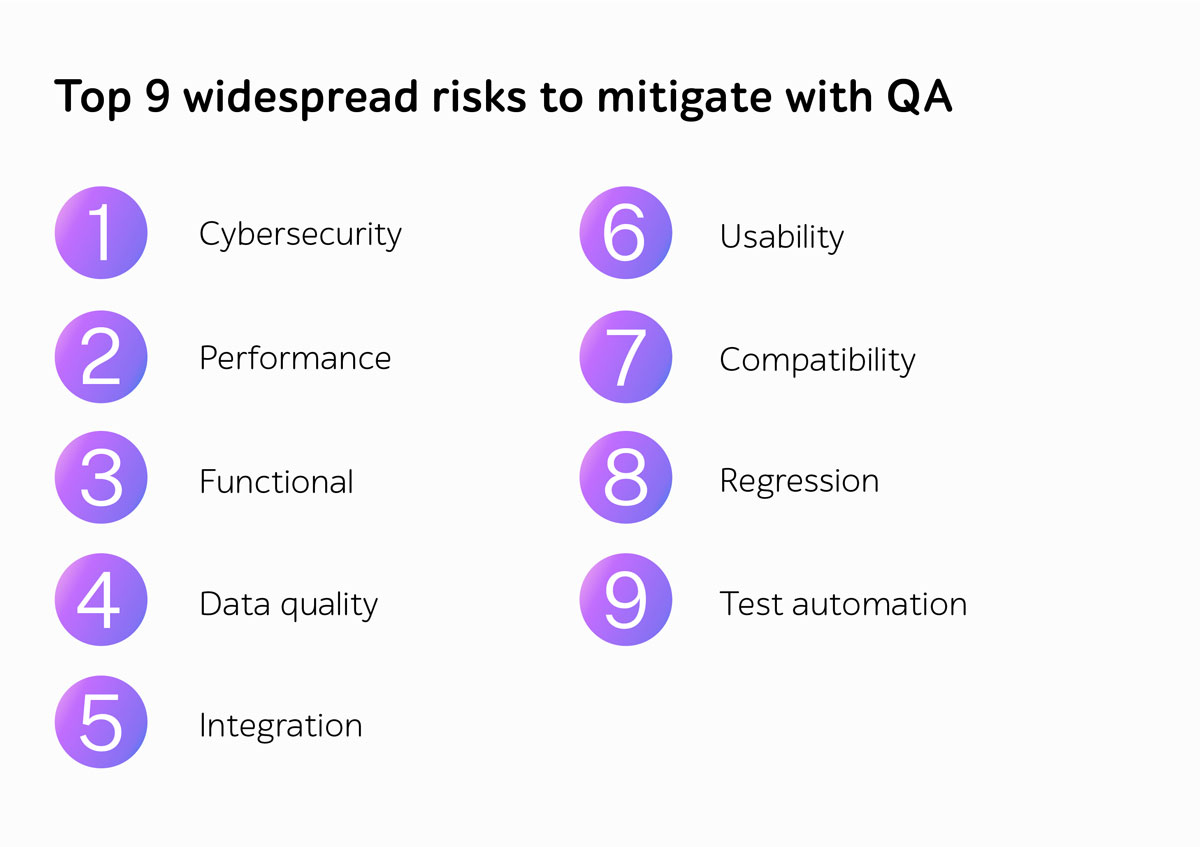
1. Cybersecurity
Trust is hard to gain but easy to lose.
Especially true when considering that CRMs contain sensitive clients’ data and are goldmines for malicious intruders. Once data leakage occurs, a company’s reputation is tough to rebuild. That’s why software juggernauts like Salesforce pay millions of dollars to ethical hackers to identify security vulnerabilities and protect information.
Unless your budget is a bit lower while customizing the CRM, it’s beneficial to reach out to QA professionals. They can help you perform penetration testing, vulnerability assessment, and verify role-based access control (as your employees have different rights). Along with confirming that the system is compliant with international regulations such as GDPR, HIPAA, etc., to ensure sensitive customer data is securely stored.
2. Performance
The list of must-have CRM features is lengthy. An integral marketing module alone possesses such functionalities as leads, analytics, social media integration, email marketing, mobile access, etc. The more modules the company adds the more risks associated with software stability and operability emerge. Add this factor to thousands of simultaneously working employees, subtract QA, and here’s the recipe for performance bottlenecks.
So, what to do while extending CRM capabilities? Remember to carry out server- and/or client-side verifications (depending on business goals). Firstly, they help gauge software speed and the ability to withstand high loads, secondly — identify the maximum number of concurrent users, server response, operating capacity, and more.
3. Functional
After augmenting functionality, the chances that the features malfunction are high as each system change can provoke unexpected errors. To make sure that the software operates under set requirements, it’s important to apply functional verifications. For instance, they help check user permissions, connectivity, transaction processing in case of integration with POS, taxation, card balance, data mismatches if users’ names and surnames coincide, and any other required scope.
4. Data Quality
Customer data is the cornerstone of each CRM as its integrity and consistency directly affect sales levels. What to focus on at this stage? I’d recommend paying special attention to:
- Checking that the system doesn’t contain invalid or duplicated data
- There’s no information loss
- The content meets privacy parameters
- Information display is correct
- Data search and reporting are accurate
- The necessary fields comprise the relevant information.
Also, it’s crucial to check all the data, which means the one from the CRM itself, diverse third-party systems, and data warehouses.
5. Integration
Apart from adding multiple customizations, your CRM might have connections to numerous third-party integrations such as ERP systems, eCommerce platforms, marketing automation systems, email servers, mobile applications, etc. Hence, integration testing helps confirm that customer information remains intact while being passed between systems.
6. Usability
Whether you add new features or not, your employees should be able to seamlessly perform their daily tasks without spending too much time on confusing navigation. Or they shouldn’t face challenges when updating customer data because of the inconvenient layout of UI elements.
Confirming that the CRM is intuitively friendly and easy to use for the staff, it’s wise to run usability checks. They help assess whether the interface logic is flawless, UI is displayed correctly in the most demanded browsers, and it’s easy to access diverse features.
7. Compatibility
With the advent of remote work, employees may access your CRM from various browsers, platforms, and operating systems. After compiling the list of the most demanded objects, test your software against them, making sure all users will get consistent UX and benefit from high-performance, sound software.
8. Regression
After adding even the slightest modifications to your CRM, do not forget to confirm that you run regression tests, validating that software updates haven’t affected previously developed functionality. The earlier regression testing occurs, the quicker and cheaper defect fixing will be.
9. Test automation
If performed manually, regression testing is a time-consuming process. An automated approach helps maximize test coverage and minimize human error risks, increasing overall testing efficiency. Besides, such tests are version-controlled and reusable, so the QA team can run them anytime as they are a part of CI/CD pipelines.
Bottom Line
Ensuring business continuity and providing an exceptional customer experience are important pillars of any CRM system. To make the most of it, companies customize the product in line with their priorities and goals. At this point, multiple risks associated with inadequate software operation after diverse code changes arise — from cybersecurity to data quality.
To mitigate them, I suggest caring more about CRM quality and opting for QA, compiling a wise QA strategy depending on the business needs.
Opinions expressed by DZone contributors are their own.

Comments