React Native QR Code Scanner Using Expo-Barcode-Scanner
Join the DZone community and get the full member experience.
Join For FreeQR codes are usually used as a URL locator for applications, such as mobile payment. In this post, I will walk you through how to implement a mobile QR code scanner with React Native, along with a cool expo library. This post will help you learn how to:
- How to implement a QR code scanner using React Native and TypeScript.
- How to limit the QR code detecting area.
- How to add a mask scanning area.
- How to debug react native app by using expo client.
The code is written with Typescript and is available in Github:
https://github.com/liqili/react-native-qrcode-scanner
Before starting, you need to install Node.js development environment and Yarn package management tool. Then install expo client to your mobile phone from ios app store or google play store.
Installing Expo CLI and Init Project
xxxxxxxxxx
npm install --global expo-cli
expo init react-native-qrcode-scanner
yarn install
expo eject //run this if you want to publish with bare workflow(ios/android)
expo start
Screen page for QR code scanning
xxxxxxxxxx
import React, {useEffect, useState} from 'react';
import {Button, Dimensions, StyleSheet, TouchableOpacity} from 'react-native';
import {Text, View} from '../components/Themed';
import {BarCodeScanner, BarCodeScannerResult} from 'expo-barcode-scanner';
import BarcodeMask from 'react-native-barcode-mask';
const finderWidth: number = 280;
const finderHeight: number = 230;
const width = Dimensions.get('window').width;
const height = Dimensions.get('window').height;
const viewMinX = (width - finderWidth) / 2;
const viewMinY = (height - finderHeight) / 2;
export default function BarCodeScanScreen() {
const [hasPermission, setHasPermission] = useState<boolean | null>(null);
const [type, setType] = useState<any>(BarCodeScanner.Constants.Type.back);
const [scanned, setScanned] = useState<boolean>(false);
useEffect(() => {
(async () => {
const {status} = await BarCodeScanner.requestPermissionsAsync();
setHasPermission(status === 'granted');
})();
}, []);
const handleBarCodeScanned = (scanningResult: BarCodeScannerResult) => {
if (!scanned) {
const {type, data, bounds: {origin} = {}} = scanningResult;
// @ts-ignore
const {x, y} = origin;
if (x >= viewMinX && y >= viewMinY && x <= (viewMinX + finderWidth / 2) && y <= (viewMinY + finderHeight / 2)) {
setScanned(true);
alert(`Bar code with type ${type} and data ${data} has been scanned!`);
}
}
};
if (hasPermission === null) {
return <Text>Requesting for camera permission</Text>;
}
if (hasPermission === false) {
return <Text>No access to camera</Text>;
}
return (
<View style={{flex: 1}}>
<BarCodeScanner onBarCodeScanned={handleBarCodeScanned}
type={type}
barCodeTypes={[BarCodeScanner.Constants.BarCodeType.qr]}
style={[StyleSheet.absoluteFillObject, styles.container]}>
<View
style={{
flex: 1,
backgroundColor: 'transparent',
flexDirection: 'row',
}}>
<TouchableOpacity
style={{
flex: 1,
alignItems: 'flex-end',
}}
onPress={() => {
setType(
type === BarCodeScanner.Constants.Type.back
? BarCodeScanner.Constants.Type.front
: BarCodeScanner.Constants.Type.back
);
}}>
<Text style={{fontSize: 18, margin: 5, color: 'white'}}> Flip </Text>
</TouchableOpacity>
</View>
<BarcodeMask edgeColor="#62B1F6" showAnimatedLine/>
{scanned && <Button title="Scan Again" onPress={() => setScanned(false)}/>}
</BarCodeScanner>
</View>
);
}
const styles = StyleSheet.create({
container: {
flex: 1,
alignItems: 'center',
justifyContent: 'center',
},
title: {
fontSize: 20,
fontWeight: 'bold',
},
separator: {
marginVertical: 30,
height: 1,
width: '80%',
},
});
Add a Mask Area
xxxxxxxxxx
import BarcodeMask from 'react-native-barcode-mask';
/*
*
*
*/
<BarcodeMask edgeColor="#62B1F6" showAnimatedLine/>
Limit detecting area
In some cases, if you don't want to scan the whole camera area, we can handle this in the callback method.
xxxxxxxxxx
const finderWidth: number = 280;
const finderHeight: number = 230;
const width = Dimensions.get('window').width;
const height = Dimensions.get('window').height;
const viewMinX = (width - finderWidth) / 2;
const viewMinY = (height - finderHeight) / 2;
if (x >= viewMinX && y >= viewMinY && x <= (viewMinX + finderWidth / 2) && y <= (viewMinY + finderHeight / 2)) {
setScanned(true);
alert(`Bar code with type ${type} and data ${data} has been scanned!`);
}
Then you are all set!
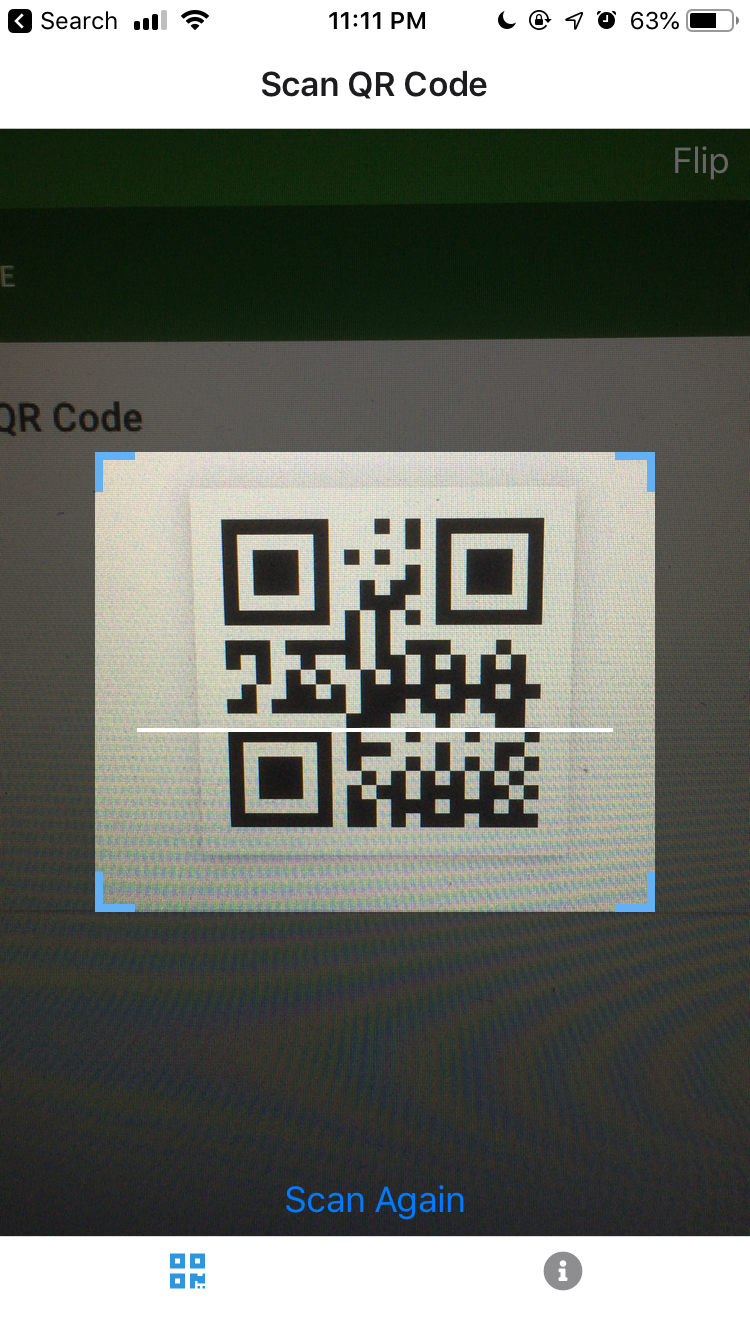
Opinions expressed by DZone contributors are their own.

Comments