IoT Applications of Popular Sensors
What sensor should you use in your next project?
Join the DZone community and get the full member experience.
Join For FreeIn this article, we are going discuss the most popular sensor with properties in IoT Platform. Nowadays, sensors have the most important role in devices.
Sensors – converts physical quantity into an electrical or digital signal.
Here are some of the types of sensors we are going to discuss in this article:
- Humidity and Temperature Sensor
- Temperature Sensor
- Proximity Sensor
- Inductive Sensor
- Capacitive Sensor
- Optical Sensor
- Ultrasonic Sensor
- Accelerometer
- PIR Motion Sensor
- Image Sensor
- Gas Sensor
- Air Quality Sensor
- Smoke Sensor
- IR Sensor
- Level Sensor
Humidity and Temperature Sensor
Humidity and temperature sensors are used to measure the moisture and temperature of the surrounding air. The different temperature sensors are designed based on the application with analog and digital output. Example LM35 and DHT11, DHT22. The automation application widely used the DHT11 sensor because of output in digital form. The digital data comes from the data pin in every 2 seconds. In here, we discuss the specification of DHT11.
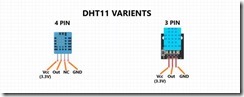
Pin Definition
- Vcc – Input voltage
- GND – Ground pin
- NC – Non-Connection pin (In this pin need to add SOIC14 fabrication)
- Out - Digital data output.
Specifications
Operating Voltage |
3.3 to 5V DC |
Measuring Range |
20-95%RH (Relative Humidity) ;0-50℃ |
Resolution |
8-bit Humidity, 8-bit Temperature |
Interfaces |
3-Pin interfaces, 4-pin interfaces |
PCB Size |
22.0mm X 20.5mm X 1.6mm |
Temperature Sensor
This sensor is used to measure the temperature of its surroundings and the output voltage linearly-proportional to Centigrade temperature. The operating voltage is 4 – 30V, and it is an analog sensor, based on an application designed various transistors.
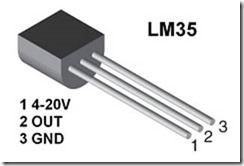
Specifications
| Operating Voltage | 4-30V |
Operating Temperature (C) |
-40 to 110, -55 to 150, 0 to 100, 0 to 70 |
Supply current (uA) |
114 |
| Output | Analog Output |
Proximity Sensor
The sensor is able to detect a range of objects with the help of emitting an electromagnetic field or a beam of electromagnetic radiations without any physical contact. It can also be used to recognize air gestures and hover-manipulations.

Pin Diagram
- Vcc – 5V Power supply
- Out – Data output
- GND – Ground
There are four types of proximity sensors:
1. Inductive Proximity Sensor
This is an electromagnetic sensor used to detect the metallic object without touching them and operating principle coil and high-frequency oscillator. The coil and oscillator create a magnetic field in the surrounding surface. The range of detection based on coil size. It will detect only metallic objects.
Applications
- Car parking area
- Industrial application
2. Capacitive Proximity Sensor
It’s a non-contact, metallic object and non-metallic objects like water and plastics. It measures the variation of capacitance between sensor and object and range of distance, with one Micro Inch that can be measured. The object comes near the sensor and the capacitance increases — because of this, the object moves away and the capacitance decreases.
Applications
- Mobile Phones
- Laptops
- Computer Displays
3. Optical Proximity Sensor
It’s a non-metallic sensor used to detect the object and measure the distance between the object and sensor. The working principle of an optical sensor is the action of the light move are made up of Transmitter (Light source) and Receiver (Light detector). When the transmitter transmits light sources and the object reflects the light source, the object reflects to be a receiver (Photodiode).
Applications
- Security
- Automobile
- Distance measured
- Level Sensing
4. Ultrasonic Sensor
The ultrasonic sensor or ultrasonic transducer is one of the most popular sensors used in applications of IoT.
Working Principle: The transmitter transmits the ultrasonic waves in the air of forwarding direction, and when an object is there, it will reflect towards the receiver. The receiver (Photodiode) receives the ultrasonic waves.
Distance = Speed x Time
Now, we should know the speed and distance, then calculate the distance of the object.

Pin Definition
| VCC | 5V Power Supply |
| Trig | The Trigger is an input pin. It will have kept high for 10uS |
| Echo | Output pin. |
| GND | Ground pin. |
Specifications
Theoretical Measuring Distance |
2cm to 450cm |
Practical Measuring Distance |
2cm to 80cm |
Accuracy |
3mm |
Operating Current |
<15mA |
Frequency |
40Hz |
Applications
- Robots
- Vehicles
Accelerometer
This sensor now presents millions of smart devices. Like a smartphone, anti-theft protection, etc., the working principle is the mechanical energy converts into the electrical signal output. It is defined by the rate of change of velocity with respect to time.

Pin Definition
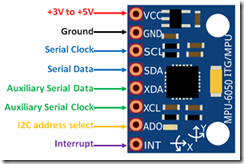
| Vcc | +3 to +5V |
| Ground | Ground of System |
| SCL | Serial Clock through I2C Communication |
| SDA | Serial Data through I2C Communication |
| XCL | Clock Interface other I2C modules (Optional) |
| XDA | Data Interface other I2C modules |
| ADO | More than 1 sensor in MCU, then this pin used to vary the address |
| Interrupt | Data is available on the chip to read the MP |
Specifications
- Communication - I2C Protocol
- 16-bit ADC
- Interface other I2C
- Configurable ICC Address
Applications
- Car
- Drone
- Smartphones
PIR Motion Sensor
The PIR Motion sensor stands for Passive Infrared Sensor. It can detect the presence of humans or animals. The Output voltage of the sensor is 3.3V. It has one Trigger Section for Repeatable and Non-Repeatable mode. In the Repeatable mode, it can detect the human output pin voltage that goes low, but the non-repeatable mode cannot have a low output. When the object moves out of range, it will go low. The inside of the pyroelectric sensor was attached.

Pin Diagram Specification
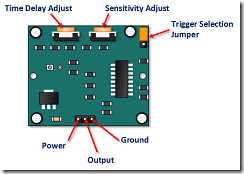
| Power Supply | 4.5 - 12V |
Output Power |
3.3V when Motion detect output is low (0V) |
Ground |
Connect to ground |
Time Delay |
Rotate to Adjustment |
Sensitivity |
Rotate to Adjustment of Sensitivity |
| Trigger Section | Repeatable and Non-Repeatable mode |
Angle of sensing |
110 to 90 degrees |
Applications
- Security Cams
- Alarms
- Garden Alarms
- Automation Control
Image Sensor
The image sensors are used to convert optical images to electrical signals. The camera device is used to capture the light. This reflects the color-blind CMOS sensor's ability to respond to the various colors of light. The Microlens is used to focus incoming signal. It is one of the most popular sensors in the industry.
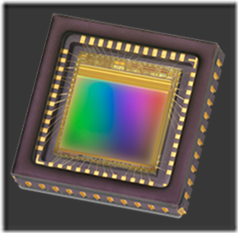
Applications
- Camera
- Sonar
- Night Vision Equipment
- Car Manufacturing Industries
- Radar
Gas Sensor
It is used to monitor changes in air quality and to detect the presence of various gases. In this sensor mostly used in manufacturing industries, space stations, and chemical industries, the alternative gas sensor is available, but mostly, MQ2 is used in IoT industries.
Different types of Gas Sensors:
- Catalytic bead sensor
- Hydrogen sensor
- Air pollution sensor
- Nitrogen oxide sensor
- Oxygen sensor
- Ozone monitor
- Electrochemical gas sensor
- Gas detector
- Hygrometer
MQ2 Sensor

| DOUT | Digital Output 0 to 5V |
| AOUT | Analog Output 0 to 5V |
| GND | Ground for System |
| Vcc | +5V |
Applications
- Laboratory
- Chemical Factory
- Industrial and etc.
IR Sensor
The IR sensor is used for a remote application like TV Remote. The Sensor LED emitted Infrared Radiation, and the Photodiode can receive Infrared radiation. In IR, radiation is transparent.

Pin Definition
| Vcc | +5V |
| GND | Ground |
| OUT | Digital Output |
| Current Supply | 20mA |
| IR Emitter | 5mm LED |
| IR Receiver | Photodiode |
| Trigger | Adjust Distance |
| Power LED | Device Condition |
| Obstacle LED | Obstacle detection notification |
| Range | up to 20cm |
Applications
- Remote Control
- industries Safety
Level Sensor
The level sensor is used to monitor the levels or amount of liquid. It only indicates whether the substances are above or below of sensing level. The different types of level sensors are manufactured based on application.
Types
- Capacitive level
- Ultrasonic Level
- Optic Level
- Vibrating Level
- Microwave Level
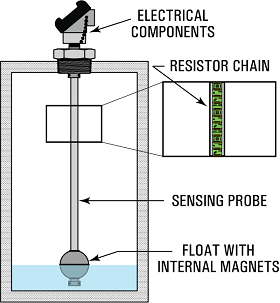
Applications
- Oil Manufacturing Industries
- Water Treatments
- Power Generating Plant
- Waste material handling industry
Conclusion
I hope you learned more about some of the most popular sensors and their applications of IoT. Thank you for reading this post!
Opinions expressed by DZone contributors are their own.

Comments