Set Up Anypoint Studio: All You Need to Know
While you can have an appropriate set of skills, without a good toolkit, you won't be as efficient as you could. Learn how to configure your development environment.
Join the DZone community and get the full member experience.
Join For Freewhat is the most important thing that a mule developer needs? i think that a well-configured ide is the answer. while you can have an appropriate set of skills, without a good toolkit, you won't be as efficient as you could. in this article, i explain how i configure my development environment. i hope that you will enjoy it!
if you have some interesting tips feel free to post them in a comment below.
checklist
- java jdk 8
- git / svn
- tortoisegit / tortoisesvn
- maven
- soap ui
- postman
- anypoint studio
environment
i work on a day-to-day basis on windows os; however, you can apply tips on linux, as well. the only one exception here is tortoise apps. tortoisegit and tortoisesvn are only available for windows os while they are designed to integrate with windows explorer.
around anypoint studio
java
in order to work with anypoint studio. java jdk 8 should be installed. either path to java should be specified in the path system variable or in anypoint studio configuration.
version control
i have never met a developer who did not use any versioning control system. the most popular are git and svn. i use for most of the projects git versioning system. each application that i am describing or building on this article is published on github.
dependency management
 anypoint studio has an already-bundled maven installation. i prefer to have my own maven installation, as i know where it is installed and i can connect to the same maven repository from different ides.
anypoint studio has an already-bundled maven installation. i prefer to have my own maven installation, as i know where it is installed and i can connect to the same maven repository from different ides.
testing toolkit
since we write restful and/or soap web services, we need a toolkit that allows us to test them. i use standalone postman for rest calls. i much appreciate the possibility to synchronize content between devices and share requests with the team. with soap web services, i use soap ui. it is a software that accepts wsdl file definition and generates sample requests. i also like that tool for mock features. i am able, just based on wsdl files, to test the service without actually calling a real implementation.
anypoint studio
when we have java, versioning control software, and maven installed, we may set up anypoint studio. first, you need to unzip the file that you have downloaded. start the application and select your default workspace.
runtime
mule esb is delivered as a community edition and an enterprise edition. if you do not have a license, you need to download the community edition, as studio is equipped by default only with the enterprise edition. in order to do it, perform these steps:
- go to help > install new software...
- select mule runtimes for anypoint studio in work with .
- next, extend anypoint studio community runtimes.
- select desired version like mule esb server runtime 3.9.0 ce .
- proceed with installation.
useful plugins
by default, anypoint studio only supports maven for mule applications. however, there are times when you would like to import a java project that is maven-enabled. without an additional plugin, that would not be possible. in order to enable it, we need to install the m2elipse plugin.
- go to menu help > install new software...
- in the work with field, paste the url http://download.eclipse.org/technology/m2e/releases and press enter .
- after a while you should be able to pick m2e - maven integration for eclipse (includes incubating components) .
- proceed with installation, keeping default values. except, of course, for the page with license acceptance.
- restart anypoint studio.
- navigate to window > preferences .
- go to anypoint studio and then to maven.
- next to the maven installation home directory click browse... and navigate to your private maven installation.
- click test maven configuration to verify if the selected maven installation is not corrupted.
- click the apply button.
- navigate to maven and then the installations position.
- click add button.
- select the maven installation directory and click finish .
- finally, click the apply button.
i assure you that it is a frequent scenario, when we develop both mule and java projects that are maven enabled.
as i mentioned it earlier git/svn systems are used in every projects. i do not like switching back and forth between my ide and windows explorer to perform git/svn operations on file system. i would prefer to do that directly from ide. we will install egit plugin.
- go to menu help > install new software...
- in the work with field, paste the url http://download.eclipse.org/egit/updates and press enter .
- after a while, you should be able to pick git integration for eclipse .
- proceed with installation, keeping default values.
- restart anypoint studio .
well done. you are now ready to develop mule and java applications in a single ide.
this is all you need to know about setting up anypoint studio!
Published at DZone with permission of Patryk Bandurski, DZone MVB. See the original article here.
Opinions expressed by DZone contributors are their own.



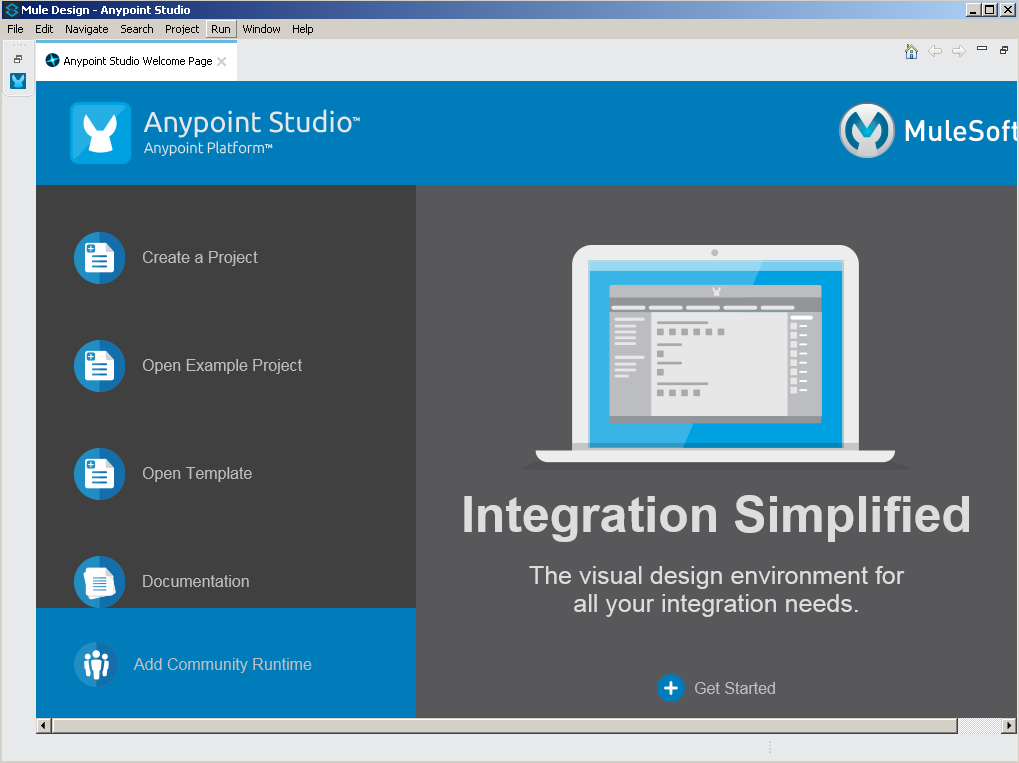
Comments