Building a Web Application Using Spring Boot, Angular, and Maven
In this article, we will explore the steps used to build a web application using Spring Boot with Angular and Maven and then launch it on a Tomcat Server.
Join the DZone community and get the full member experience.
Join For FreeIn this article, I want to show how you can set up a parent Maven project which includes an Angular and Spring Boot child, which will be deployed on a Tomcat server, including a production-ready jar with some prerequisites.
Prerequisites
Since we are building the project and deploying locally, it's recommended to try the below-mentioned versions and then upgrade or downgrade as per your requirements.
Most importantly, you should also have some knowledge of Spring, Angular, and Maven.
- Maven version 3.5.2
- Node version v8.9.3
- Npm version v5.5.1
- IntelliJ or any other IDE of your favorite
What Are We Going to Do?
Let's start building the Spring Boot Project with the following structure.
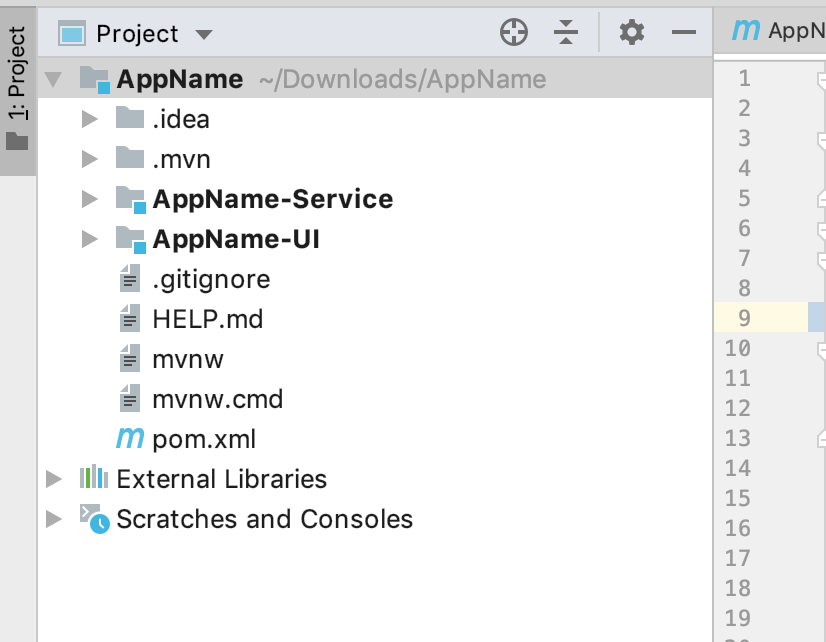
I have named it AppName — you can use any name you like.
To begin, it's recommended to use https://start.spring.io because it's simple and easy to use.
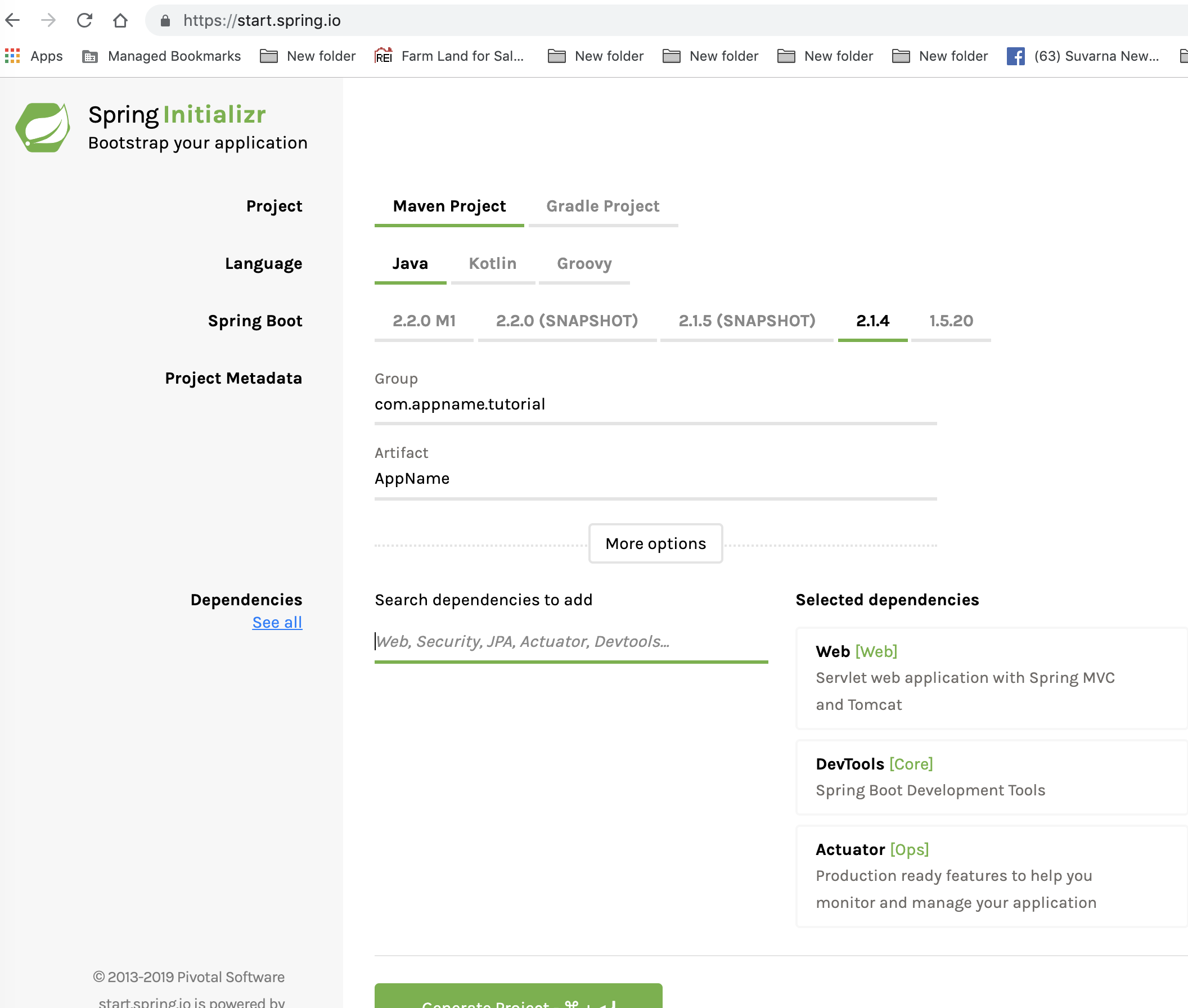
Also, you will need the minimum dependencies shown above under the 'Selected dependencies' header.
Create Modules for Angular and a Service Module
Once you have downloaded a project and imported it into your favorite IDE (mine is IntelliJ), right-click on the parent module, i.e AppName, and click 'New Module' as shown below.
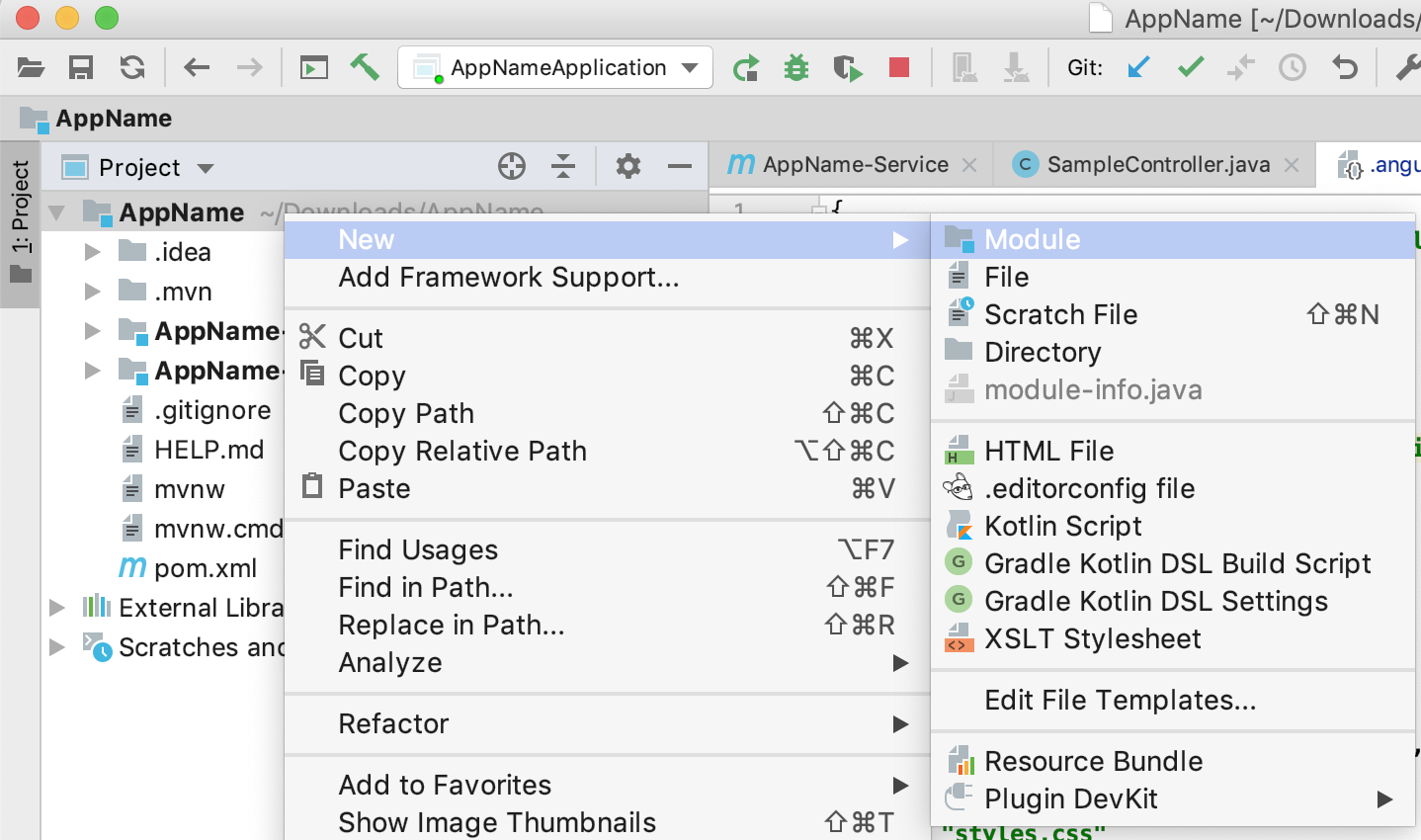
It's recommended that you create a module with the project name suffixed with the module name. For example, AppName-UI or AppName-Service.
Once the modules are created, you can see that each module will have a pom.xml file associated with it, as shown in the figure below.
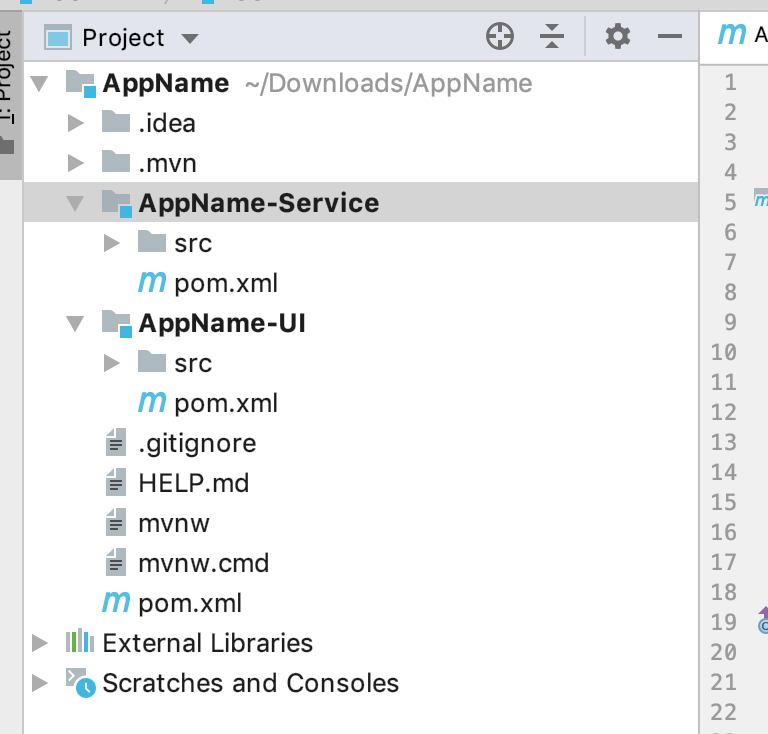
Now it's time to discuss what the modules are used for and their purpose.
AppName-Service
This module is used for generating the final deployment jar, which, in turn, has core logic, REST controllers, models, repository classes, etc.
It would also have all the HTML, CSS, and JS files needed for the application.
AppName-UI
This module will contain the Angular project along with the pom.xml
Let's now examine the pom.xml file is used in the project.
The structure of parent pom.xml in the AppName folder of the pom.xml in AppName-Service module are as follows:
<?xml version="1.0" encoding="UTF-8"?>
<project xmlns="http://maven.apache.org/POM/4.0.0"
xmlns:xsi="http://www.w3.org/2001/XMLSchema-instance"
xsi:schemaLocation="http://maven.apache.org/POM/4.0.0 http://maven.apache.org/xsd/maven-4.0.0.xsd">
<parent>
<artifactId>AppName</artifactId>
<groupId>com.appname.tutorial</groupId>
<version>0.0.1-SNAPSHOT</version>
</parent>
<modelVersion>4.0.0</modelVersion>
<packaging>jar</packaging>
<artifactId>AppName-Service</artifactId>
<build>
<plugins>
<plugin>
<groupId>org.springframework.boot</groupId>
<artifactId>spring-boot-maven-plugin</artifactId>
</plugin>
</plugins>
</build>
</project>Note: You have to remove the build configuration from the Parent pom.xml and place it the AppName-Service's pom.xml.
Also, it's important to add packaging in the AppName-Service's pom.xml.
<packaging>Jar</packaging>Let's now look at building the Angular project.
You have to delete the src folder created in the AppName-UI module/folder.
Copy the pom.xml from the AppName-UI module and place it in your Desktop.
Navigate to AppName from the terminal and run the following commands:
cd ~/AppName
rm -rf AppName-UICreate an Angular 6 Project Using Angular-CLI
Generate an Angular 6 project using Angular CLI from the AppName directory/folder. Navigate to the AppName directory in the terminal and run the following command:
ng new AppName-UIOnce the above command has been run, you will see that Angular CLI generates a folder/directory including node_modules, package.json, angular-cli.json, etc.
Just to ensure the newly created Angular app runs fine, you can navigate to that folder and run the below command:
ng serve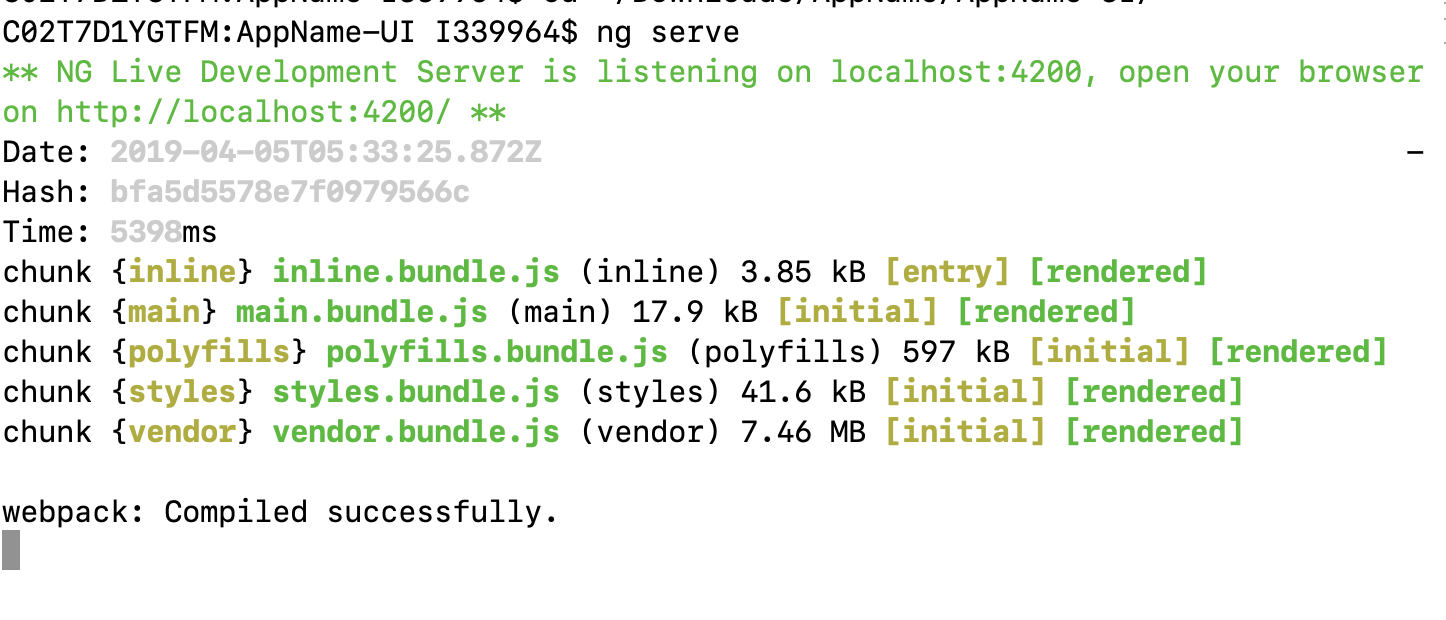 Now you can access the link at http://localhost:4200 and see if the Angular page loaded.
Now you can access the link at http://localhost:4200 and see if the Angular page loaded.
Note: Replace the pom.xml file from the Desktop which we copied in the previous step.
The structure of the pom.xml file in the AppName-UI is as follows.
<?xml version="1.0" encoding="UTF-8"?>
<project xmlns="http://maven.apache.org/POM/4.0.0"
xmlns:xsi="http://www.w3.org/2001/XMLSchema-instance"
xsi:schemaLocation="http://maven.apache.org/POM/4.0.0 http://maven.apache.org/xsd/maven-4.0.0.xsd">
<parent>
<artifactId>AppName</artifactId>
<groupId>com.appname.tutorial</groupId>
<version>0.0.1-SNAPSHOT</version>
</parent>
<modelVersion>4.0.0</modelVersion>
<packaging>jar</packaging>
<artifactId>AppName-UI</artifactId>
<build>
<plugins>
<plugin>
<groupId>com.github.eirslett</groupId>
<artifactId>frontend-maven-plugin</artifactId>
<version>0.0.28</version>
<configuration>
<workingDirectory>./</workingDirectory>
<nodeVersion>${node.version}</nodeVersion>
<npmVersion>${npm.version}</npmVersion>
<nodeDownloadRoot>http://nodejs.org/dist/</nodeDownloadRoot>
<npmDownloadRoot>http://registry.npmjs.org/npm/-/</npmDownloadRoot>
<installDirectory>./</installDirectory>
</configuration>
<executions>
<execution>
<id>install node and npm</id>
<goals>
<goal>install-node-and-npm</goal>
</goals>
<phase>generate-resources</phase>
</execution>
<execution>
<id>npm install</id>
<goals>
<goal>npm</goal>
</goals>
<phase>generate-resources</phase>
<configuration>
<arguments>ci --loglevel=error</arguments>
</configuration>
</execution>
<execution>
<id>npm run-script build-prod</id>
<phase>prepare-package</phase>
<goals>
<goal>npm</goal>
</goals>
<configuration>
<arguments>run-script build-dev</arguments>
</configuration>
</execution>
</executions>
</plugin>
</plugins>
</build>
</project>Where Are We Now?
We have created a Spring Boot application running on port 8080. We've also created an Angular application running on port 4200.
But we still haven't achieved our goal of running an Angular application on Spring Boot's Tomcat Server.
Running an Angular Application on Spring Boot's Tomcat Server
As you already know, when use ng serve or ng build, Angular CLI generates all the HTML, CSS, and JS files in the dist folder.
Now we need to move that dist folder to AppName-Service's resources directory.
The easiest way to do that is to open the angular-cli.json file of our Angular application and modify the outDir property as shown below
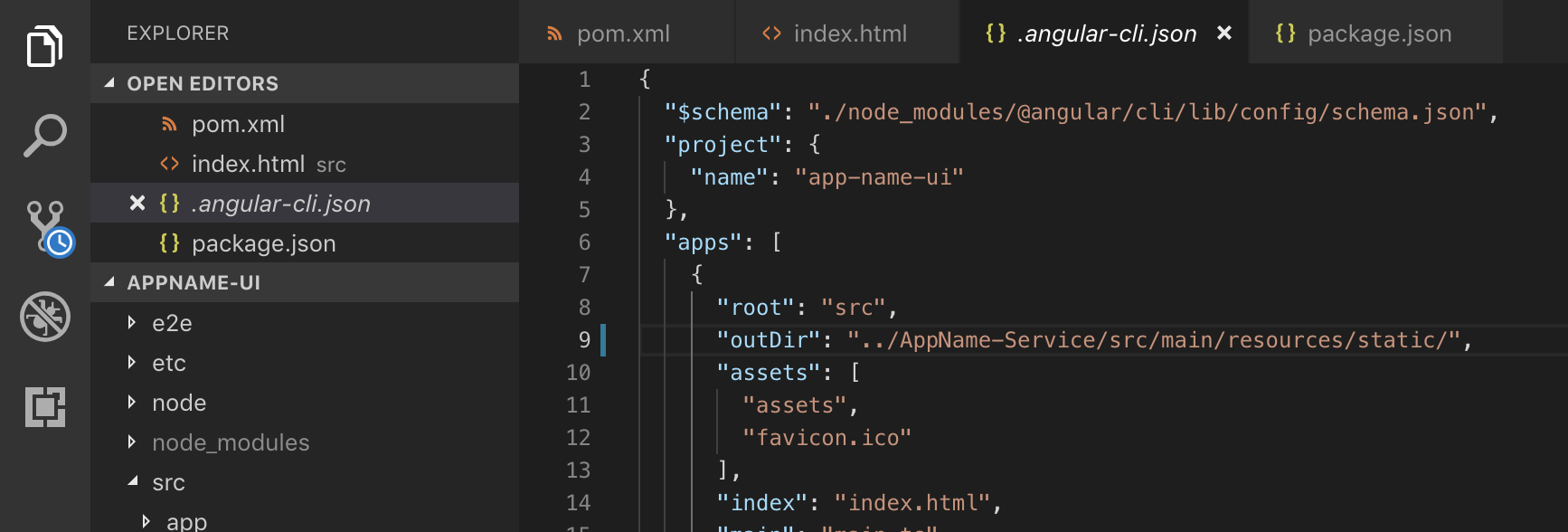
So, basically, what we are saying is to put all the generated files into the resources of the service folder.
Run the Application
Now it's all yours.
Run mvn clean installfrom the project root directory. This will generate a jar file in the AppName-Service/target directory. It can be deployed to the Tomcat Server and the application can be viewed.
To run the Spring Boot application using Maven, run the following command from the AppName-Servicedirectory:
mvn spring-boot:run
Once the application has started, we should be able to see the index.html in the logs, and open the browser navigate to http://localhost:8080/index.html to see the welcome page.
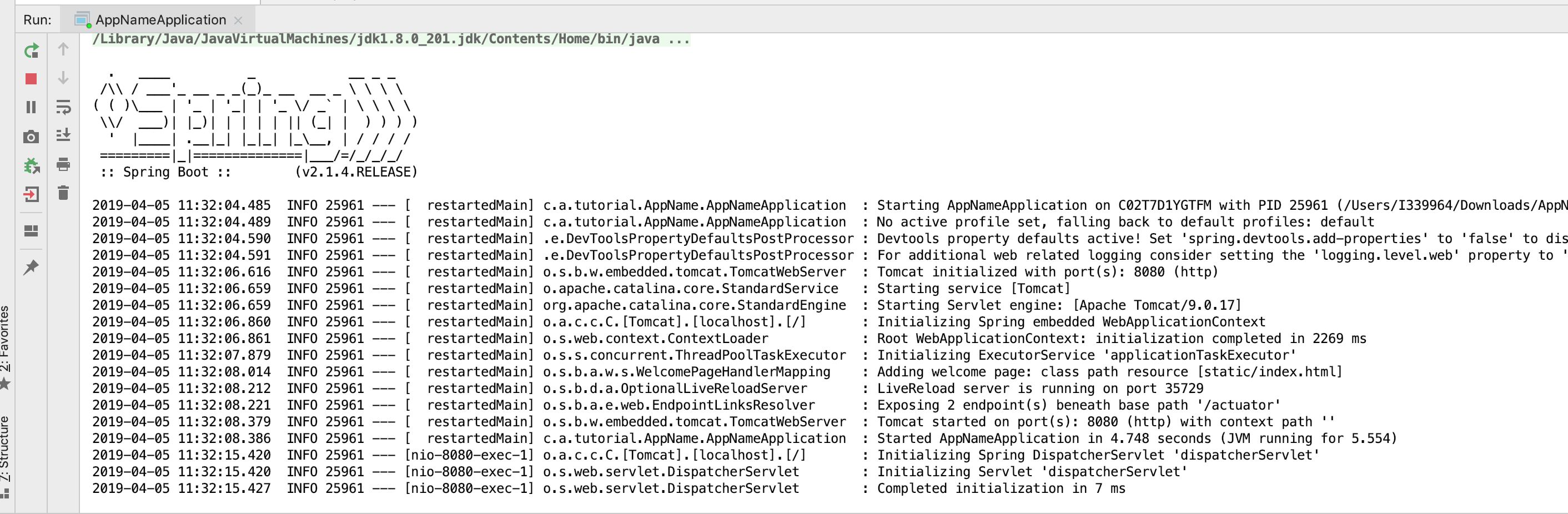
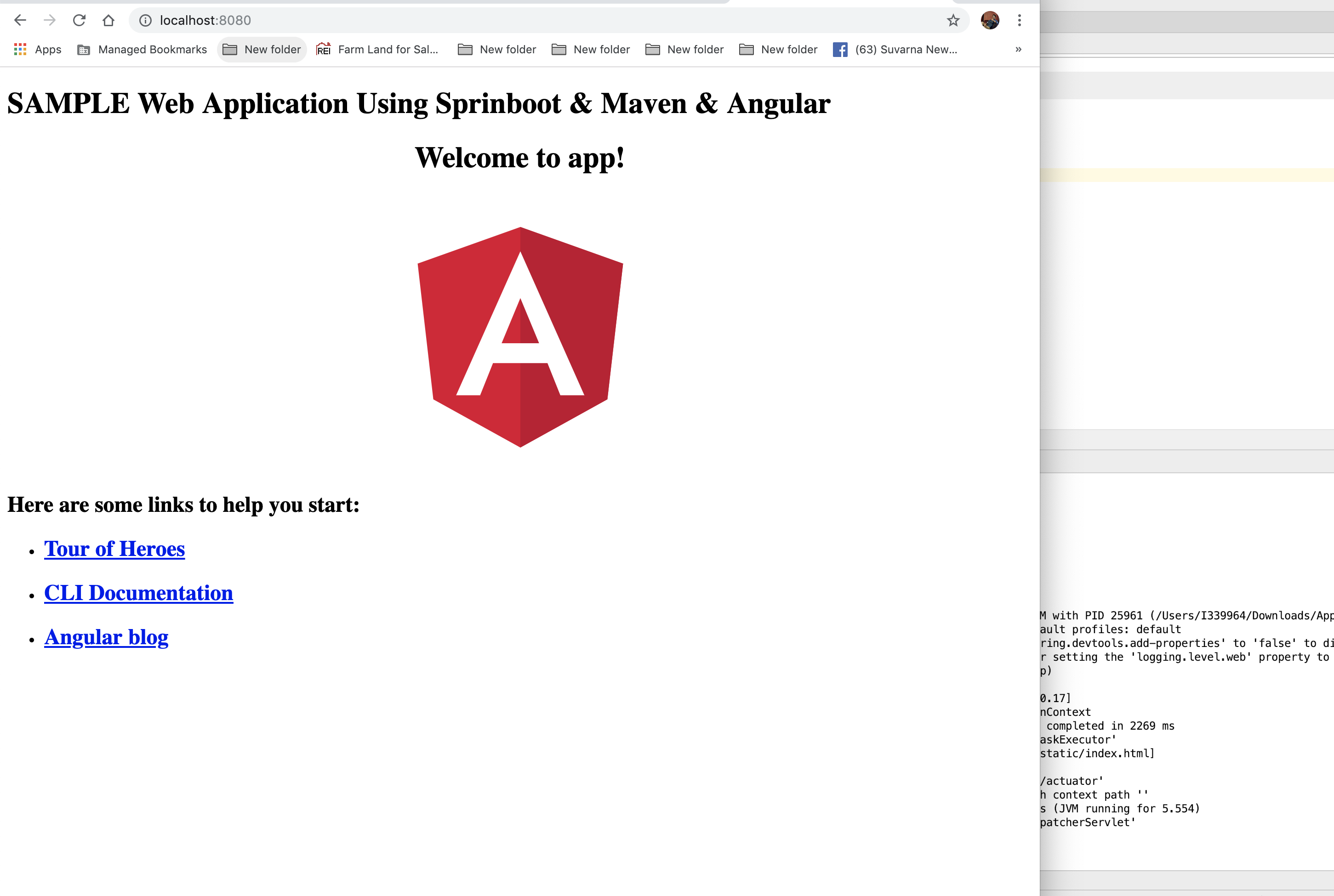
Angular HTML page accessed via a Tomcat Server.
The complete source code is available on GitHub: https://github.com/ihappyk/AppName
Opinions expressed by DZone contributors are their own.

Comments