The Best Way to Write a SQL Query
How do you write SQL queries? Read this article to discover more than one way to write a SQL query, and see which is the best for you.
Join the DZone community and get the full member experience.
Join For FreeThere is no doubt that writing code is more of an art than a science. Every coder cannot write beautiful code that is both readable and maintainable, even with experience. In general, coding improves with experience when you learn the art of coding e.g. favoring composition over inheritance or coding for interface than implementation, but only a few developers able to master these techniques.
Same applies to SQL queries. The way you structure your query and the way you write it goes a long way to communicate your intent to the fellow developer. When I see SQL queries on emails from multiple developers, I can see the stark difference in their writing style.
Some developers write it so neatly and indent their query properly, which makes it easy to spot the key details e.g. which columns you are extracting from which table and what the conditions are.
Since in real-life projects SQL queries are hardly one-liners, learning the right way to write a SQL query makes a lot of difference when you read it yourself later or you share that query to someone for review or execution.
In this article, I am going to show you a couple of styles that I have tried in the past, their pros and cons, and what I think is the best way to write a SQL query. Unless you have a good reason not to use my style e.g. you have a better style or you want to stick with the style used in your project (consistency overrules everything), there is no reason not to use it.
By the way, I expect that you are familiar with SQL and know different clauses and their meaning in a SQL query. If you are not, it's better that you gain some experience with SQL by joining a good course like:
- The Complete SQL Bootcamp by Josh Portilla, a Data Scientist
- SQL for Newbs: Data Analysis for Beginners by David Kim and Peter Sefton's
The above are two courses I usually recommend to SQL beginners.
1st Way to Write a SQL Query
SELECT e.emp_id, e.emp_name, d.dept_name, p.project_name from Employee e
INNER JOIN Department d ON e.dept_id = d.dept_id INNER JOIN Projects p
ON e.project_id = p.project_id Where d.dept_name="finance" and e.emp_name
like '%A%' and e.salary > 5000;Pros:
1) The mixed case was introduced to separate keyword from column and table names e.g. writing SELECT in a capital case and writing Employee in as it is, but given you are not consistent e.g. SELECT is in caps but from is in small, there is no benefit of using that style.
Cons:
1) Mixed case
2) The whole query is written on one line, which can be unreadable as soon as the number of tables and columns increases
3) No flexibility in adding a new condition or running without an existing condition
2nd Way to Write a SQL Query
SELECT e.emp_id, e.emp_name, d.dept_name, p.project_name
from Employee e
INNER JOIN Department d ON e.dept_id = d.dept_id
INNER JOIN Projects p ON e.project_id = p.project_id
Where d.dept_name="finance" and e.emp_name like '%A%' and e.salary > 500;Improvement:
1) The query is divided into multiple lines, which make it more readable.
Problems:
1) Mixed case
2) All conditions on where the clause is on the same line, which means excluding them by commenting, is not that easy.
3rd Way to Write a SQL Query
select e.emp_id, e.emp_name, d.dept_name
from Employee e
inner join Department d on e.dept_id = d.dept_id
where d.dept_name = 'finance'
and e.emp_name like '%A%'
and e.salary > 500;1) Dividing SQL queries into multiple lines makes it more readable.
2) Using proper indentation makes it easy to spot the source of data i.e. tables and joins.
3) Having conditions on separate lines allow you to run the query by commenting on one of the conditions e.g.:
select e.emp_id, e.emp_name, d.dept_name
from Employee e
inner join Department d on e.dept_id = d.dept_id
where d.dept_name = 'finance'
-- and e.emp_name like '%A%';
add e.salary > 5000If you are a fan of capital case for keywords, you can also write the same SQL query as shown below, the rules are the same, but just capital letters for keywords.
That's all about how to write a SQL query that is readable and more maintainable. Feel free to give your opinion on what you think of this indentation or styling of SQL queries. It's a simpler technique but very powerful and goes a long way on improving the readability of your complex SQL queries. If you'd like, you can also use various SQL formatters online, but I suggest you learn a style and stick with it, rather than relying on formatters.
Further Learning
SQL for Newbs: Data Analysis for Beginners
5 Free Courses to Learn SQL and Database
Thanks for reading this article. Let me know in the comments how you write SQL queries, for example, which style you use or if you have your own style.
Published at DZone with permission of Javin Paul, DZone MVB. See the original article here.
Opinions expressed by DZone contributors are their own.

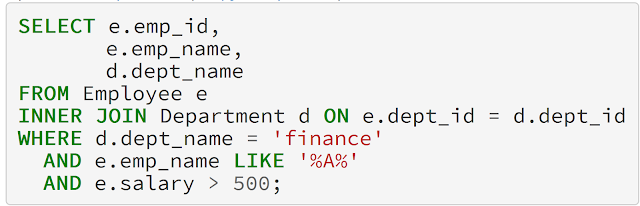
Comments