What’s a Merge Queue and Why Use It?
What is a Merge Queue? And when is it useful? This article provides the answers to both questions and explains the concept of a Merge Queue in detail. //Edits IP for removing plagarism.
Join the DZone community and get the full member experience.
Join For FreeThat’s a good question, isn’t it? Indeed, if it was only a little-known term a few months ago, merge queues are more and more talked about. Between announcements from leaders like GitHub and real technical solutions, merge queues are increasingly adopted by software development teams.
You will therefore dive into this topic to understand what a merge queue is, in what situations they are useful but also how they work in practice.
Are you ready for it? Let’s get started — you can also watch our video at the end of this article.
What Do We Mean by “Merge Queue”?
Before wanting to know why you should work with a merge queue it is essential to define what it is.
Its name says all: a Merge Queue is simply a queue of Pull Requests waiting to be merged.
Each member of your team creates Pull Requests, like a lot each day. Then the maintainers of the repository add it to the queue. Simple right?
To be accurate, you are not just putting basic PRs in a queue. All the PRs present in the line have been approved by maintainers. It means that they passed all the required checks.
So you get a queue full of validated Pull Requests. Sounds cool, not really useful though. Why not just merge them, one by one? To give you an answer, let's see first what common issues you will encounter if you do not use a merge queue.
Why Do You Need a Merge Queue?
To be honest, there are plenty of reasons and arguments to explain why you should bet on a merge queue. In this part, you will discover a really problematic situation and how you can solve it by using a merge queue.
The Common Issue: Merging Outdated Pull Requests
To understand the problem queues, you first have to understand the issue. To do so, imagine the following situation:
- The main branch passes its continuous integration testing correctly.
- A pull request is created, which also passes the CI. Call it PR1.
At this time, here is how you can represent the state of your repository:
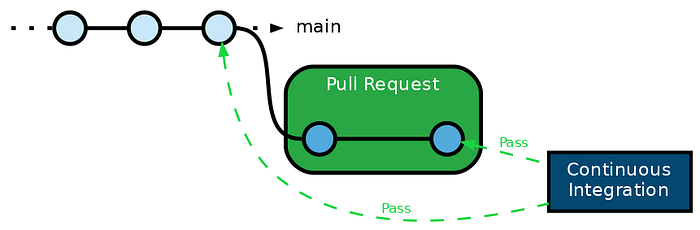
Right now everything is totally OK, but it will not last. Let’s see.
While PR1 is still open, another commit is pushed to the main branch. No matter if this newly created commit is pushed directly to the main branch or merged from another pull request. In fact, you just have to understand that the main branch has been modified.
Then the tests are run against the main branch by the CI, and they pass again. At this point, you can describe the state of your repository and its continuous integration system like this:
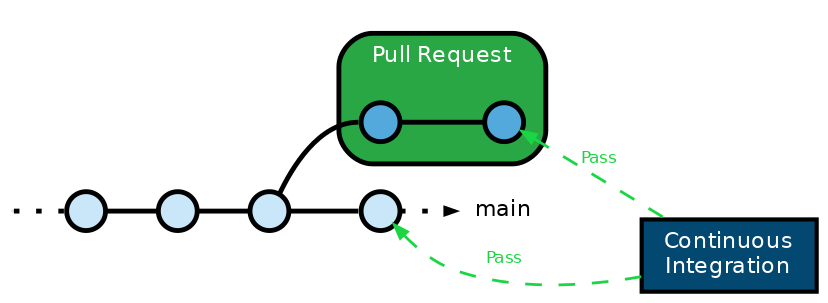
As there is no code conflict, GitHub considers PR1 as mergeable: the merge button turns green.
All happy you are, you smash that green button.
But if you saw that coming, you might have a surprise — and not a good one.
Now that you want to merge PR1, a new merge commit is created and the continuous integration tests fail, but why?
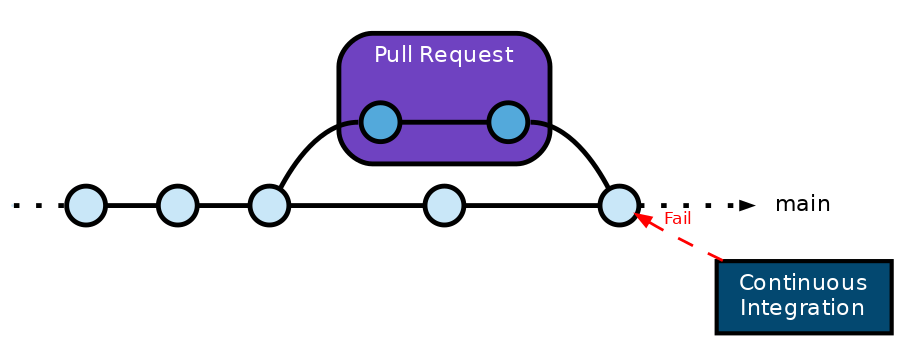
In fact, when PR1 was marked as valid, the CI did not test — again — PR1 with the new commit added to the main branch (remember it?).
However, the last commit brought new tests in the main branch with him and now PR1 does not have the correct code to pass this new test. As sad as logical.
How To Deal With This Situation?
Basically, the problem is all about rebase and the necessity for each pull request to be up-to-date. If you do not use a Merge Queue, you have two options:
- Only run your CI on the head of your feature branch — and do not require your feature branch to be up-to-date with the main branch.
→ The main drawback here is that your feature branch might be or not compatible with the main branch.
- Require all feature branches to be up-to-date with the target.
→ The main drawback is that you waste a lot of time and money.
That’s a quite common situation for organizations and teams working with CI/CD processes. If it is an issue, do not worry, you have found are real solution!
The Real Solution: A Merge Queue
A promise is a promise, you’re not going to stay in this dead-end situation.
Your solution: using a merge queue. Indeed, it solves that problem by updating any pull request before being merged. But only the ones that are not up-to-date with its main branch. Actually, a merge queue forces the CI system to test the PR again but with the new code from its main branch.
In the previous situation, if you use a merge queue, it would automatically merge the main in the feature branch.
As you can see below, the CI would have rerun. Then the pull request would have been marked as failing and removed from the queue. Of course, if the PR was valid, and all the checks passed, it would have been merged.

Another case of scenario: multiple pull requests are validated and ready to be merged.
A merge queue will schedule their merging sequentially and ensure that they are all updated on top of each other. Obviously, these updates are only done if the pull requests complete all the conditions.
Nevertheless, what happens when you merge an updated pull request and then get another one that is still outdated? To ease your understanding, what about another illustration?
Life is not always easy, but a merge queue can make it a lot easier.
How Does a Merge Queue Work?
Now that you know what kind of issue a merge queue can solve, let’s summarize its functioning.
As you probably understood, a merge queue looks more or less like a complex workflow we can analyze step by step.
1️. Queue Valid PRs
Run the engine on your pull requests. All valid pull requests — the ones that validate all the conditions can be added to the queue.
2. Update and CI
The merge queue will make sure that each PR in the queue is up-to-date by merging the main branch into the feature branch.
Then the CI rerun to make sure the PR is mergeable.
3. To Merge or Not To Merge, That’s the Question
Two quite distinct cases:
- All checks passed → merge the PR.
- Failing test → remove the PR from the queue.
What About Mergify’s Merge Queue?
It is one of the first merge queues launched on the market and already has thousands of happy users.
While the common features presented before can solve many headaches, you may find yourself facing even more complex and specific situations. These situations require very specific functionalities.
Speculative Checks: Testing Different PRs in Parallel
The first pull requests from the queue are embarked in a merging train and tested together in parallel so they can be merged faster.
Batches: Check and Merge Multiple PRs at Once.
Mergify allows checking the mergeability of multiple pull requests at once using the batch_size option.
Multiple Queues: Put PRs in a Dedicated Queue.
By using multiple queues, it’s possible to put some pull requests in a higher-priority queue.
Queue Freeze: Stopping All Merging Processes.
Mergify allows freezing the merge of one or several queues simultaneously to provide maximum control and flexibility on how and when you want the code to be merged.
Priority Management: Prioritize Your Pull Requests.
Choose which PR should be merged first, depending on labels, owners, etc. Your rules ultimately!
Demo Video
Here you are folks, you should know everything about the concept of a merge queue. From how it works to why you should use one, merge queues have no secrets for you.
Published at DZone with permission of Mathieu Poissard. See the original article here.
Opinions expressed by DZone contributors are their own.

Comments