Word Count Program With MapReduce and Java
In this post, we provide an introduction to the basics of MapReduce, along with a tutorial to create a word count app using Hadoop and Java.
Join the DZone community and get the full member experience.
Join For FreeIn Hadoop, MapReduce is a computation that decomposes large manipulation jobs into individual tasks that can be executed in parallel across a cluster of servers. The results of tasks can be joined together to compute final results.
MapReduce consists of 2 steps:
- Map Function – It takes a set of data and converts it into another set of data, where individual elements are broken down into tuples (Key-Value pair).
- Reduce Function – Takes the output from Map as an input and combines those data tuples into a smaller set of tuples.
Example – (Map function in Word Count)
Input |
Set of data |
Bus, Car, bus, car, train, car, bus, car, train, bus, TRAIN,BUS, buS, caR, CAR, car, BUS, TRAIN |
Output |
Convert into another set of data (Key,Value) |
(Bus,1), (Car,1), (bus,1), (car,1), (train,1), (car,1), (bus,1), (car,1), (train,1), (bus,1), (TRAIN,1),(BUS,1), (buS,1), (caR,1), (CAR,1), (car,1), (BUS,1), (TRAIN,1) |
Example – (Reduce function in Word Count)
Input (output of Map function) |
Set of Tuples |
(Bus,1), (Car,1), (bus,1), (car,1), (train,1), (car,1), (bus,1), (car,1), (train,1), (bus,1), (TRAIN,1),(BUS,1), (buS,1), (caR,1), (CAR,1), (car,1), (BUS,1), (TRAIN,1) |
Output |
Converts into smaller set of tuples |
(BUS,7), (CAR,7), (TRAIN,4) |
Work Flow of the Program
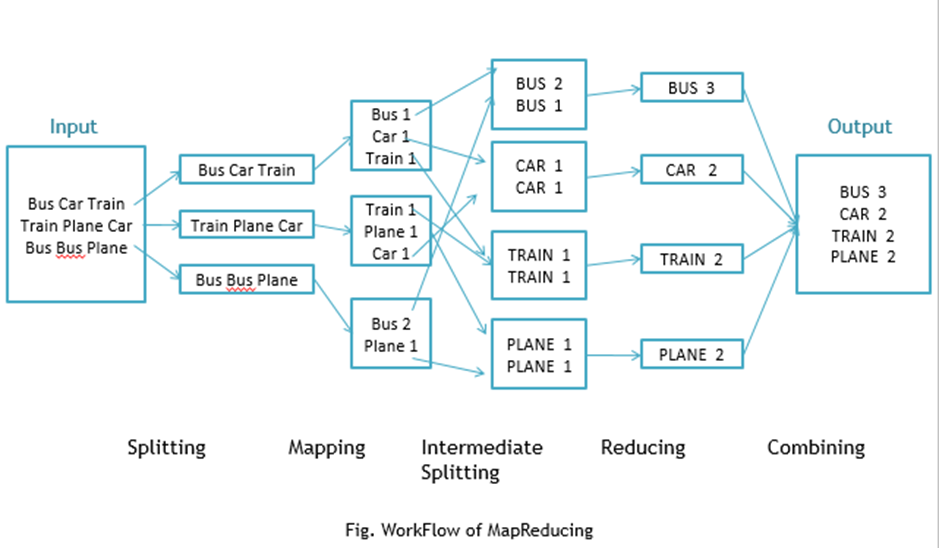
Workflow of MapReduce consists of 5 steps:
Splitting – The splitting parameter can be anything, e.g. splitting by space, comma, semicolon, or even by a new line (‘\n’).
Mapping – as explained above.
Intermediate splitting – the entire process in parallel on different clusters. In order to group them in “Reduce Phase” the similar KEY data should be on the same cluster.
Reduce – it is nothing but mostly group by phase.
Combining – The last phase where all the data (individual result set from each cluster) is combined together to form a result.
Now Let’s See the Word Count Program in Java
Fortunately, we don’t have to write all of the above steps, we only need to write the splitting parameter, Map function logic, and Reduce function logic. The rest of the remaining steps will execute automatically.
Make sure that Hadoop is installed on your system with the Java SDK.
Steps
Open Eclipse> File > New > Java Project >( Name it – MRProgramsDemo) > Finish.
Right Click > New > Package ( Name it - PackageDemo) > Finish.
Right Click on Package > New > Class (Name it - WordCount).
Add Following Reference Libraries:
Right Click on Project > Build Path> Add External
/usr/lib/hadoop-0.20/hadoop-core.jar
Usr/lib/hadoop-0.20/lib/Commons-cli-1.2.jar
5. Type the following code:
package PackageDemo;
import java.io.IOException;
import org.apache.hadoop.conf.Configuration;
import org.apache.hadoop.fs.Path;
import org.apache.hadoop.io.IntWritable;
import org.apache.hadoop.io.LongWritable;
import org.apache.hadoop.io.Text;
import org.apache.hadoop.mapreduce.Job;
import org.apache.hadoop.mapreduce.Mapper;
import org.apache.hadoop.mapreduce.Reducer;
import org.apache.hadoop.mapreduce.lib.input.FileInputFormat;
import org.apache.hadoop.mapreduce.lib.output.FileOutputFormat;
import org.apache.hadoop.util.GenericOptionsParser;
public class WordCount {
public static void main(String [] args) throws Exception
{
Configuration c=new Configuration();
String[] files=new GenericOptionsParser(c,args).getRemainingArgs();
Path input=new Path(files[0]);
Path output=new Path(files[1]);
Job j=new Job(c,"wordcount");
j.setJarByClass(WordCount.class);
j.setMapperClass(MapForWordCount.class);
j.setReducerClass(ReduceForWordCount.class);
j.setOutputKeyClass(Text.class);
j.setOutputValueClass(IntWritable.class);
FileInputFormat.addInputPath(j, input);
FileOutputFormat.setOutputPath(j, output);
System.exit(j.waitForCompletion(true)?0:1);
}
public static class MapForWordCount extends Mapper<LongWritable, Text, Text, IntWritable>{
public void map(LongWritable key, Text value, Context con) throws IOException, InterruptedException
{
String line = value.toString();
String[] words=line.split(",");
for(String word: words )
{
Text outputKey = new Text(word.toUpperCase().trim());
IntWritable outputValue = new IntWritable(1);
con.write(outputKey, outputValue);
}
}
}
public static class ReduceForWordCount extends Reducer<Text, IntWritable, Text, IntWritable>
{
public void reduce(Text word, Iterable<IntWritable> values, Context con) throws IOException, InterruptedException
{
int sum = 0;
for(IntWritable value : values)
{
sum += value.get();
}
con.write(word, new IntWritable(sum));
}
}
}The above program consists of three classes:
- Driver class (Public, void, static, or main; this is the entry point).
- The
Mapclass which extends the public class Mapper<KEYIN,VALUEIN,KEYOUT,VALUEOUT> and implements theMapfunction. - The
Reduceclass which extends the public class Reducer<KEYIN,VALUEIN,KEYOUT,VALUEOUT> and implements theReducefunction.
6. Make a jar file
Right Click on Project> Export> Select export destination as Jar File > next> Finish.
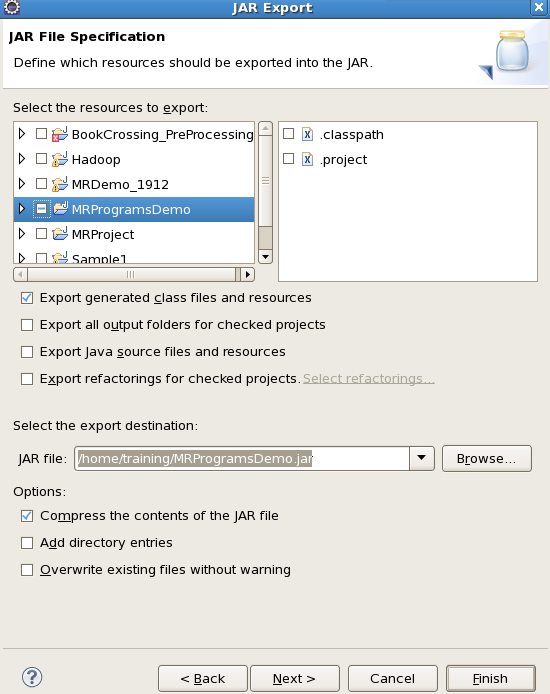
7. Take a text file and move it into HDFS format:
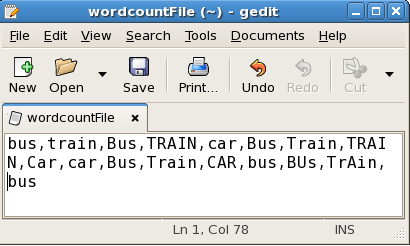
To move this into Hadoop directly, open the terminal and enter the following commands:
[training@localhost ~]$ hadoop fs -put wordcountFile wordCountFile8. Run the jar file:
(Hadoop jar jarfilename.jar packageName.ClassName PathToInputTextFile PathToOutputDirectry)
[training@localhost ~]$ hadoop jar MRProgramsDemo.jar PackageDemo.WordCount wordCountFile MRDir19. Open the result:
[training@localhost ~]$ hadoop fs -ls MRDir1
Found 3 items
-rw-r--r-- 1 training supergroup 0 2016-02-23 03:36 /user/training/MRDir1/_SUCCESS
drwxr-xr-x - training supergroup 0 2016-02-23 03:36 /user/training/MRDir1/_logs
-rw-r--r-- 1 training supergroup 20 2016-02-23 03:36 /user/training/MRDir1/part-r-00000[training@localhost ~]$ hadoop fs -cat MRDir1/part-r-00000
BUS 7
CAR 4
TRAIN 6Opinions expressed by DZone contributors are their own.

Comments