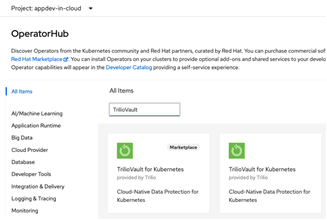Red Hat OpenShift is an enterprise open source container orchestration platform. It’s a software product that includes components of the Kubernetes container management project, but adds productivity and security features that are important to large-scale companies.
"OpenShift" refers to the downstream container orchestration technology derived from the OKD open-source project (previously known as OpenShift Origin). "Red Hat OpenShift" refers to the suite of container orchestration products by Red Hat.
For all that Kubernetes can do, users still need to integrate other components like networking, ingress and load balancing, storage, monitoring, logging, and more. Red Hat OpenShift offers these components with Kubernetes at their core because — by itself — Kubernetes is not enough.
As a catch-all container platform, Red Hat OpenShift is more than a software product. It can be the key to adopting a DevOps culture, automating routine operational tasks and standardizing environments across an app’s life cycle.
What Is CodeReady Containers?
CodeReady Containers is the quickest way to get started building OpenShift clusters. It is designed to run on a local computer to simplify setup and testing, emulating the cloud development environment locally with all of the tools needed to develop container-based applications.
CodeReady Containers is designed for local development and testing on an OpenShift 4.x cluster. CodeReady Containers brings a minimal, preconfigured OpenShift cluster to your local laptop or desktop computer for development and testing purposes.
Installing Data Protection and Management
To demonstrate getting started with the OpenShift development cluster you’ve set up with CodeReady Containers, we’ll install a data protection and management solution from Trilio (TrilioVault) for Kubernetes and Red Hat OpenShift.
TrilioVault is a cloud-native, application-centric data protection platform that was designed from the ground-up to support the scale, performance, and mobility requirements of Kubernetes-based container environments across any public or hybrid cloud environment.
This example installation is interesting for the cloud-native developer because it’s giving them the control to ensure all elements of their deployed applications are being properly protected, such as data protection and management for:
- Container images
- Metadata such as resource definitions and other YAML files
- Persistent volumes
You’ll be installing the operator and instantiating one of the offered components in this data protection and management solution. You’ll be provided with links to more information on using and deploying these tools for your applications.
This is a preview of the Getting Started With OpenShift Refcard. To read the entire Refcard, please download the PDF from the link above.