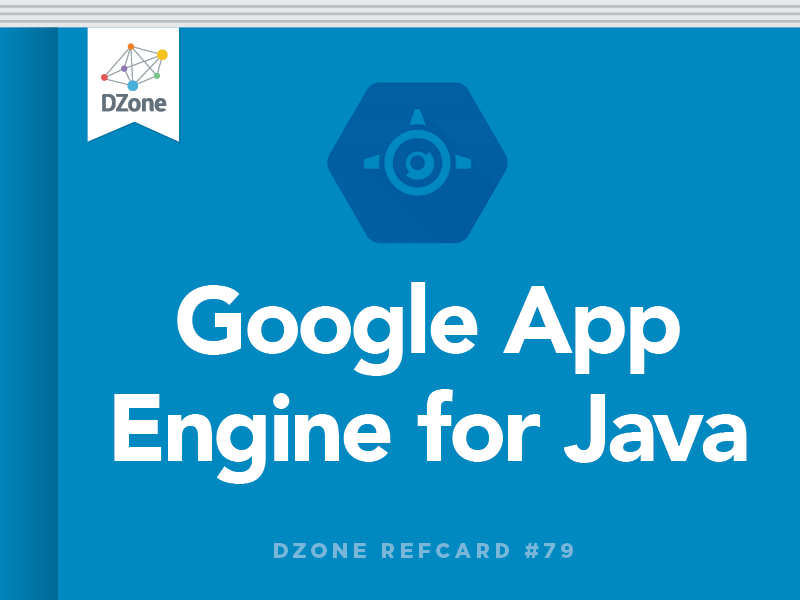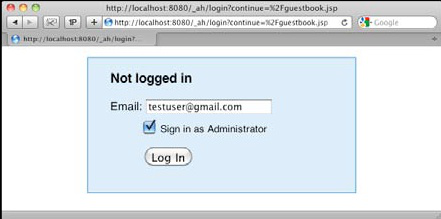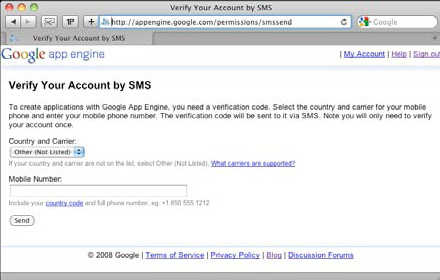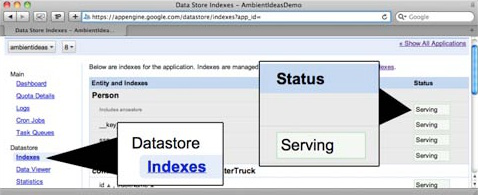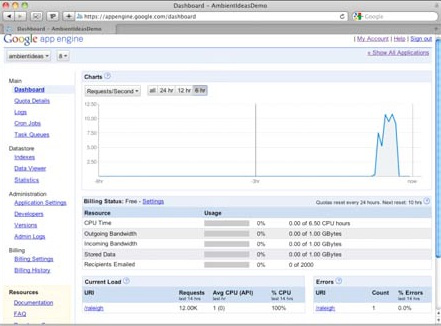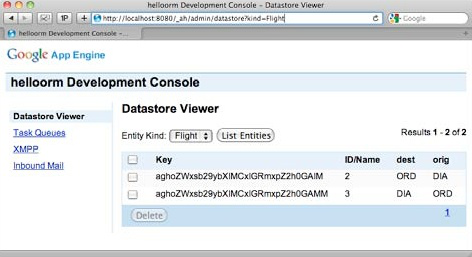About the Platform
Google App Engine is a Cloud Computing SDK, API and Platform that makes Google's publicly recognized scalable infrastructure available to any size development shop.

The App Engine platform is available for two languages at this time: Python and Java. This Refcard specifically focuses on the Google App Engine for Java, which will hereafter be referred to as GAE/J.
Proven Infrastructure
The Google App Engine platform inherits many characteristics and technological benefits of proprietary Google applications. These also include modest programming constraints and the absence of a traditional file system, but in return the developer achieves almost guaranteed horizontal scalability. Horizontal scalability is the desirable application architectural achievement of being able to "just add more servers" to achieve ever greater throughput and user loads. Vertical scalability, in sharp contrast, is the adding of capabilities to a fixed number of servers, such as increasing their CPUs, adding more DIMMs of memory, or installing larger hard drives.
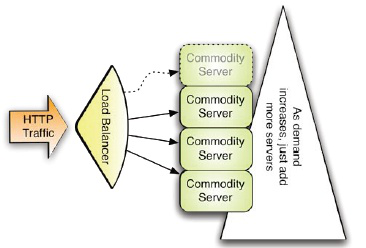
Figure 1: Horizontal Scalabe Infrastructure
Automatic Scalability
In return for the programming constraints of the GAE/J platform, it offers automatic load balancing, fault tolerance of failed servers, centralized logging, data replication (safety) and user-invisible incremental-version deployments across all servers hosting your application.
Java Hosting
GAE/J offers inquisitive developers a free base platform on which to host Java 5 and Java 6 Web Applications. GAE/J nodes run a custom version of the Jetty Servlet Container. This custom servlet container whitelists certain JDK classes, and blacklists others that would break the scalability of the Google cloud computing infrastructure. Blacklisted classes include java.lang.Thread, java.io.FileWriter, and the whole of JNI.

The list of whitelisted classes is published at: http://code.google.com/appengine/docs/java/jrewhitelist.html
Quotas
There are generous maximum throughput, disk, and CPU quotas for the free accounts. When the developer has exhausted these free levels, an economical set of price points with configurable cost thresholds can be engaged to scale with your app's growing popularity. http://code.google.com/appengine/docs/quotas.html