Ansible Run Analysis
Ansible is commonly used for deploying and testing in CI. The Ansible Run Analysis tool makes its large amounts of console data available and more readable for users.
Join the DZone community and get the full member experience.
Join For FreeAnsible can be used for a lot of things, and it has grown pretty popular for managing servers and their configuration. Today, Ansible is heavily used to deploy or test through Continuous Integration (CI).
In the world of automated continuous integration, it’s not uncommon to have hundreds, if not thousands of jobs running every day for testing, building, compiling, deploying, and so on.
Problem
Well, you cannot call it a "problem," but Ansible runs generate quite a large amount of console data. And yes, it continues to grow with each flag (Remember -v & -vvv?) that you add to the run!
Keeping up with such a large amount of Ansible runs and their outcome, not just in the context of CI, is challenging.
Due to this mess, one tends to feel the need of something, that will present this verbose output in a way which is easily readable, graphical, tabular, and more representative of the job status and debug information.
That something is ARA.
Ansible Run Analysis (ARA) Tool
ARA records Ansible playbook runs and makes the recorded data available and intuitive for users and systems. ARA organizes recorded playbook data in a way to make it intuitive for you to search and find what you’re interested in as fast and as easily as possible.
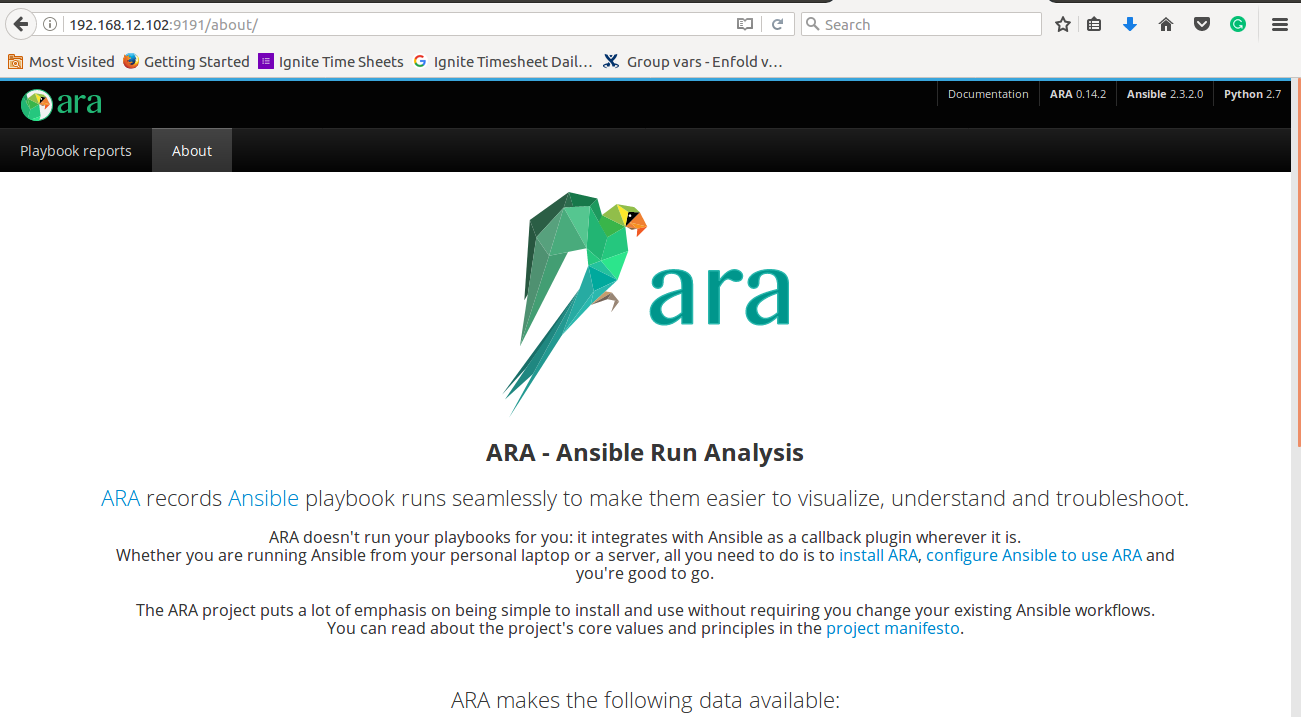
It provides summaries of task results per host or per playbook.
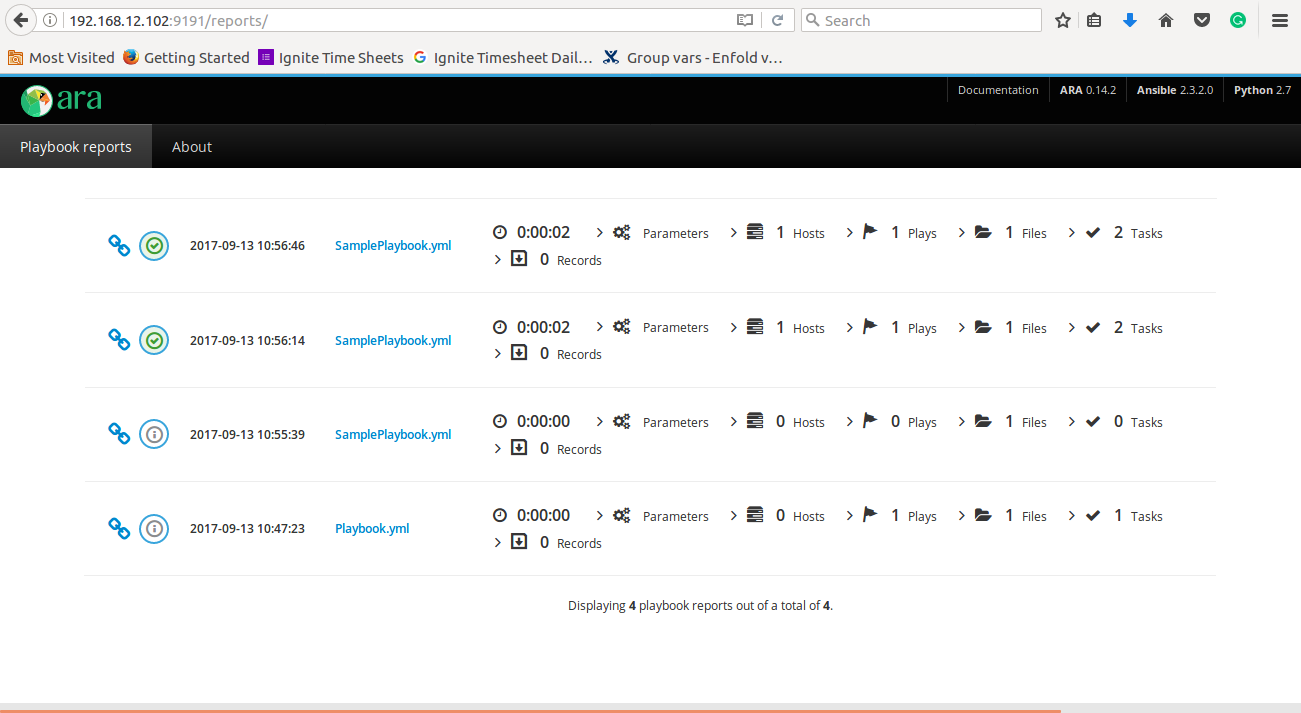
It allows you to filter task results by playbook, play, host, task, or by the status of the task.
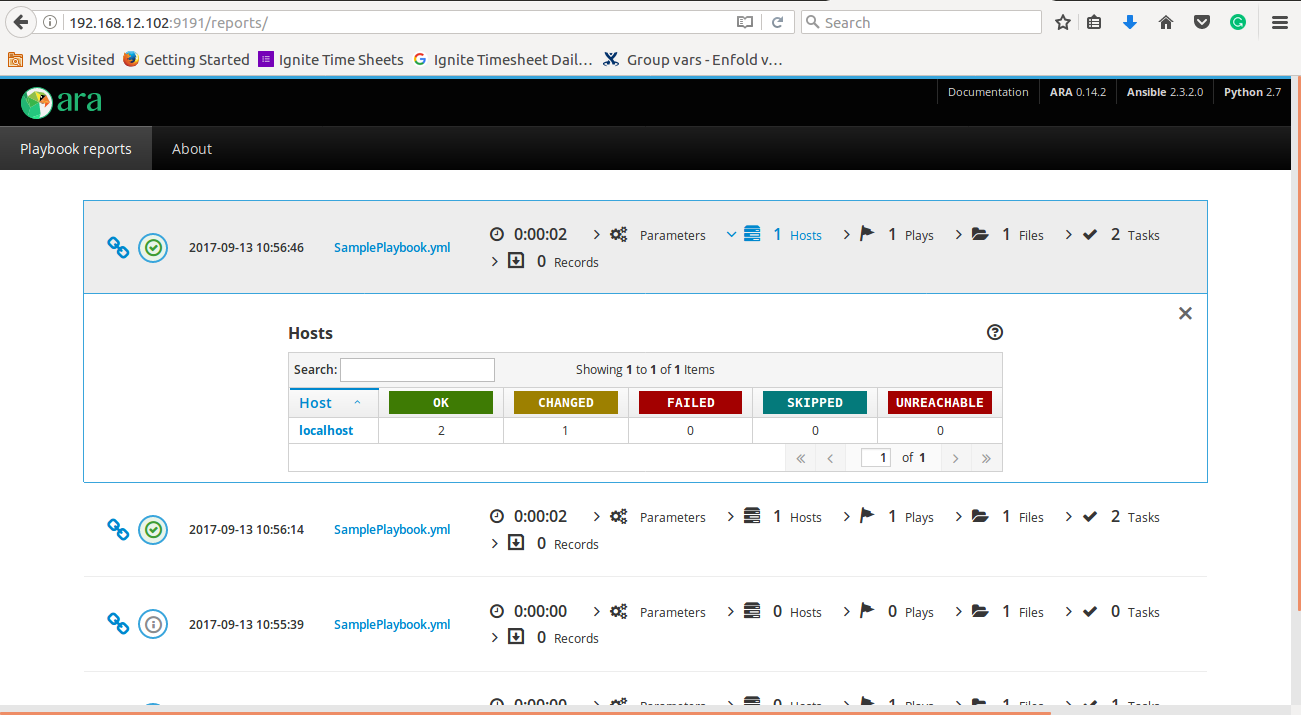
With ARA, you’re able to easily drill down from the summary view for the results you’re interested in, whether it’s a particular host or a specific task.
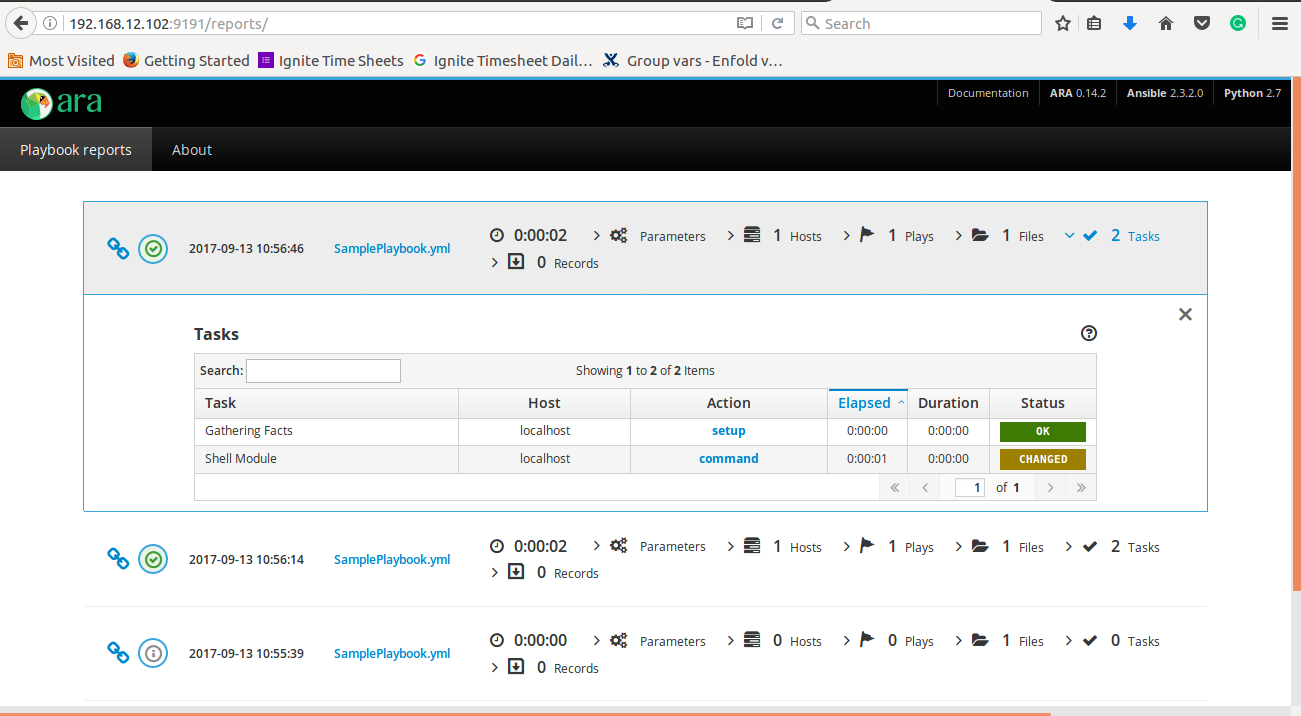
Beyond browsing a single ansible-playbook run, ARA supports recording and viewing multiple runs in the same database.
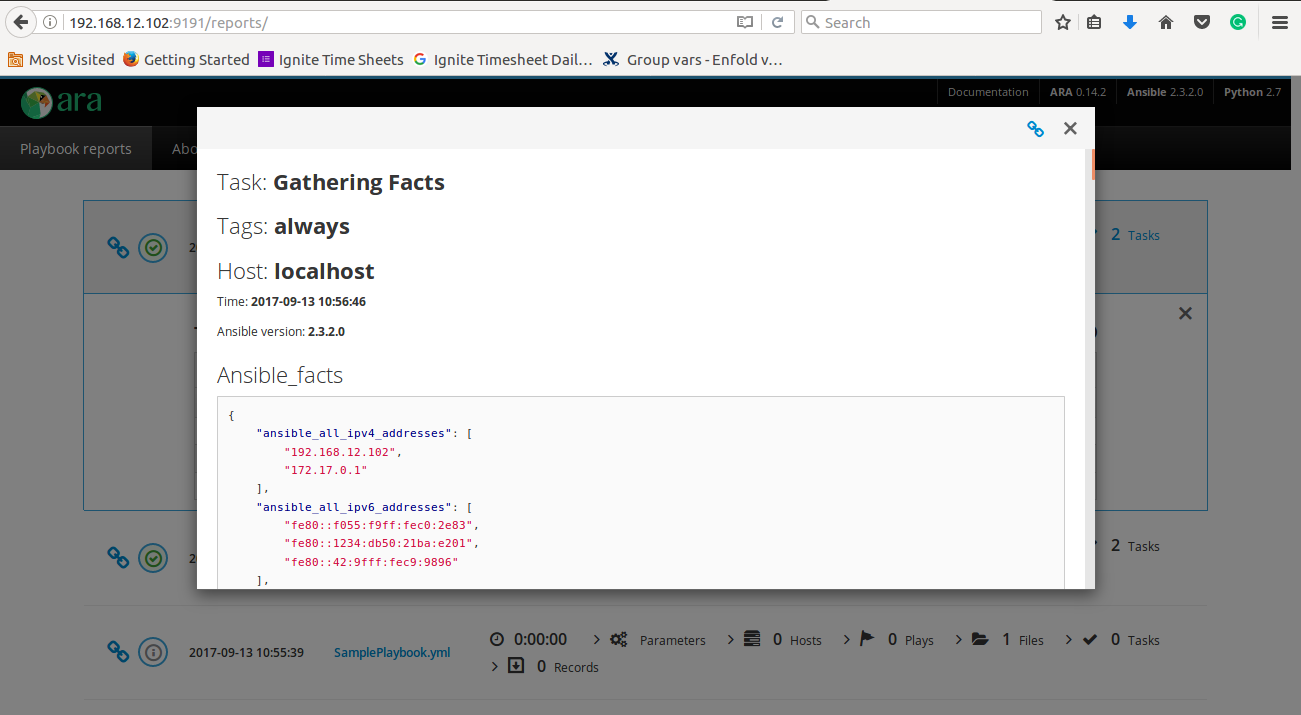
Installation
There are two ways in which you can install ARA in your system.
Using Ansible Role hosted on my GitHub Account
Clone the repo and run:
ansible-playbook Playbook.ymlIf the Playbook run is successful, you will get:
TASK [ara : Display ara UI URL] ************************ ok: [localhost] => {} "msg": "Access playbook records at http://YOUR_IP:9191"Note: It picks the IP address from ansible_default_ipv4 fact gathered by Ansible. If there is no such fact gathered, replace it with your IP in main.yml file present in the roles/ara/tasks/ folder.
ARA is an open source project available on GitHub under the Apache v2 license. Installation instructions are present under the Quickstart chapter.
Conclusion
Ever since I came across this tool, it's been a useful resource for me to get more out of Ansible run logs and outputs. I would highly recommend it for all Ansible Ninjas out there.
Feel free to share this with others and do let me know your experience with using ARA.
Published at DZone with permission of Ajinkya Bapat. See the original article here.
Opinions expressed by DZone contributors are their own.

Comments