Best Navicat Alternative for Windows
DbForge Studio for SQL Server shares many features with Navicat, but it also offers a range of additional tools that could prove invaluable in your day-to-day work.
Join the DZone community and get the full member experience.
Join For FreeIf you're familiar with database development and administration, you've heard of Navicat. It's a popular software product with a large user community, offering all the essentials for managing databases. However, if you're searching for a more advanced alternative specifically for SQL Server, you've come to the right place.
One such alternative is dbForge Studio for SQL Server. While it shares many features with Navicat, it offers a range of additional tools that could prove invaluable in your day-to-day work. These include:
- A broader range of SQL development tools, such as context-sensitive code autocompletion, advanced formatting options, and intelligent refactoring capabilities
- Sophisticated tools for comparing and synchronizing data and schema
- A Visual Query Builder that allows you to create complex queries without coding
- Built-in generators for realistic test data, a database documenter, and unit testing tools
- A 30-day trial period, twice as long as Navicat's
- A completely free Express Edition with essential database development and management tools
Overall, dbForge Studio for SQL Server is an excellent alternative to Navicat, offering powerful tools that can help you streamline your work and achieve better results.
SQL Development Tools
With dbForge Studio for SQL Server, you can significantly increase your coding speed up to four times faster. The software provides context-sensitive code autocompletion, object suggestions, and multiple formatting profiles to choose from. Additionally, the tool offers a vast collection of SQL snippets that are both rich and easily adaptable. With smart refactoring capabilities, dbForge Studio automatically corrects references and provides a T-SQL Debugger for stored procedures, triggers, functions, and scripts. The software also includes code navigation features and other productivity enhancements to make your coding experience even more efficient.
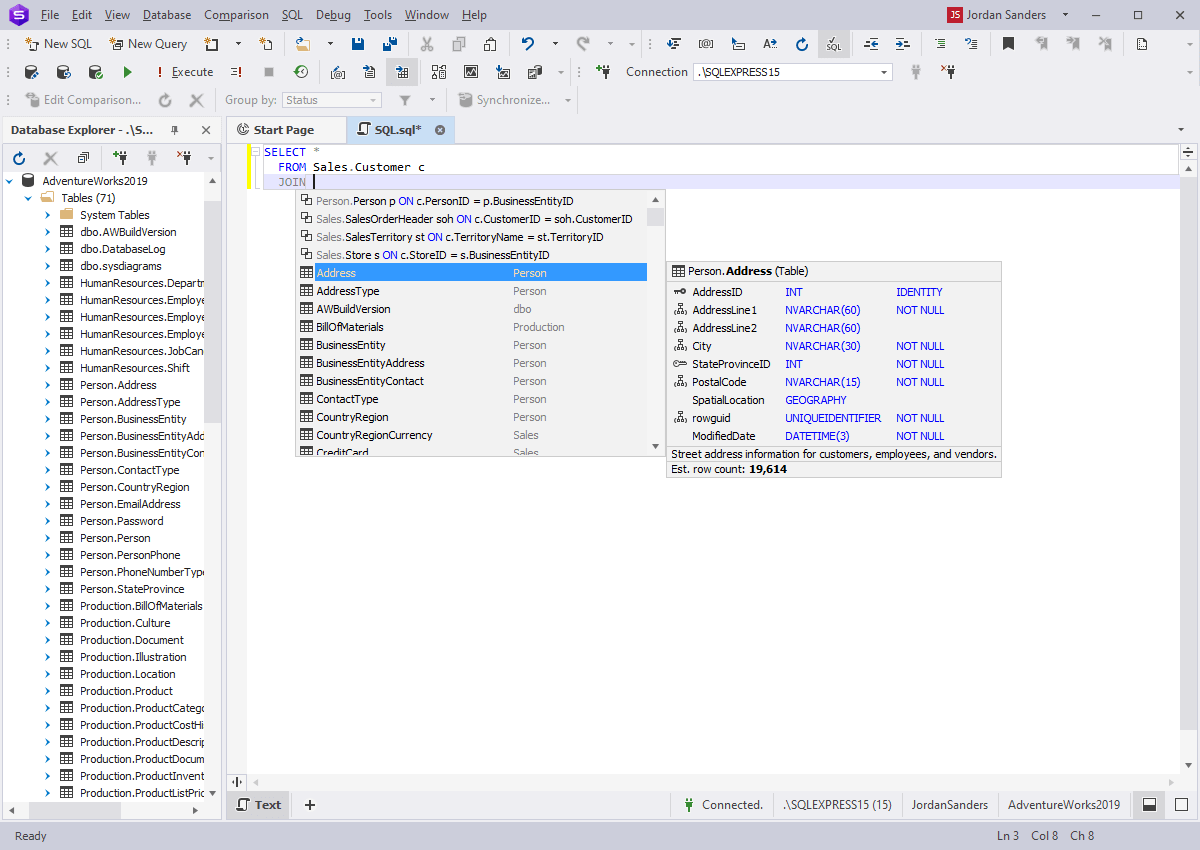
Data and Schema Comparison
dbForge Studio for SQL Server is equipped with a distinctive array of tools that facilitate the comparison of database schemas and actual data, followed by synchronization. With a remarkable set of features, dbForge Studio stands out from the rest:
- Differences are displayed in an easy-to-read format
- Comparison results can be filtered for convenience
- Automation of comparison and synchronization is possible through CLI
- Reports comparisons can be generated to aid in the analysis
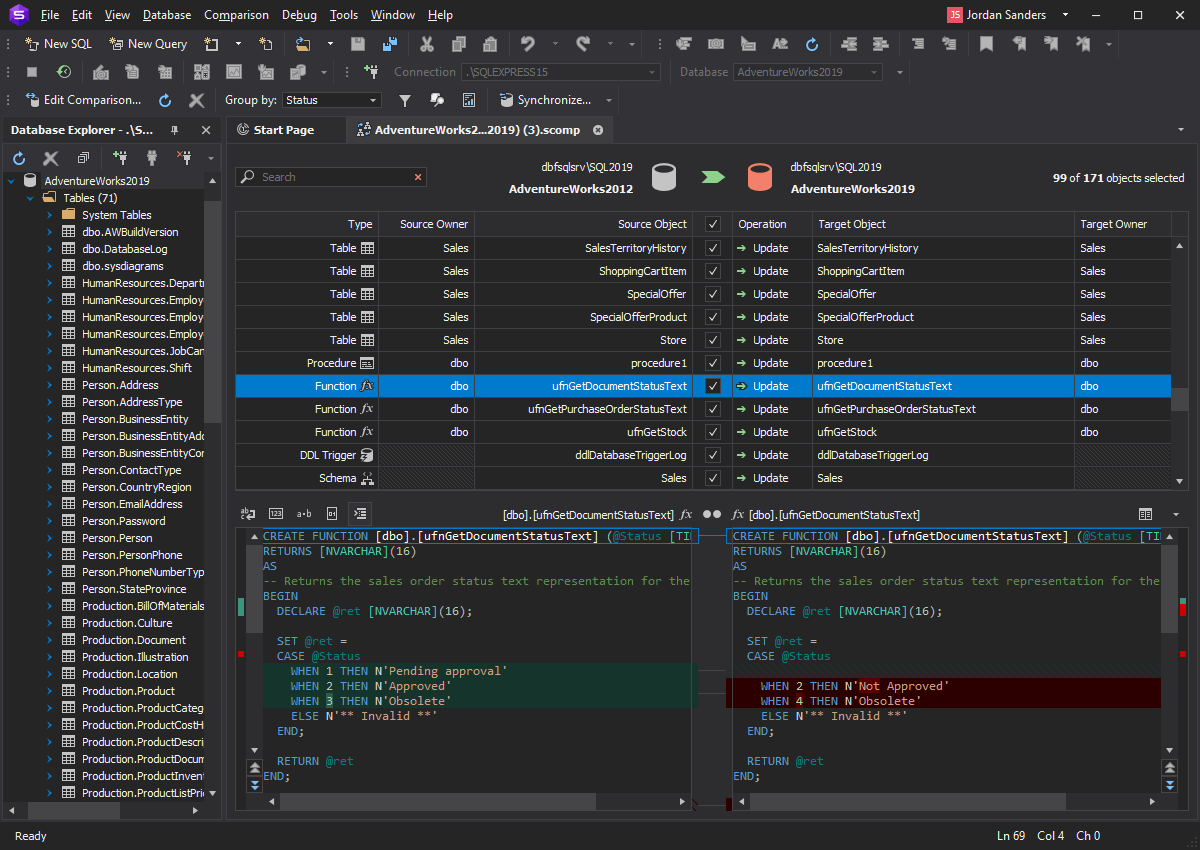
Visual Database Designer
The Database Designer provides valuable tools that enable users to visualize, create, and edit SQL Server databases without coding. By simply dragging and dropping a database onto a diagram, users can clearly understand its fundamental objects and the relationships between them. The tool also offers the ability to create scalable database diagrams, track logical relationships between tables, quickly print large diagrams, and export diagrams as images.
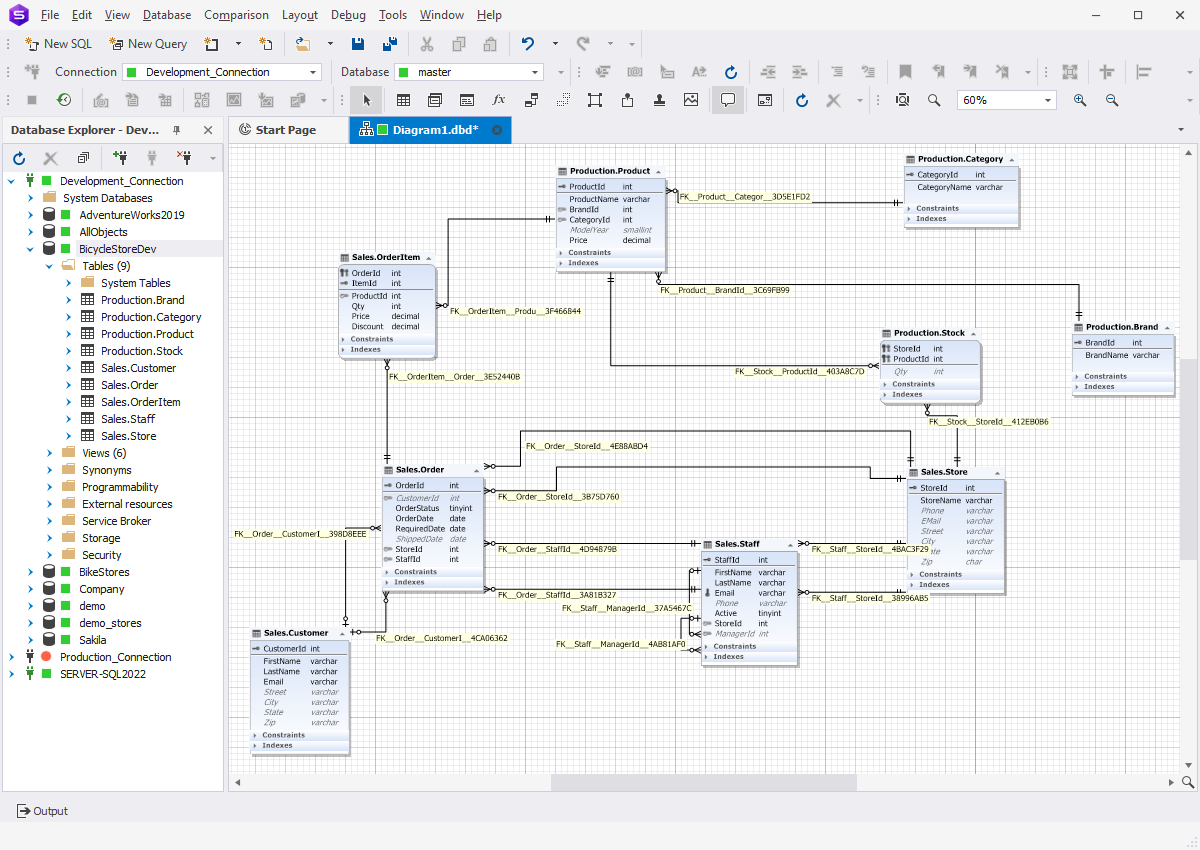
Query Builder
The Query Builder integrated within dbForge Studio for SQL Server is designed to facilitate the creation of visually complex queries without requiring coding expertise. Users can effortlessly build queries that involve intricate table joins, sub-queries, and conditional expressions with its assistance.
The tool offers advanced visualization capabilities that enable users to understand the query structure easily. Additionally, it allows for combining multiple queries, empowering users to derive insights from vast datasets. Complex conditions can also be included, enabling users to tailor queries to their specific requirements.
To help users stay organized, the Query Builder provides a comprehensive overview of the query structure in the Document Outline window. Users can preview and print query diagrams, facilitating effective communication and collaboration.
Moreover, the tool provides a range of functionalities to edit and export query results, enabling users to easily fine-tune their queries and share their findings.
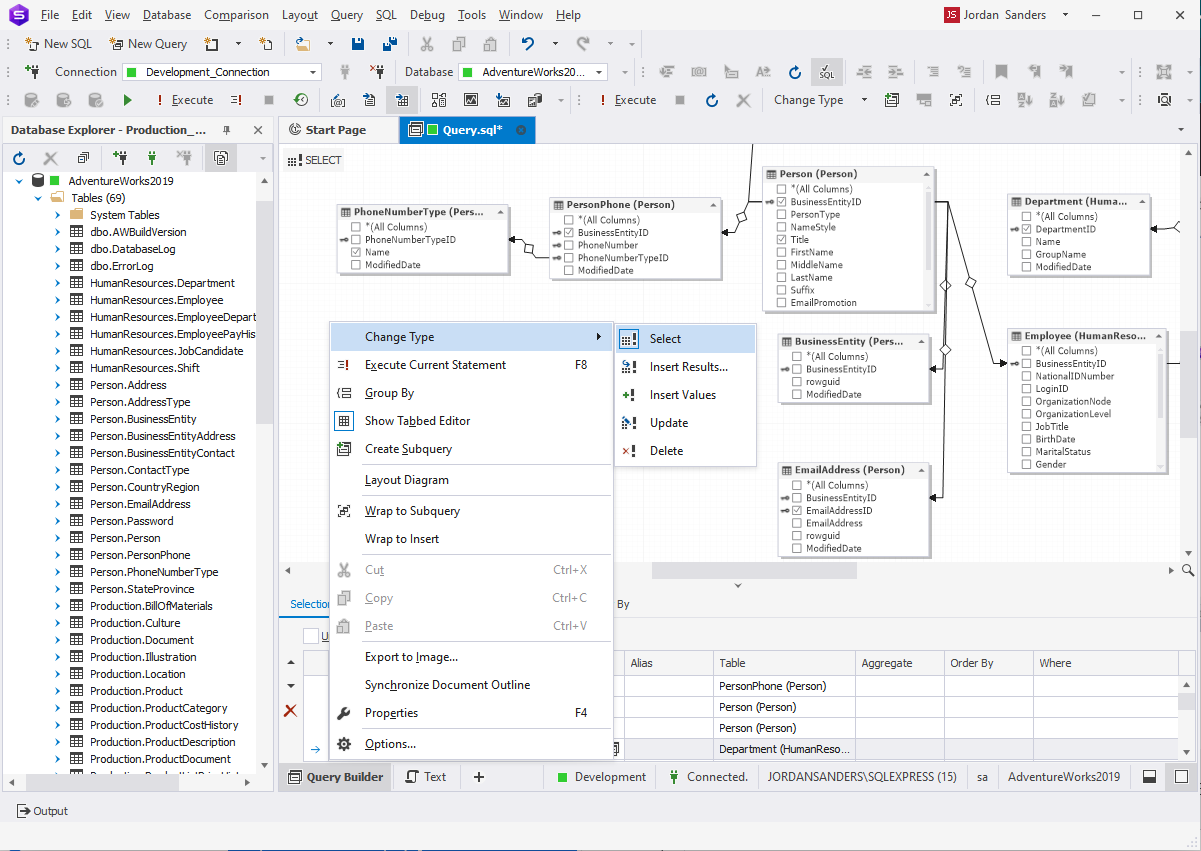
Data Generator
dbForge Studio provides an intelligent Data Generator that lets users quickly populate their database with large amounts of realistic test data. With over 200 customizable generators, the tool offers various options to meet specific needs. Additionally, it supports all essential column data types and ensures SQL data integrity. With real-time preview functionality, users can preview generated data before saving it to their database. The software also features a convenient Command Line option for saving generated data.
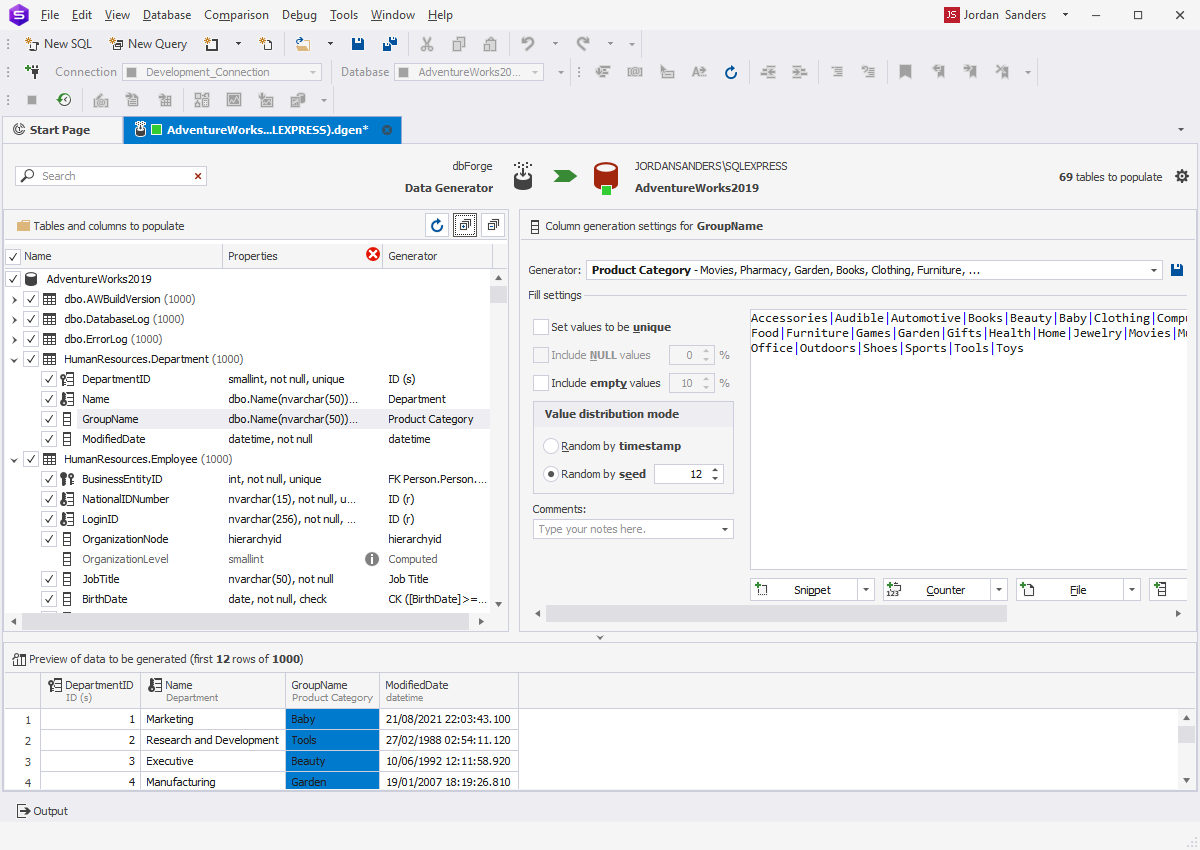
Query Profiler
One of the useful features offered by dbForge Studio is the Query Profiler tool that enables the identification of performance bottlenecks and optimization of slow query execution.
This tool facilitates the search for performance bottlenecks by providing a quick jump to any step of query optimization, allowing the user to easily review, execute, or save queries. Additionally, it tracks session statistics for queries and visually compares profiling results, making it easier to identify and resolve performance issues.
The Query Profiler also maintains a profiling history, which enables the user to track changes in query performance over time and identify trends or recurring issues. This feature is particularly useful for monitoring database performance and promptly addressing any performance issues.
Overall, the Query Profiler is a handy tool for developers and database administrators, providing valuable insights into query performance and facilitating the optimization of slow queries.
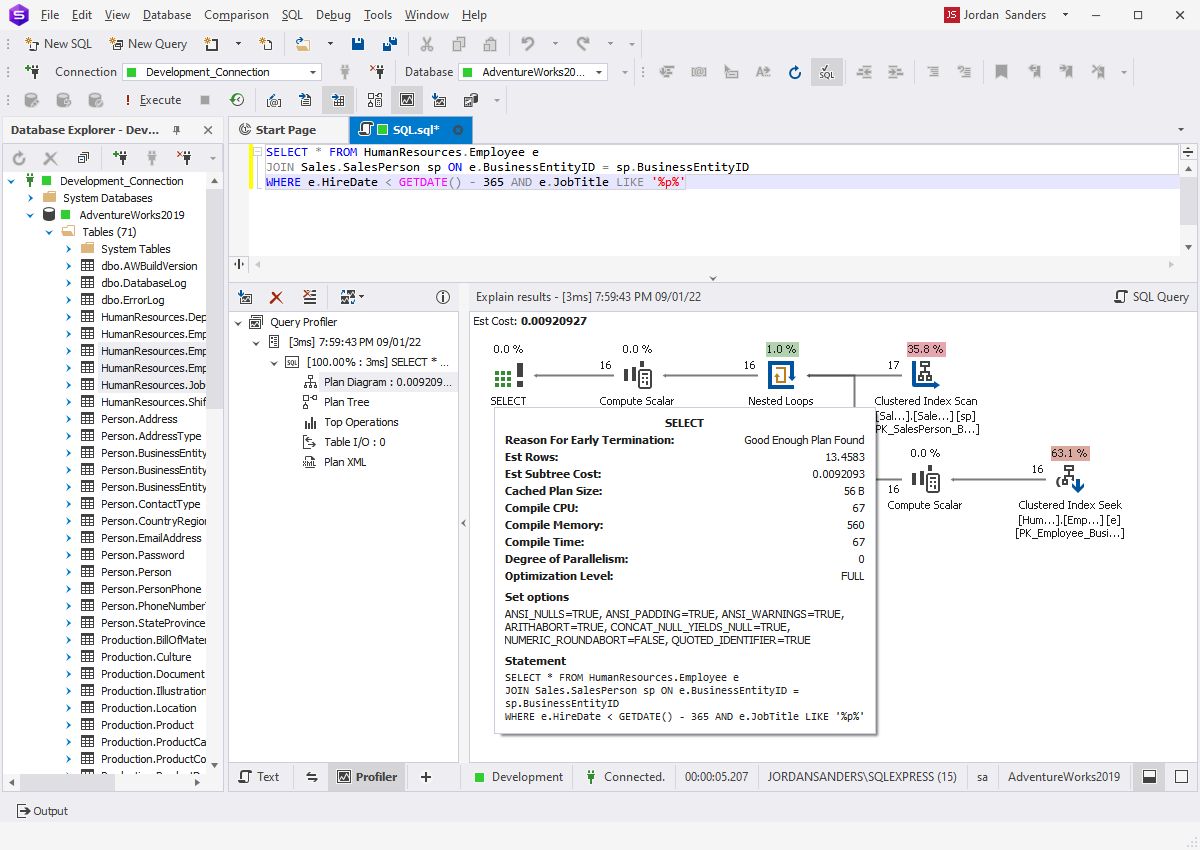
Feature-By-Feature Comparison
The following table has been created with detailed information to compare dbForge Studio for SQL Server 6.1.14 (Enterprise Edition) and Navicat Premium 15.0.26. To quickly navigate through the comparison, kindly use the side menu.
| SQL Editing & Execution |
dbForge Studio |
Navicat Premium |
Automatic SQL syntax check |
Yes |
Yes |
Code outlining |
Yes |
No |
Code snippets |
Yes |
Yes |
Customizable SQL formatting and code beautifier |
Yes |
Yes |
Wide range of SQL formatting options and profiles |
Yes |
Limited |
Execute current statement |
Yes |
Yes |
Parameter information for stored routines |
Yes |
No |
SQL editor with syntax coloring |
Yes |
Yes |
Quick access to favorite templates from the SQL editor |
Yes |
Yes |
Bookmarks |
Yes |
Yes |
Select block |
Yes |
No |
Text search |
Yes |
Yes |
Document Outline window for quick navigation through large scripts |
Yes |
No |
Execution of scripts, selected SQL fragments and statements |
Yes |
Yes |
One-step access to the database object editor from the code (go to definition) |
Yes |
Yes |
SQL execution history window |
Yes |
Yes |
Execution warnings |
Yes |
Yes |
GUI transaction support |
Yes |
Yes |
Command-line interface for script execution |
Yes |
No |
Code Completion |
dbForge Studio |
Navicat Premium |
Context-sensitive code completion |
Yes |
Yes |
One-click access to schema object definitions |
Yes |
No |
On-the-fly renaming of database objects |
Yes |
Limited |
Auto-generation of table aliases |
Yes |
No |
Quick information about database objects |
Yes |
Yes |
SQL refactoring with automatic correction of references to renamed objects |
Yes |
Limited |
T-SQL Debugger |
dbForge Studio |
Navicat Premium |
Script debugging |
Yes |
No |
Step Into, Step Over, and Step Out commands for step-by-step execution |
Yes |
No |
Breakpoints support for procedures, functions, triggers, and scripts |
Yes |
No |
Breakpoints window |
Yes |
No |
Call Stack window with navigation |
Yes |
No |
Watches window for variable evaluation |
Yes |
No |
Visual Query Builder |
dbForge Studio |
Navicat Premium |
Support for the SELECT statement |
Yes |
Yes |
Support for the INSERT, UPDATE, and DELETE statements |
Yes |
No |
Common table expression |
Yes |
No |
State-of-the-art diagram |
Yes |
No |
Zooming |
Yes |
Yes |
Keyboard support |
Yes |
Yes |
Diagram preview |
Yes |
Yes |
Diagram printing |
Yes |
No |
Visual addition of sub-queries to any part of the main query |
Yes |
No |
Query outline (displayed in the Document Outline window) |
Yes |
No |
Visual editing of sub-queries |
Yes |
No |
Expression builder for creating complex conditions |
Yes |
No |
Drag-and-drop required tables |
Yes |
Yes |
Copy/Paste for tables on the diagram |
Yes |
No |
Undo/Redo support |
Yes |
No |
Database Designer |
dbForge Studio |
Navicat Premium |
Visual Database Designer |
Yes |
Yes |
Visualization of tables |
Yes |
Yes |
Visualization of stored procedures and functions |
Yes |
Yes |
Visualization of views |
Yes |
Yes |
Easy access to database objects for viewing their properties |
Yes |
Yes |
Support for IDEF1X and IE notations |
Yes |
Yes |
Customizable diagram look and feel with skin support |
Yes |
Limited |
Smart ER Diagram layout |
Yes |
Yes |
Diagram export to different image formats |
Yes |
Yes |
Arrangement of diagram shapes using containers |
Yes |
Yes |
Customizable diagram printing with a rich set of options |
Yes |
Limited |
Optional display of table constraints, indexes, and triggers |
Yes |
No |
Integration with the Document Outline window |
Yes |
No |
Diagram navigation with the Diagram Overview window |
Yes |
Yes |
Notes for adding comments to a diagram |
Yes |
Yes |
Export to image only |
Yes |
Yes |
Zoom in/out |
Yes |
Yes |
Save/Load diagram |
Yes |
Yes |
Forward engineering of physical database designs |
Yes |
Yes |
Data Editor |
dbForge Studio |
Navicat Premium |
Copying data with column headers for quick pasting to a spreadsheet |
Yes |
Yes |
Custom data filters of any complexity |
Yes |
Yes |
Data Viewer window for browsing images, RTF, and binary cell values |
Yes |
No |
Date/Time editor with a visual interface |
Yes |
Yes |
Foreign key lookup editor for easy editing of fields referencing other tables |
Yes |
Yes |
Free copying of any block of data to clipboard |
Yes |
Yes |
Full-text search (Ctrl+F) in the data grid |
Yes |
Yes |
Single row values view |
Yes |
Yes |
Graphical card view |
Yes |
No |
Grouping by arbitrary columns |
Yes |
No |
Incremental search (Ctrl+I) through the data grid |
Yes |
Yes |
Large objects (LOB) editor |
Yes |
No |
Multi-table query result set editing |
Yes |
Yes |
Paginal data browsing for large result sets |
Yes |
Yes |
Data printing |
Yes |
No |
Quick filter available for each data cell |
Yes |
No |
Record numbering option |
Yes |
No |
Read-only state indication |
Yes |
Yes |
Report and pivot building directly from the data editor |
Yes |
No |
Server-side sorting and filtering for large data sets |
Yes |
Yes |
Visible columns dialog |
Yes |
Yes |
Editing of multiple execution results of one script on separate tabs |
Yes |
Yes |
Autocommit mode |
Yes |
Yes |
Export selected data to CSV, HTML, and XML |
Yes |
No |
Export selected data to JSON |
Yes |
No |
Export selected data to SQL |
Yes |
No |
Export selected data to a file |
Yes |
No |
Database Explorer |
dbForge Studio |
Navicat Premium |
Multiple database connections |
Yes |
Yes |
Filter objects in the objects folder |
Yes |
Yes |
Browse and navigate through objects |
Yes |
Yes |
Detailed object properties and data browsing in the Object Viewer window |
Yes |
Yes |
Dependency tree browsing for each object |
Yes |
No |
Quick template script generation for selected objects: SELECT, INSERT, etc. |
Yes |
Yes |
The 'Send To' command for quick sending of tables to Query Builder, Data Report, and other tools |
Yes |
Yes |
Search box |
Yes |
Yes |
Duplicate objects (tables, views) |
Yes |
Yes |
Duplicate structure/structure and data |
Yes |
Yes |
Duplicate objects (procedures, functions) |
Yes |
No |
Table Designer |
dbForge Studio |
Navicat Premium |
Flat table editor |
Yes |
Yes |
Convenient editor for foreign keys |
Yes |
Yes |
Partitioning support |
Yes |
No |
Preview of schema changes before updating a database |
Yes |
No |
Heuristics that helps define data types of new columns |
Yes |
No |
Object Editor |
dbForge Studio |
Navicat Premium |
Visual editor for database objects |
Yes |
Yes |
Backups |
Yes |
Yes |
Undo option for the object editor |
Yes |
No |
Schema & Data Comparison |
dbForge Studio |
Navicat Premium |
Comparison and synchronization of data in databases of virtually any size |
Yes |
Yes |
Comparison of assemblies, procedures, functions, triggers, user types, sequences, synonyms, rules, defaults, plan guides |
Yes |
Yes |
Comparison of external resources: tables, data sources, file formats |
Yes |
No |
Service broker comparison (service, route, remote service binding, queue, message type, event notification, contract, broker priorities) |
Yes |
No |
Storage comparison (full-text catalogs, partition schemes, partition functions, full-text stoplist, search property list) |
Yes |
No |
Comparison of tables and views |
Yes |
Yes |
Custom comparison keys |
Yes |
Yes |
Comparison results filtering |
Yes |
Yes |
Data synchronization script generation |
Yes |
Yes |
Viewing of data differences per record |
Yes |
Yes |
Exclusion of tables and records from synchronization |
Yes |
Yes |
Saving and loading of comparison settings |
Yes |
Yes |
Command-line interface for data comparison and synchronization |
Yes |
No |
Generation of accurate comparison reports in HTML and Excel |
Yes |
No |
Generation of comments |
Yes |
No |
Specific options for tables, script objects, triggers, indexes, and constraints |
Yevs |
No |
Include\Exclude objects by mask in Data Compare |
Yes |
No |
Include\Exclude objects by mask in Schema Compare |
Yes |
No |
Schema comparison with script folders |
Yes |
No |
Scheduled data synchronization |
Yes |
Yes |
Save as Command Line |
Yes |
No |
Comparison of directories |
Yes |
No |
Support for Azure DW |
Yes |
Yes |
Support for Azure Synapse |
Yes |
No |
Support for SQL Server 2022 |
Yes |
Yes |
Data Export |
dbForge Studio |
Navicat Premium |
CSV |
Yes |
Yes |
XML |
Yes |
Yes |
Text |
Yes |
Yes |
XLS |
Yes |
Yes |
XLSX |
Yes |
Yes |
Yes |
No |
|
DBF |
Yes |
Yes |
HTML |
Yes |
Yes |
RTF |
Yes |
No |
JSON |
Yes |
Yes |
Google Sheets |
Yes |
No |
MDB (Microsoft Access) |
Yes |
Yes |
ODBC |
Yes |
No |
SQL |
Yes |
Yes |
Data export using the command-line interface |
Yes |
No |
Data Import |
dbForge Studio |
Navicat Premium |
CSV |
Yes |
No |
Text |
Yes |
Yes |
XML |
Yes |
Yes |
JSON |
Yes |
Yes |
XLS |
Yes |
Yes |
XLSX |
Yes |
Yes |
Google Sheets |
Yes |
No |
DBF |
Yes |
Yes |
MDB (Microsoft Access) |
Yes |
Yes |
ODBC |
Yes |
Yes |
Paradox file |
Yes |
Yes |
Schema Export & Import |
dbForge Studio |
Navicat Premium |
Copy database |
Yes |
No |
Database snapshots |
Yes |
No |
Native backup/restore |
Yes |
Limited |
Scheduled backup |
Yes |
Yes |
Database script folders |
Yes |
No |
Generation of database scripts |
Yes |
Yes |
Source Control |
dbForge Studio |
Navicat Premium |
Integration with Azure DevOps (Git, TFVC) |
Yes |
No |
Integration with Git (GitHub, GitLab, BitBucket) |
Yes |
No |
Integration with SVN |
Yes |
No |
Working folder with SQL scripts |
Yes |
No |
Shared and dedicated database development models |
Yes |
No |
Commit, Get Latest, Undo Changes |
Yes |
No |
Resolve conflicts: Get Local and Get Remote |
Yes |
No |
Preview changes and differences before committing |
Yes |
No |
Version-control static data |
Yes |
No |
View the history of changes (who, when and why made each change) |
Yes |
No |
Administration |
dbForge Studio |
Navicat Premium |
Server Event Profiler |
Yes |
No |
Server Monitor |
Yes |
Limited |
| User & Session Management | dbForge Studio |
Navicat Premium |
Visual editors for users, logins, and roles |
Yes |
Yes |
Visual editors for schemas |
Yes |
Yes |
Visual editors for object level permissions |
Yes |
Yes |
Data Analysis |
dbForge Studio |
Navicat Premium |
Display of table data representing parent-child dependencies (Master-Detail Browser) |
Yes |
Yes |
Data report generation wizard |
Yes |
No |
Data report designer |
Yes |
No |
Pivot table designer |
Yes |
No |
Сhart availability |
Yes |
Yes |
Chart building wizard |
Yes |
Yes |
Data search on a live database |
Yes |
Yes |
Automated report generation and distribution using CLI |
Yes |
No |
Test Data Generation |
dbForge Studio |
Navicat Premium |
Support for all SQL Server column data types |
Yes |
Yes |
Multiple generators with data customization |
Yes |
Yes |
SQL data integrity support |
Yes |
No |
Multiple ways to populate data |
Yes |
No |
Meaningful generators |
Yes |
Yes |
User-defined generators |
Yes |
Yes |
Real-time preview of generated data |
Yes |
Yes |
CLI wizard |
Yes |
No |
Database Documenter |
dbForge Studio |
Navicat Premium |
Broad picture of database structure |
Yes |
No |
Rich customization features |
Yes |
No |
HTML format |
Yes |
No |
PDF format |
Yes |
No |
Markdown format |
Yes |
No |
Text format |
Yes |
No |
Documentation customization with style templates |
Yes |
No |
View inter-object and inter-database dependencies |
Yes |
No |
Command-line interface |
Yes |
No |
Performance Tuning |
dbForge Studio |
Navicat Premium |
Visual SQL explain plan |
Yes |
Yes |
Session statistics displayed in the UI |
Yes |
Yes |
Query plan displayed in the tree view for easy reviewing |
Yes |
No |
Profiling history that can be saved for further analysis |
Yes |
Yes |
Comparison of profiling results with the highlighting of differences |
Yes |
Yes |
Printing of profiling results |
Yes |
No |
Top performance reports |
Yes |
No |
Query Profiler with comparison results |
Yes |
No |
Search |
dbForge Studio |
Navicat Premium |
Search for database objects |
Yes |
Yes |
Search for table data |
Yes |
Yes |
Preview found pieces |
Yes |
No |
Navigate to the object in Database Explorer |
Yes |
No |
Unit Testing |
dbForge Studio |
Navicat Premium |
Unit testing based on the tSQLt framework |
Yes |
No |
Command-line interface |
Yes |
No |
DevOps Automation |
dbForge Studio |
Navicat Premium |
PowerShell cmdlet collection |
Yes |
No |
Jenkins plugin for SQL Server |
Yes |
No |
TeamCity plugin for SQL Server |
Yes |
No |
Azure DevOps plugin for SQL Server |
Yes |
No |
Bamboo plugin for SQL Server |
Yes |
No |
User Interface |
dbForge Studio |
Navicat Premium |
Start Page with quick access to main features |
Yes |
No |
Rich user settings |
Yes |
Yes |
UI skins |
Yes |
Yes |
Customizable window layout |
Yes |
Yes |
Tool windows with the auto-hide mode |
Yes |
Yes |
Tool windows with the float mode |
Yes |
Yes |
Multiple shortcut schemes with full shortcut customization |
Yes |
Yes |
Syntax highlighting customization |
Yes |
Yes |
Tabbed groups for documents |
Yes |
Yes |
Toolbar customization |
Yes |
Yes |
Wizard for sharing common code standards and templates |
Yes |
No |
GUI font |
Yes |
Yes |
Database Connectivity |
dbForge Studio |
Navicat Premium |
Azure SQL Application ID |
Yes |
No |
Connection coloring |
Yes |
Yes |
Connection categories |
Yes |
No |
Read-only connection |
Yes |
Yes |
Multiple sessions for one connection |
Yes |
Yes |
Export/Import of connections |
Yes |
No |
SQL Server 2000 or later |
Yes |
Yes |
Microsoft Azure SQL |
Yes |
Yes |
Final Thoughts
After comparing the features of dbForge Studio for SQL Server and Navicat, it is clear that dbForge Studio has several functional benefits that set it apart as the better choice. These advantages include its advanced SQL development tools, schema and data comparison tools, test data generator, documenting, query building, and unit testing tools. Additionally, dbForge Studio is also more affordable than Navicat.
Overall, dbForge Studio for SQL Server is an exceptional development environment offering great support for SQL developers, administrators, and data analysts. Its free Express Edition also provides a great starting point for beginners, non-profit organizations, and anyone who requires a basic set of features.
Opinions expressed by DZone contributors are their own.

Comments