Custom Error Page with Thymeleaf
Errors happen, but when they do, your user deserves more information than a whitelabel error page.
Join the DZone community and get the full member experience.
Join For Free![]()
This article shows how to replace the default error page with custom Thymeleaf error page in Spring Boot.
By default, a Spring boot application will show the Default Whitelabel Error page, which is good in the beginning but eventually, we might want to show a more suitable Error page with more useful details.
This is an image of default Whitelabel Error Page:
Spring Boot provides default mapping for /error to which all exception or error responses are forwarded. That's why any error (like a 404 error) or Exception thrown from the Controller will map to the /error page and our custom error page will be rendered.
We will first define an HTML file with the name error.html. Here I have used bootstrap CSS to style the page and added some of the information like the time stamp, Date, Error message etc. in the HTML page.
src/main/resources/templates/error.html:
<!DOCTYPE html>
<html xmlns="http://www.w3.org/1999/xhtml" xmlns:th="http://www.thymeleaf.org">
<head>
<link rel="stylesheet" type="text/css" th:href="@{~/css/bootstrap.min.css}" />
<link rel="stylesheet" type="text/css" th:href="@{~/css/style.default.css}" />
</head>
<body marginwidth="0" marginheight="0">
<div class="container">
<div class="row">
<h1>Thymeleaf Error Page</h1>
</div>
<div class="row">It apperrs Either something went wrong or the page
doesn't exist anymore.....</div>
<div class="row rowDesign">
<div class="col-md-4 ml-auto">
<span class="legend">Date</span>
</div>
<div class="col-md-8">
<span th:text="${timestamp}"></span>
</div>
</div>
<div class="row rowDesign">
<div class="col-md-4 ml-auto">
<span class="legend">Path</span>
</div>
<div class="col-md-8">
<span th:text="${path}"></span>
</div>
</div>
<div class="row rowDesign">
<div class="col-md-4 ml-auto">
<span class="legend">Error</span>
</div>
<div class="col-md-8">
<span th:text="${error}"></span>
</div>
</div>
<div class="row rowDesign">
<div class="col-md-4 ml-auto">
<span class="legend">Status</span>
</div>
<div class="col-md-8">
<span th:text="${status}"></span>
</div>
</div>
<div class="row rowDesign">
<div class="col-md-4 ml-auto">
<span class="legend">Message</span>
</div>
<div class="col-md-8">
<span th:text="${message}"></span>
</div>
</div>
<div class="row rowDesign">
<div class="col-md-4 ml-auto">
<span class="legend">Exception</span>
</div>
<div class="col-md-8">
<span th:text="${exception}"></span>
</div>
</div>
<div class="row rowDesign">
<div class="col-md-4 ml-auto">
<span class="legend">Trace</span>
</div>
<div class="col-md-8">
<span th:text="${trace}"></span>
</div>
</div>
</div>
</body>
</html>
Apart from the error message, if we want to show the stack trace, then we need to set the following properties.
src/main/resources/application.properties:
server.error.include-stacktrace=always
Once these changes are done, let's start the Spring Boot App by executing following command.
mvn spring-boot:runNow for any error pages our custom error page should be displayed. For instance, for a 404 error (for a page that does not exist), it should display something like this:
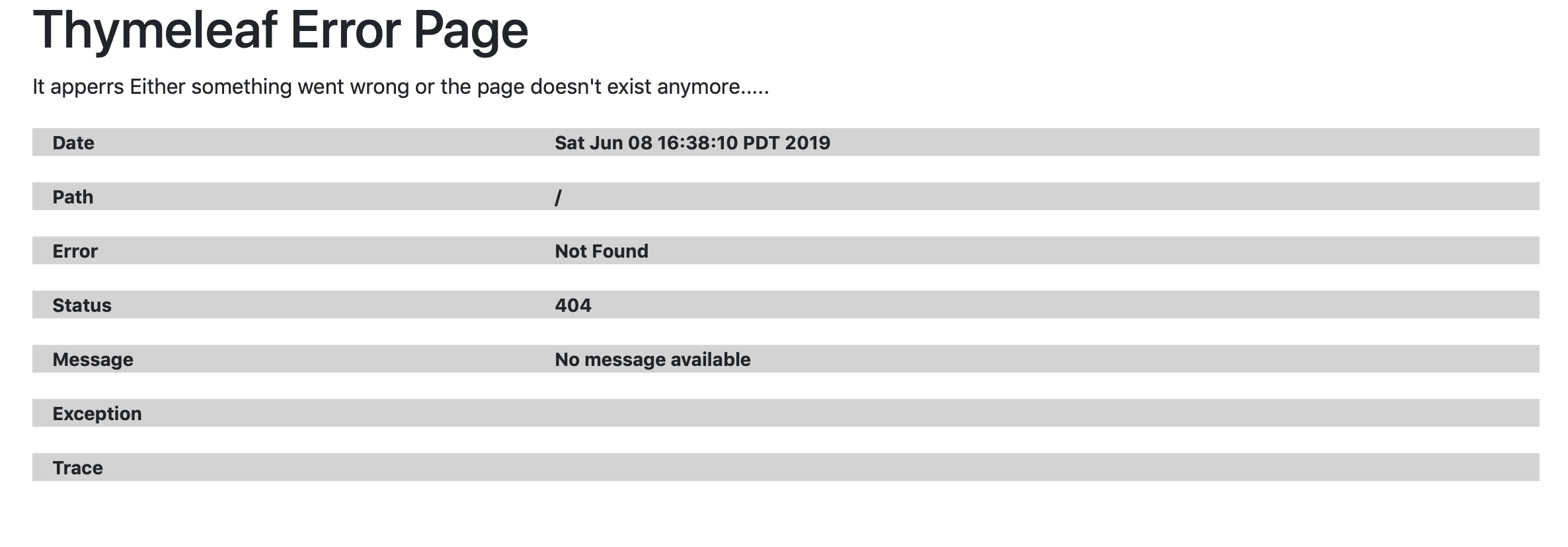
Github repo for this article can be found here.
Opinions expressed by DZone contributors are their own.


Comments