How to Expose a WSDL Service (SOAP) as REST API
Want to learn how to expose a WSDL Service as a REST API? Here's a quick guide to quickly connecting enterprise data sources with a REST API.
Join the DZone community and get the full member experience.
Join For FreeAppery.io API Express make it fast and simple to connect to an enterprise data source and expose it via a REST API. With API Express you can quickly create an API for:
- Relational database.
- WSDL service (SOAP).
- REST API. Connecting to an existing REST API allows you to apply logic to the response. For example, you can filter the result and only return the data needed to the client.
In this tutorial, I’m going to show how to expose an existing WSDL service as a REST API and then build a mobile using the API.
The WSDL service you are going to use allows to convert temperature. You can convert Fahrenheit to Celsius (and Celsius to Fahrenheit). You can find service description here.
- In Appery.io, click on API Express tab.
- Click Create new project. Name the project TempConvert and click Create. A blank API Express project is now created.
- To expose a WSDL service via a REST API, you are going to use a visual service editor. To launch the visual editor click new service link.
 API Express visual editor for services.
API Express visual editor for services. - Every service has input (top circle) and service output (bottom circle). On the left-hand side are various components you can drag and drop into the flow.
- You need to use the SOAP component. Select the SOAP component and drag and drop it inside the box in the flow
 SOAP component
SOAP component - Select the SOAP component and enter this URL http://www.w3schools.com/xml/tempconvert.asmx?WSDL forWSDL URL in Properties.
- Click Retrieve link to learn about this service.
- After a few seconds, open Service list and select TempConvert.
- For Port select TempConvertSoap12 option.
- For Operation select FahrenheitToCelsius. Once you make this selection the Request XSL will be automatically loaded.
- In the Request XSL input scroll the response until you see this line:
<ns:Fahrenheit>?</ns:Fahrenheit> - Replace the ? with <xsl:value-of select=”AE/PARAMS/QUERY/temperature”/>. It should look like this:
<ns:Fahrenheit>
<xsl:value-of select=”AE/PARAMS/QUERY/temperature”/>
</ns:Fahrenheit>
The temperature to convert will be entered as the input to the service. It will then be passed to the SOAP service. There is just one more thing to do and that’s to set up the service to accept one input parameter: temperature.
- Select the input component (top circle)
- For URI template enter tempconvert.
- With the input component still selected, under QUERY PARAMETERS section, add temperature parameter with String type.
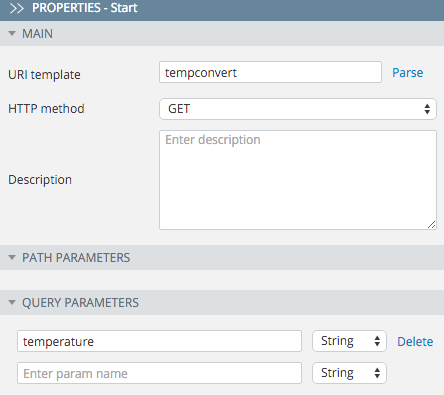 Setting service input
Setting service input - You are done. Click Save. You will go back to main API page.
Now it’s time to test the API service you just created.
- From the main API page, click test link
- Enter a temperature to convert and click the Test button
 Testing the API serviceIn the above screenshot the service is tested with 98 Fahrenheit.
Testing the API serviceIn the above screenshot the service is tested with 98 Fahrenheit.
You can also copy the service URL and test it right in the browser (paste the URL into the address location) or using your favorite REST API client.
Testing directly in the browser
Now that you have exposed a WSDL service as a REST API, it’s fast to build an Ionic mobile app that looks like this:
To summarize, you have seen how fast it is to take a WSDL service and expose it via REST API. Once any data source is exposed via a REST API, it’s fast to build a mobile front end to the service. Want to try this yourself? Sign up for an Appery.io account and build your first app.
Published at DZone with permission of Max Katz, DZone MVB. See the original article here.
Opinions expressed by DZone contributors are their own.


Comments