Processing Files With Special Language Characters Using Mule 4
Learn several scenarios for files with special characters or language-based characters and the two major connectors that are used while reading files.
Join the DZone community and get the full member experience.
Join For FreeWorking with data, there are several scenarios to transform data from input files using the Mule 4 connector.
There are several scenarios for files with special characters or language-based characters.
- Data will be trimmed in output.
- Wrong format data will be converted in output.
- Data for the rest of the row will be moved to unexpected columns.
There are two major connectors that are used while reading files.
- File connector: Maximum used while staged-based data processing
- SFTP connector: Largely used for reading files from external locations
Scenario 1
Data with special characters like '" "' or HTML tags
Requirement
Process data to an output file with intact information.
Sample Input Data
Includes special characters:
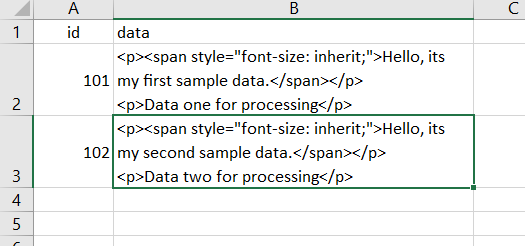
Recommended Solution:
Use input connector (File/SFTP) to transform data while reading from input file.
<file:read doc:name="Read" doc:id="23facb3c-774e-48a4-817d-21c79a8aa94f" config-ref="File_Config" path="sample.csv" outputMimeType='application/csv; escape="\"\""'/>Configure the content of file and add escape character configuration in inbound connector configuration.
Scenario 2
Data with special character like language specific (Latino) or HTML tags
Sample Input Data
Includes special characters and language specific characters:

Recommended Solution
Find below screenshot for example.
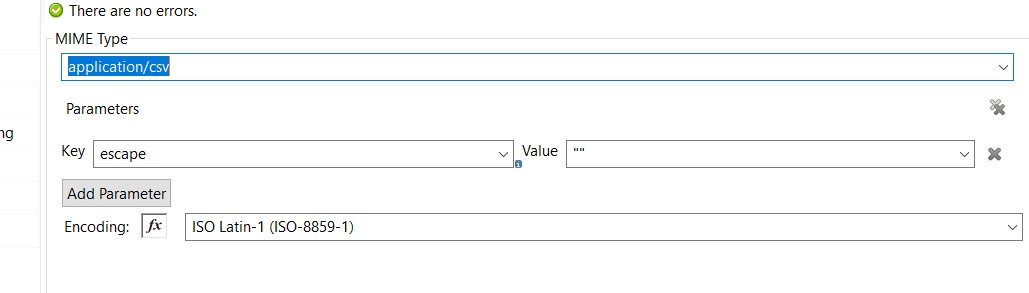
Escape characters and encodings are not fit for all scenarios. We need to validate a specific scenario and configuration to validate input.
Using the above configuration, we would able to transform files with required output format. Also, see MuleSoft SFTP Connector and MuleSoft File Connector for additional reference.
Opinions expressed by DZone contributors are their own.

Comments