Solving the IBM MQ Client Error – No mqjbnd in java.library.path
Join the DZone community and get the full member experience.
Join For Freethe fix for this will has to be done on the server side. open the mq explorer. now, if you have not done so already, you need to add your jndi directory to jms administered objects. in the connection factories, you will note that your factories’ transport type is actually “binding”. you need to right-click and go to the switch transport option which will have the “mq client” option that needs to be selected. now the transport type will be “client”. do this to all connection factories that you are connecting to. now, your configuration will look something like below:
now, run your client again, and the error should go away. hth.
Published at DZone with permission of Tharindu Mathew, DZone MVB. See the original article here.
Opinions expressed by DZone contributors are their own.

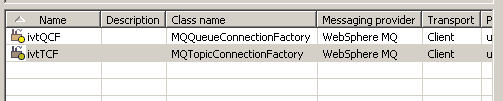
Comments