Unlocking and Erasing FLASH with Segger J-Link
Join the DZone community and get the full member experience.
Join For Freewhen using a bootloader (see “ serial bootloader for the freedom board with processor expert “), then i usually protect the bootloader flash areas, so it does not get accidentally erased by the application ;-). when programming my boards with the p&e multilink, then the p&e firmware will automatically unlock and erase the chip. that’s not the same if working with the segger j-link, as it requires extra steps.
failed programming with protected flash
if i try to re-program the protected bootloader with segger j-link (both in codewarrior and eclipse/kds with gdb), then the download silently fails. the effect is that somehow the application on the board does not match what it should be. looking at the console view, it shows that erase has failed (but no real error reported) :-(:
jlink: failed to erase sectors 0 @ address 0x00000000 (algo135: flash protection violation. flash is write-protected.)
the gnu arm eclipse segger integration with gdb (e.g. kinetis design studio) is not better: no error sign, the only thing is a hidden error in the console log of the jlinkgdbservercl:
error: failed to erase sectors 0 @ address 0x00000000 (algo135: flash protection violation. flash is write-protected.)
what i need is to unprotect the memory and then erase it.
erasing
the segger j-link features a very fast programming. part of that speed is that the segger firmware checks each flash page if it really needs to be programmed, and only then it erases and reprogrammed that page. so downloading twice the same application actually will not touch the flash memory at all. additionally, it does not do a complete erase of the device: it only programs the pages i’m using in my application. the advantage of that is first speed. and it does not erase the application data i’m using in non-volatile memory (see “ configuration data: using the internal flash instead of an external eeprom “). however, sometimes i really need to clear all my data in flash too, and then i need to erase all my flash pages on the device.
segger has product named ‘j-flash’ which is used to flash and erase devices outside of an ide. there is a free-of-charge ‘lite’ version available for download from segger. this utility is not intended to be used for production. with this utility i have a gui to erase and program my device.
but j-flash lite cannot unlock my locked flash pages :-(.
if my device is not locked, i can use the codewarrior ‘flash file to target’ (see “ flashing with a button (and a magic wand) “) to erase the device:
again, this does not work if the device is locked. codewarrior has another feature called ‘target task’ which can be used to erase/unsecure (if your device is supported), see “ device is secure? “.
so i need to use a different tool to unlock and unprotect my device: the j-link commander .
unlocking and erasing with j-link commander
to unlock the device, segger has a utility named ‘j-link commander’, available from http://www.segger.com/jlink-software.html . the binary is ‘jlink.exe’ on windows and is a command line utility. to unlock the device use
unlock kinetis
but it seems that i need to do an unlock, followed by an erase to make it permanent. to erase the device, i can use the same command line utility. but i need to specify the device name first, and then i can erase it (example for the kl25z):
device mkl25z128xxx4 unlock kinetis erase
:!: i need to do the erase operation right after the unlock. a) set device b) unlock and c) erase, otherwise it will fail?
summary
in order to re-program the protected flash sectors with segger j-link, i need first to unlock and mass erase the device. for this, there is the j-link commander utility which has a command line interface to unprotect and erase the device. for erasing only, the j-flash (and lite) is a very useful tool, especially to get a ‘clean’ device memory.
to me, the segger way and tools are very powerful. in this case, things are very flexible, but not that obvious. so i hope this post can help others to get his device unlocked and erased.
happy erasing :-)
Published at DZone with permission of Erich Styger, DZone MVB. See the original article here.
Opinions expressed by DZone contributors are their own.

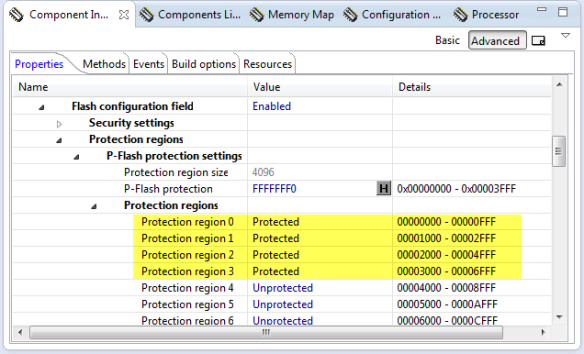
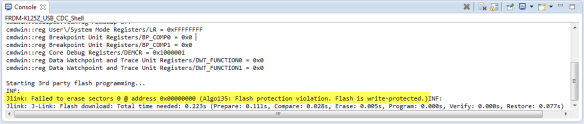
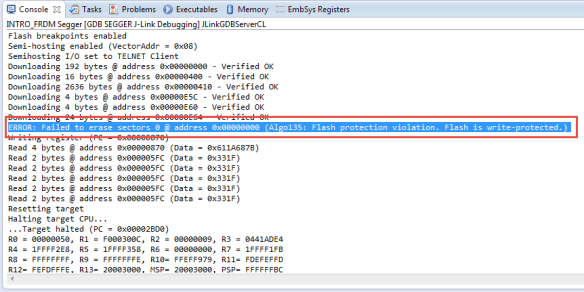
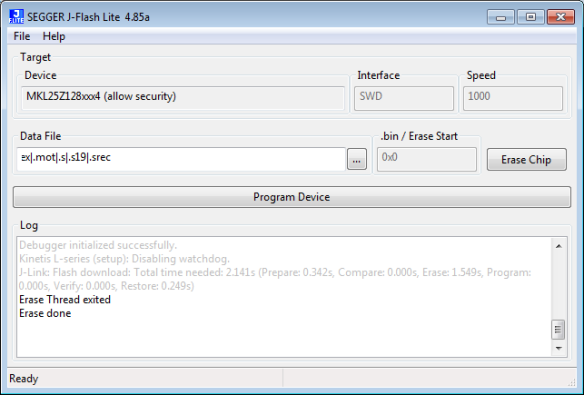
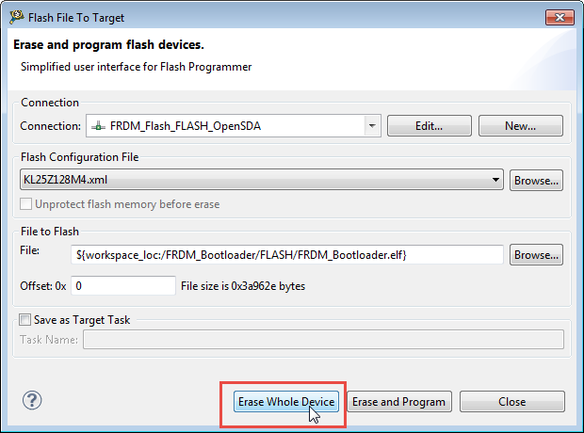
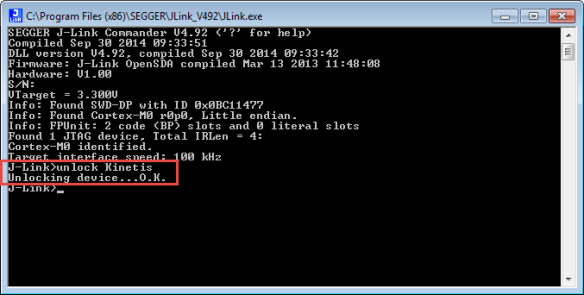
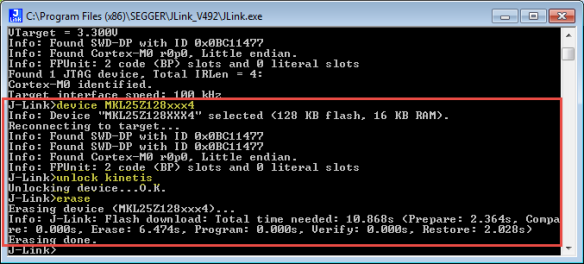
Comments