Implementing IP Geolocation in PHP Using the PECL Install
IP geolocation is commonly used by websites and businesses, identifying the geographical location of their web visitors. Learn how to implement it using PECL.
Join the DZone community and get the full member experience.
Join For FreeGeolocation is an important feature for a website because it enables online businesses to provide targeted content to the prospective users based on their geographic location. By using geolocation data, the website owner can provide localized content, such as local news, weather, and events and have the content displayed in the native language. It also can help prevent fraud by allowing businesses to detect and block suspicious activities originating from certain geographic regions. It is an important tool for website owners and developers to enhance user experience and prevent fraudulence.
Geolocation can be implemented in a variety of ways, such as at the web server layer, programming language layer, or through the use of an SDK. In our previous article, we demonstrated how to install geolocation into the Apache server. In this article, I will explore another approach by installing geolocation into the PHP language using the PECL install. For this demonstration, we will be using IP2Location, the same geolocation provider, so you can have an understanding of how geolocation works in different environments.
IP2Location Overview
IP2Location is a database that contains information about IP addresses and their associated locations. The database contains a range of information, including the country, region, city, latitude, longitude, timezone, ZIP code, area code, mobile information, usage type, and many more of the IP address.
To use IP2Location, you need to obtain a copy of the database and load it into your application. Once the database is loaded, you can use it to geolocate IP addresses and retrieve information about their associated locations.
Note: Different versions of the databases carry a different granularity of the location information. You have to get the right one for your implementation.
PECL Install Overview
PECL (PHP Extension Community Library) is a repository of PHP extensions that allow you to add additional functionality to your PHP application. The IP2Location extension is one of the extensions available in PECL, and it allows you to use IP2Location in your PHP application.
To use the IP2Location extension, you’ll need to install it on your server using PECL. Once the extension is installed, you can use it in your PHP code to geolocate IP addresses and retrieve information about their associated locations. In this tutorial, I will assume you already have Apache and PHP installed, and are familiar with Debian 11.
Step-by-Step Guide To Implementing IP Geolocation in PHP Using PECL
Step 1: Install PECL
The first step to implementing IP2Location in PHP is to install PECL. To install PECL, you’ll need to have the PHP development headers and tools installed on your system. You can install these using your package manager if you have not set them up. For example, on Ubuntu or Debian, you can run the following command:
sudo apt-get install php-dev php-pear
Step 2: Install the IP2Location C Library
You need the IP2Location C Library to compile the PHP module. To do this, simply run the following command:
sudo apt-get install git
This will install the git command. Then, run the below command to clone the IP2Location github project:
sudo git clone https://github.com/chrislim2888/IP2Location-C-Library
Then, inside the project folder, run the following command:
autoreconf -i -v --force
./configure
make
make installThe above command will install the IP2Location C Library.
Step 3: Install the IP2Location Extension
Now that you have PECL installed, you can install the IP2Location extension. To do this, simply run the following command:
sudo pecl install ip2location
This will download and install the IP2Location extension for PHP.
Step 4: Configure PHP To Use the IP2Location Extension
Now that you have the IP2Location extension installed, you need to configure PHP to use it. To do this, you’ll need to add a line to your php.ini file.
To find your php.ini file, you can run the following command:
php -i | grep php.ini
This will output the path to your php.ini file. Once you have the path, you can open the file in your text editor of choice.
Next, add the following line to your php.ini file:
extension=ip2location.so
This will instruct the PHP to load the IP2Location extension.
Step 5: Restart Apache
You have to restart the Apache server to refresh the PHP modules list. To do this, please run the below command:
sudo service apache2 restart
Then you can enter the following command to check if the IP2Location module has been successfully installed and loaded:
php -m | grep ip2location
You should notice the IP2location after running the above command.
Step 6: Download the IP2Location Database
Before you can use IP2Location to identify the location of an IP address, you’ll need to download the IP2Location database. This database contains information about the geographic location of each IP address.
You can download the free database from the IP2Location LITE website. There are several different versions of databases available, so make sure you choose the one that’s appropriate for your needs.
Step 7: Write Your PHP Code
Now that you have the IP2Location extension installed and the database downloaded, you’re ready to start using IP2Location in your PHP code. Here’s an example:
// Load the database
ip2location_open('path/to/database.bin');Once you’ve loaded the database, you can use the IP2Location class to identify the location of an IP address. Here’s an example:
// Print the location information
echo 'Country code: ' . ip2location_get_country_short(‘8.8.8.8’) . “\n”';
echo 'Country name: ' . ip2location_get_country_long(‘8.8.8.8’) . “\n”;You will see the below result:
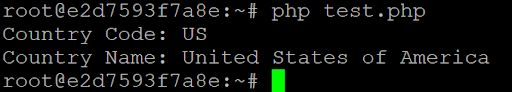
Advantages and Disadvantages of Installing PECL for Geolocation
PHP PECL is relatively easy to install compared to Apache modules, as it only requires the installation of the necessary PHP development headers and tools. And, it’s more flexible as it’s not tied with any specific web server, it can be used on any platform that supports PHP.
However, there are disadvantages to using this solution. To use PHP PECL, you need to have some knowledge of PHP, the Linux command, and the fundamentals of the package building process. PHP PECL may not perform as well as an Apache module for high-traffic websites, as it adds an additional layer of processing to PHP.
Conclusion
It’s important to carefully evaluate the pros and cons of each geolocation implementation approach to determine which one best suits your specific needs. Factors, such as your technical expertise, server platform, and performance requirements, should all be taken into consideration when making a decision.
Opinions expressed by DZone contributors are their own.

Comments