Implementing Mapping Rules With MuleSoft Dedicated Load Balancer
This article presents three use case scenarios that provide multiple methods of mapping requests to either one of two available DNSs.
Join the DZone community and get the full member experience.
Join For FreeIntroduction
Dedicated Load Balancer is an optional component within the Anypoint Platform and it is used to route the HTTP and HTTPS traffic to multiple applications deployed to CloudHub workers in the VPC.
To create a dedicated load balancer, you must first create the Anypoint VPC which can be mapped to the multiple environments and the same dedicated load balancer can be used for different environments. You can use multiple DNSs for the same dedicated load balancer (i.e. api-dev.example.com and api-test.example.com)
Applying Mapping Rules on Dedicated Load Balancer
Mapping rules are used on dedicated load balancers to translate input URI to call applications deployed on CloudHub. A pattern is a string that defines a template for matching an input text. Whatever value is placed within curly brackets ({ }) is treated as a variable. Variable names can contain only lowercase letters (a-z) and no other characters, including slashes.
Let's consider that we have 2 DNS (i.e. api-dev.example.com and api-test.example.com) setup on a dedicated load balancer.
api-dev.example.com is for the Dev environment whereas api-test.example.com is for the Test environment.
You may also enjoy: Load Balancers and High Volume Traffic Management
Use Case 1
We are receiving requests on the DLB https://api-dev.example.com/ecommerce/v1.0/invoice and need to redirect them to http://org-ecommerce-api.cloudhub.io/v1.0/invoice (the CloudHub application name will be org-ecommerce-api)
We can use this mapping rule to achieve this.
Input Path |
Target App |
Output Path |
Protocol |
/{app} |
org-{app}-api |
/v1.0 |
http |
This above rule will be applied when requests come on DLB and route to the CloudHub application in the VPC.
- https://api-dev.example.com/ecommerce/v1.0/invoice ==> http://org-ecommerce-api.cloudhub.io/v1.0/invoice
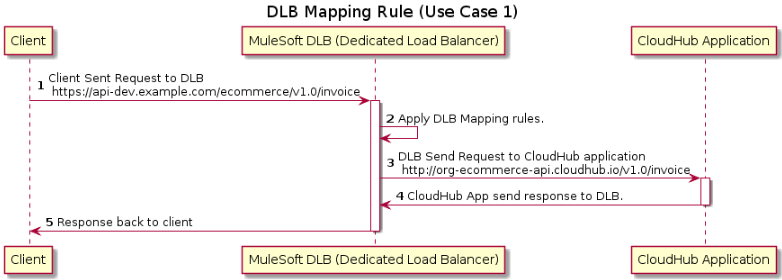
But here we have some problems that on our DLB, we have set up 2 DNSs, one for Dev and another for Test. Now, how will the DLB know this is a request that needs to route to either the Dev or Test application because the same rule will be applied for both?
To avoid this, we will be using a subdomain in the next use case.
Use Case 2
In this case, we will be using a subdomain for routing the request to the correct environment from DLB.
Our application name format must be org-app-subdomain (e.g. org-ecommerce-api-dev for dev environment and org-ecommerce-api-test for test environment) when deploying to CloudHub workers in VPC .
So, our mapping rule will look like this.
Input Path |
Target App |
Output Path |
Protocol |
/{app} |
org-{app}-{subdomain} |
/v1.0 |
http |
subdomain is variable to map any subdomain.
- https://api-dev.example.com/ecommerce/v1.0/invoice (DLB) ==> http://org-ecommerce-api-dev.cloudhub.io/v1.0/invoice (CloudHub Dev Environment)
- https://api-test.example.com/ecommerce/v1.0/invoice (DLB) ==> http://org-ecommerce-api-test.cloudhub.io/v1.0/invoice (CloudHub Test Environment)

In this use case, we solve the issue of routing the request from DLB to the correct environment.
Let's consider another scenario where you want to route the request to CloudHub on the basis of the application version. We will see this in the next use case.
Use Case 3
In this case, when we will deploy an application to CloudHub, and it will be in format org-app-subdomain-version (e.g. org-ecommerce-api-dev-v1-0 for Dev environment and org-ecommerce-api-test-v1-0 for Test environment).
Whenever we will get request on DLB, then the version in the URL will be v1.0 and v2.0 but when you deploy application on CloudHub it doesn't allow to use "." in the application name. That is the reason we are using "-" in the version of the application deploying to CloudHub.
So, our mapping rule will look like this.
Input Path |
Target App |
Output Path |
Protocol |
/{app}/v{versiona}.{versionb} |
org-{app}-{subdomain}-v{versiona}-{versionb} |
/v1.0 |
http |
- https://api-dev.example.com/ecommerce/v1.0/invoice (DLB) ==> http://org-ecommerce-api-dev-v1-0.cloudhub.io/v1.0/invoice (CloudHub Dev Environment)
- https://api-test.example.com/ecommerce/v1.0/invoice (DLB) ==> http://org-ecommerce-api-test-v1-0.cloudhub.io/v1.0/invoice (CloudHub Test Environment)

DLB Mapping Rules Priority
DLB will apply the first matching rule regardless of more exact matching rules available. A rule defined first, at index 0 has higher priority against other rules defined after it. The higher the index assigned, the less priority the mapping rule has.
This is how you can apply mapping rules on MuleSoft's Dedicated Load Balancer.
Further Reading
The Power of Anypoint CloudHub With Mulesoft
Opinions expressed by DZone contributors are their own.

Comments