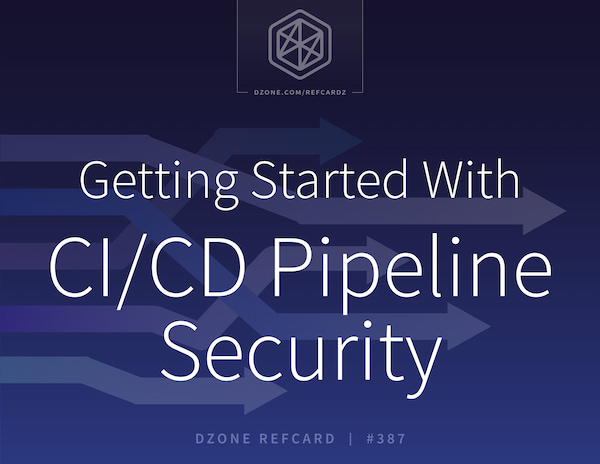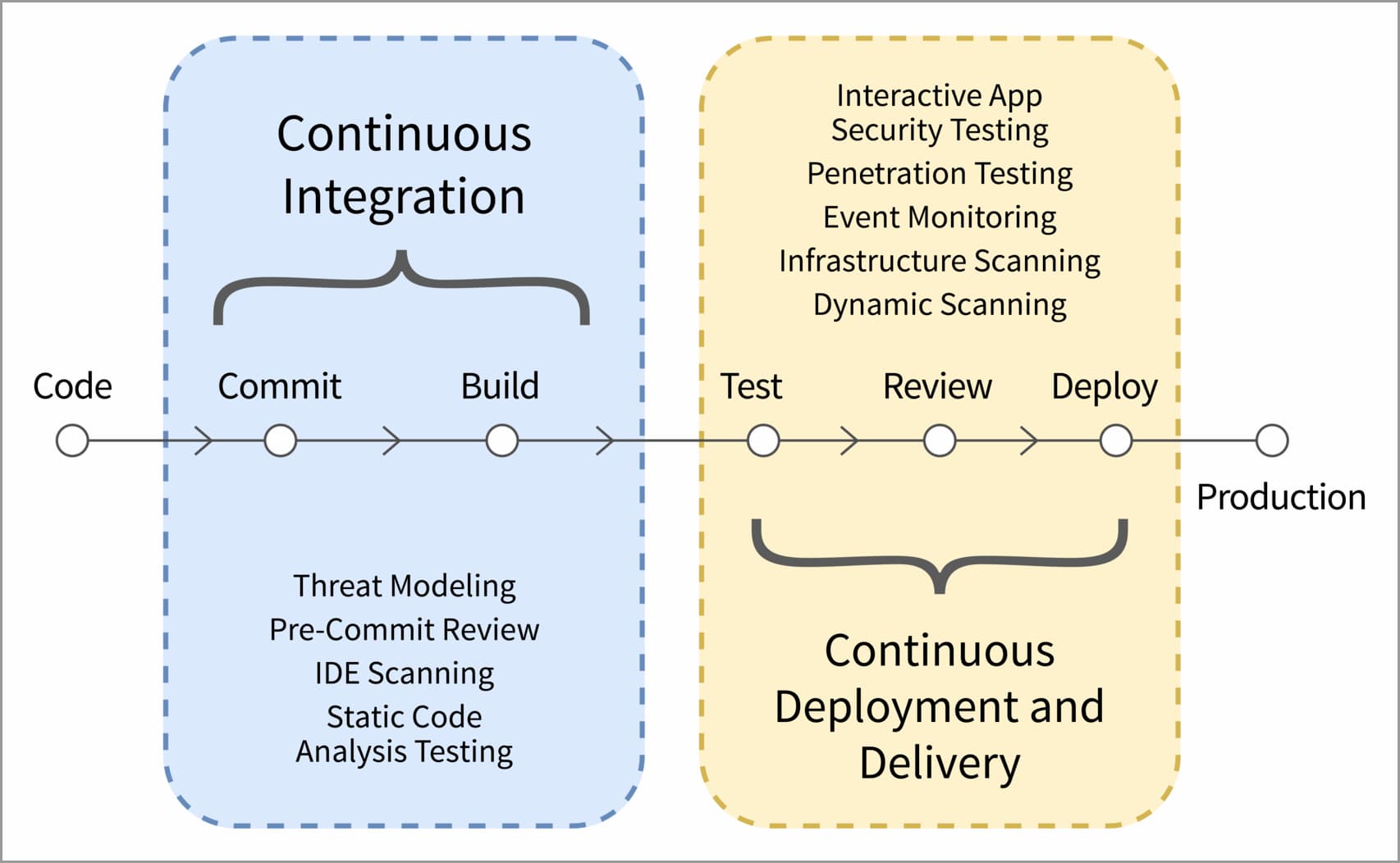Apart from protecting data and code from potential breaches that traverse through various endpoints of the pipeline, administering security on CI/CD pipelines also helps maintain compliance and prevent accidental issues such as data loss or corruption. In the following section, we discuss the steps for effective CI/CD security implementation and open-source tools to simplify the process.
Steps to Ensure CI/CD Pipeline Security
While the specifics of a CI/CD pipeline security strategy will differ by use case, the process typically follows a similar workflow.
1. Implement Strong Access Controls
The first step toward securing a pipeline is to control and organize access privileges. This essentially requires policy enforcement that restricts every user of the organization to possess similar privileges for accessing tools and resources within the CI/CD pipeline. Additionally, those with permissions to access the pipeline should not be assigned default permissions to view all resources and data within the pipeline.
Some approaches to help enforce access controls include:
- Configure identity and access management (IAM) – helps configure digital identities and enforce access permissions at the entity level
- Enforce role-based access controls (RBACs) – restricts users to access data and resources based on the functions/tasks associated with their roles
- Apply the principle of least privilege – limits a user's access rights to strictly what is required to perform their job
2. Secure Access to Code Repositories
Since a code repository acts as the central storage, review, and management system of the code used within a DevOps pipeline, securing repos is the next step that requires key consideration. Public code repos, or those lacking secure controls, are often targets of malicious exploits that lead to code tampering and loss of code integrity. Approaches to securing code repositories include:
- Choose a trusted repository by providers with a reputation for secure infrastructure administration and management
- Enforce the principle of least privilege for repository access
- Secure access credentials and separate them from source code
- Revoke access to the repository when it is no longer required
- Review all code changes before merging to the main branch
- Conceal personally identifying information when using public repositories
- Enforce backup and disaster recovery for all code used within the system
- Perform regular audits against security benchmarks
3. Avoid Hard-Coding Secrets
Hard-coded passwords and secrets are common attack targets that lead to data breaches and malicious access of pipeline resources. Attackers typically target source codes within public repos and identify hard-coded credentials through code scanning, guessing, and learning. As a recommended practice, security admins should implement policies to regulate the usage of hard-coded secrets into application code. If secrets are to be parsed, they should be included as variables in a .gitignore file, which keeps them from being committed into the repository.
For instance, before distributing secrets in a Kubernetes cluster, secrets should first be encrypted at rest and then stored in the ETCD server. A conventional approach for achieving this is by encoding the secrets in Base64 format as shown:
And then, defining the secrets:
Following the above, you can now create the secret using the kubectl create command:
4. Perform Application Security Tests
Once code repositories are secure and secrets are safely managed, developers and security teams should collectively ensure the source code is free of any vulnerabilities. This is accomplished through a combination of tests that are deployed at each layer of CI/CD workflows to automatically notify security teams upon detecting pipeline vulnerabilities.
Figure 2: Security testing of a CI/CD pipeline
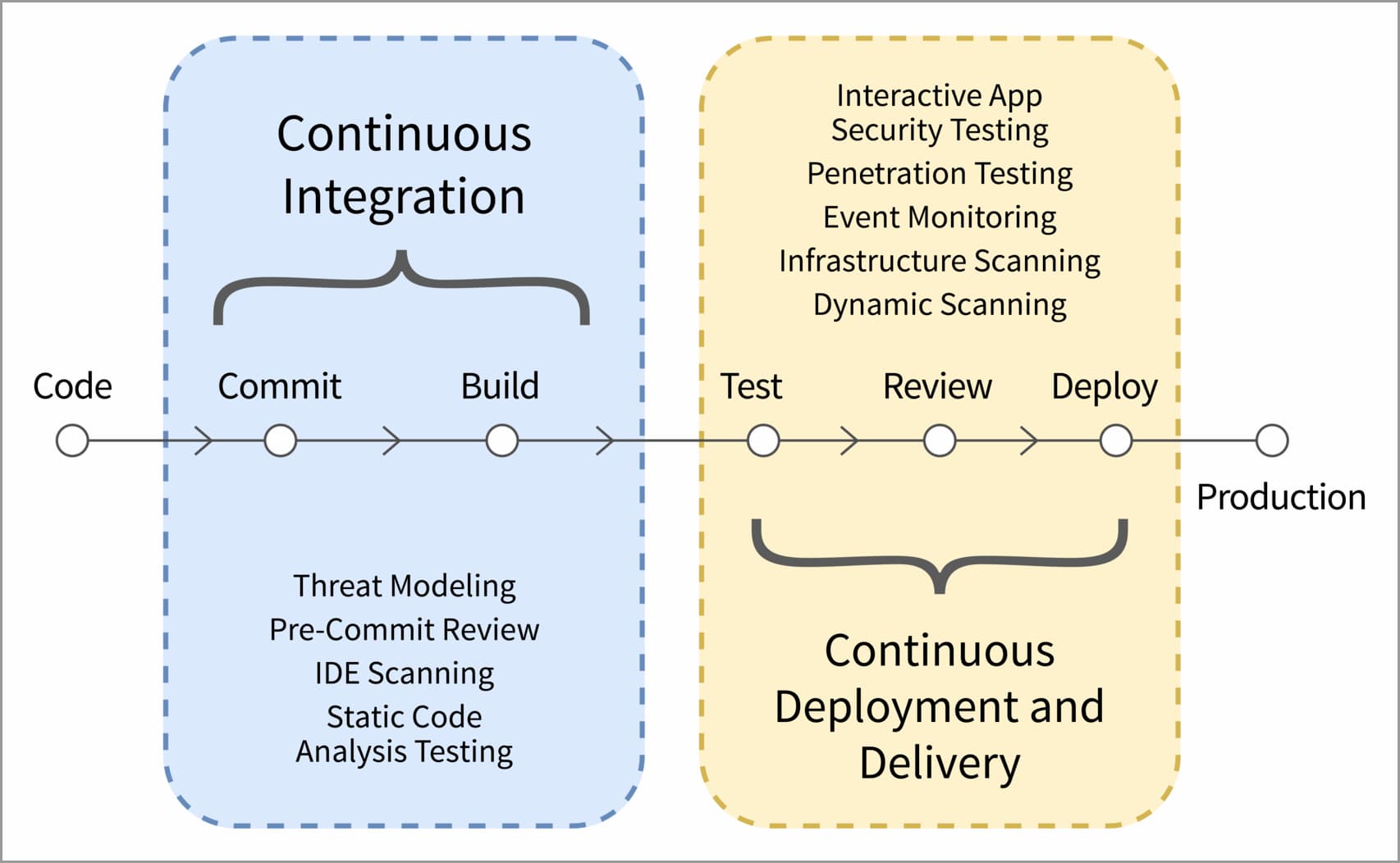
Automated tests can also be combined with automated remediation tools that use the findings of security checks to safeguard pull requests from attack vectors. In production-grade pipelines, a common approach is also to engage external penetration testers to provide an unbiased view of the pipeline's security posture and help identify flaws that may have been missed by automated tests.
5. Implement Security-Focused CI/CD Workflows
With pipeline steps and tasks stored in the same repository as their code, DevOps practices automate continuous deployment to an auditable, declarative state to avoid human error and misconfiguration. Building security into container images is an integral part of a CI/CD pipeline as it continuously scans for code integrity. Auto-generated software bill of materials (SBOMs) for provenance can now attest and verify open-source software components and their transitive dependencies and take away manual toil.
Development teams need to stay consistent with industry standards like Supply-chain Levels for Software Artifacts (SLSA). It is essential to use default pipeline definitions with policy as code to prevent deployment of suspicious build activity to production.
6. Use Rollbacks to Enforce Security in Production Pipelines
Once policies are framed to secure pipelines, the next stage focuses on minimizing the consequences of a successful attack. This requires the formulation of controls that help revert to earlier, stable versions of an application if the current one is compromised. The ability to quickly roll back an insecure application version also helps reduce application downtimes while expediting patch cycles for faster remediation.
7. Detect and Remediate Threats at Runtime
Beyond securing the pipeline and hardening the deployment, the next stage focuses on detecting and thwarting a successful attack. This requires having granular visibility into all process executions, network flows, etc. to detect anomalous activity indicative of a threat. By combining policy-based detection for common threats — such as cryptomining, privilege escalations, and other exploits — with process baselining of known, validated behavior, you can improve detection fidelity and minimize false positives.
Since containers are immutable and applying patches to the running environment will be temporary, it's critical that remediation efforts happen in the pipeline that you're rebuilding and redeploying to your containerized applications.
8. Outline an Incident Response Plan
Incident response plans strengthen a continuous testing process by shortening the feedback loop of identifying and addressing CI/CD security threats. Once potential security threats have been mapped with their respective attack vectors, the incident response plan should outline tools and processes to be used to restore normal operations. Besides reducing the response time for a security event, response plans should also tag a summary of related non-critical incidents that may signal potential issues within the application, thereby helping developers to fine-tune their code for security and performance.
9. Leverage a Security Information and Event Management Tool
Security information and event management (SIEM) tools go beyond incident response plans by offering granular indicators of various events. For CI/CD security, SIEM tools perform three critical capabilities:
- Threat detection
- Event investigation
- Response time reduction
These tools aggregate and analyze telemetry data from different resources of the CI/CD pipeline. The composite data is then stored, normalized, and analyzed for threat detection and trend analysis. When configuring an SIEM solution, security testers and developers should also integrate a continuous testing and monitoring framework for faster discovery of security breaches and remediation.
Getting Started: Build an Open-Source Stack for CI/CD Pipeline Security
Securing a CI/CD pipeline is a multi-pronged process that requires an in-depth understanding of the tech stack's core aspects, changing threat patterns, and inherent vulnerabilities. Out of the number of tools available, below is a list of popular open-source tools that are free, simplify the implementation of CI/CD security, and offer comprehensive hardening solutions:
Argo CD
- Ensures robust security measures throughout the CI/CD process, specified as code in the same git repo
- Automates continuous deployment to an auditable, declarative stage without human error
- Follows GitOps patterns to monitor running apps from their live state to a desired state
Backstage
- Build self-service developer portals with a centralized software catalog and community plug-ins
- Make use of standards based templates as golden paths to auto-create security-focused microservices
Clair
- Monitor container security with static analysis of vulnerabilities in apps and docker containers
- Understand the impact radius of emerging CVEs to alert on which existing layers are vulnerable
Falco
- Threat detection in hosts and containers, and across the cloud, to remain regulatory compliance
- Cloud-native security tools for Linux systems that employ custom rules and metadata for real-time alerts
- Streaming detection at runtime that monitors for abnormal behavior, configurations, and attacks
GUAC
- Aggregates and synthesizes software security metadata at scale, making it meaningful and actionable
- Identifies gaps and threats in the software supply chain and provides a path to remediation
HashiCorp Vault
- Secrets management and data protection tool
- Securely stores and manages sensitive information (e.g., credentials, encryption keys, API tokens)
Keycloak
- IAM built on top of industry-security-standard protocols for modern apps/services
- Authentication using single sign-on with user federation and management, and fine-grained authorization
KubeLinter
- Static analysis tool for Kubernetes YAML files
- Identifies misconfigurations and security issues in Kubernetes configurations
- Proactively identifies and rectifies security risks in Kubernetes deployments, improving overall cluster security
Open Policy Agent
- Flexible policy-driven control plane for cloud-native environments
- Enables fine-grained policy enforcement across entire cloud-native stack
- Helps enforce security policies, compliance, and access control
OWASP Dependecy-Check
- Assesses vulnerabilities in software project dependencies
- Scans and identifies known security issues in third-party libraries and frameworks, aiding in informed decision-making to mitigate risks
Project Quay
- Includes the Clair vulnerability scanner and provides a secure container registry
- Offers container image vulnerability analysis
- Ensures container integrity and safety
- Reduces the risk of deploying vulnerable containers into prod environments
Project Calico
- Networking solution for container-native deployments
- Enforces zero-trust, endpoint-level security through
GlobalNetworkPolicies to help secure containerized hosts and workloads
- Helps secure in-cluster pod traffic with on-the-wire encryption, enforcing data integrity without requiring specialized hardware
Sigstore Cosign
- Enhances container image and software artifact security via digital signing
- Allows developers to sign and verify code and container image integrity and authenticity
- Alleviates concerns of tampering and ensures software's trustworthiness
Sigstore Rekor
- Digital notary service for CI/CD pipeline code
- Ensures code authenticity and security, verifies origins of third-party dependencies, offers transparency, and automates verification
- With Gitsign, implements keyless Sigstore to sign Git commits with a valid OpenID Connect identity to tamper proof code
- Stores signing details in the Rekor transparency log for subsequent verification
SonarQube
- Tests against the most critical risk categories in app code
- Performs a static analysis of pull requests to ensure all code entering the pipeline is free of threats found on the OWASP Top 10 list of vulnerabilities
- Relies on a taint analysis mechanism to track and detect malicious inputs in the DevOps workflow
- Offers an issue visualizer to inspect how vulnerabilities flow within pipelines
- Offers guidance to identify root causes and enforce stricter controls
StackRox
- Integrates security directly into Kubernetes ecosystems and CI/CD pipelines, providing real-time threat detection, risk assessment, and policy enforcement
- Provides comprehensive security visibility and automated responses to protect from vulnerabilities, misconfigurations, and runtime threats
- Adheres to compliance standards (e.g., CIS Benchmarks, PCI-DSS, HIPAA, NIST)
- Maps its functionalities to the MITRE ATT&CK Framework for Kubernetes
Syft
- Analyzes container images and filesystems
- Performs comprehensive software component inspections to identify vulnerabilities and report on software bill of materials
- Shores up containerized app security posture, ensuring containers are free from known vulnerabilities
Tekton Chains
- Cloud- and Kubernetes-native CI/CD framework
- Isolates and segments pipeline stages, enforces immutability to prevent unauthorized changes, and maintains audit trails
- Manages secrets securely, offers fine-grained access control, and integrates security scanning
Figure 3: Leverage open-source projects for security and compliance