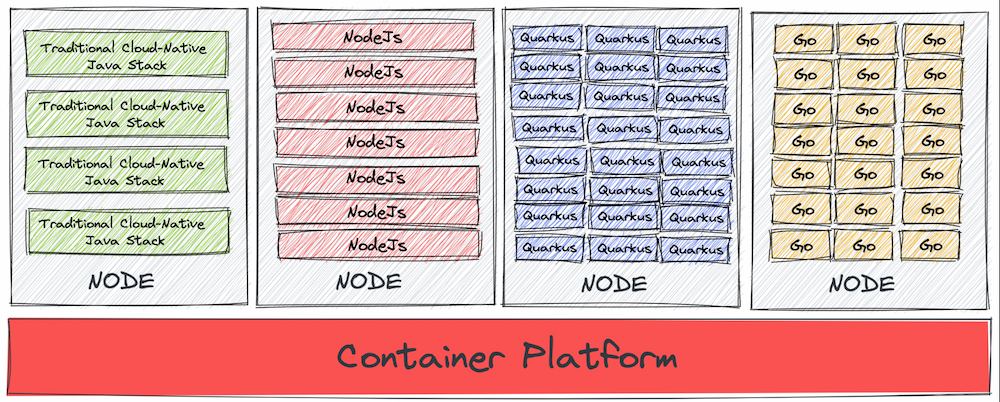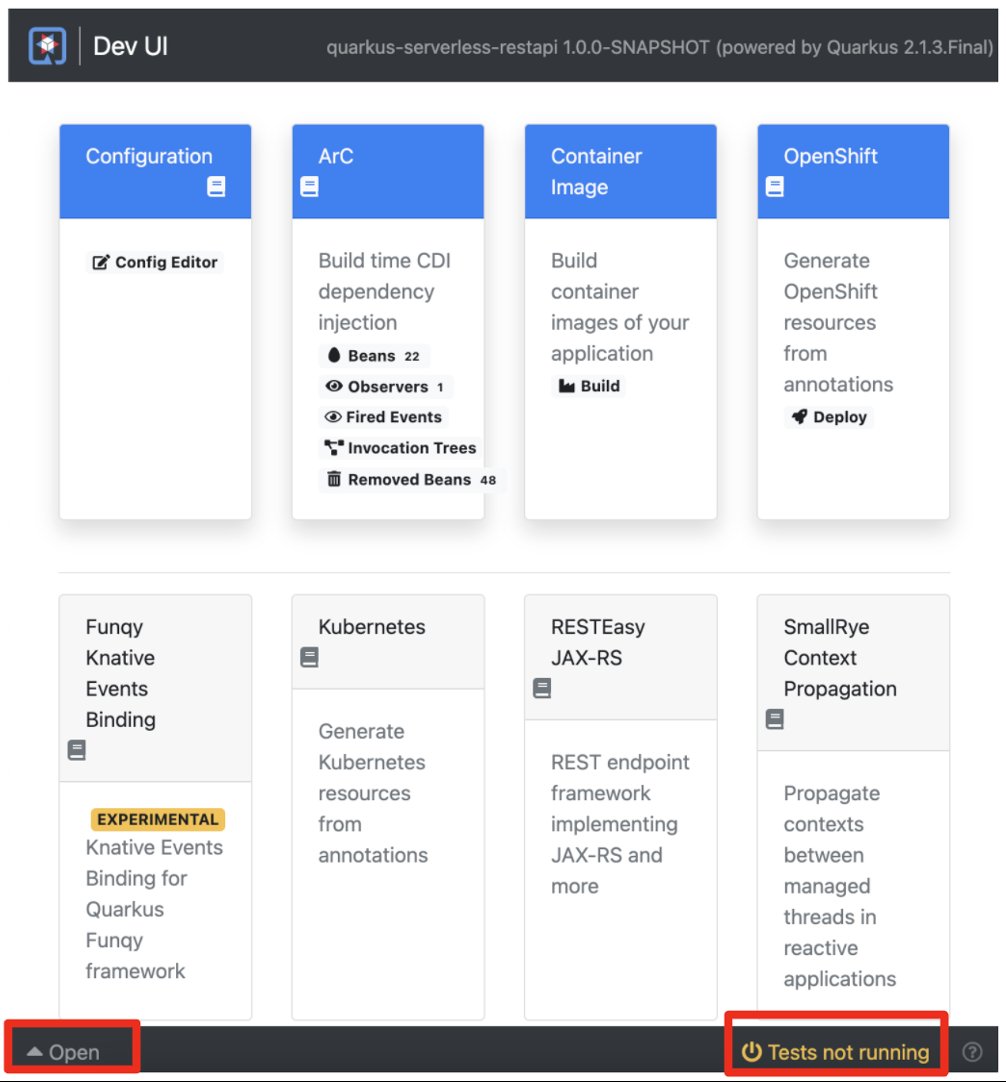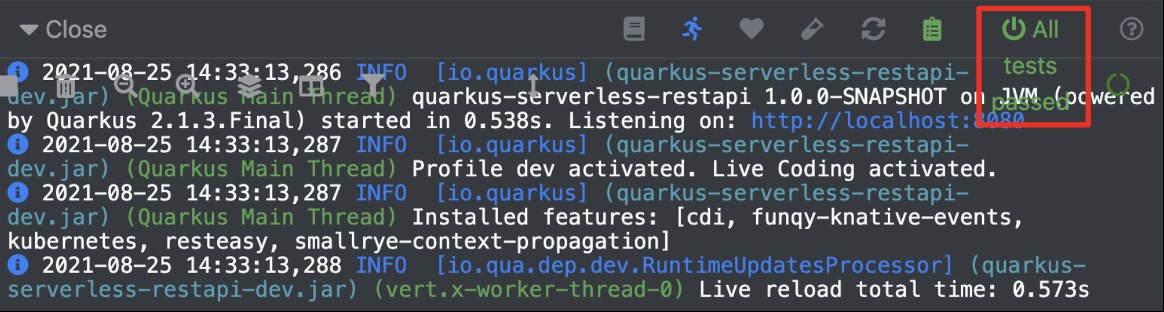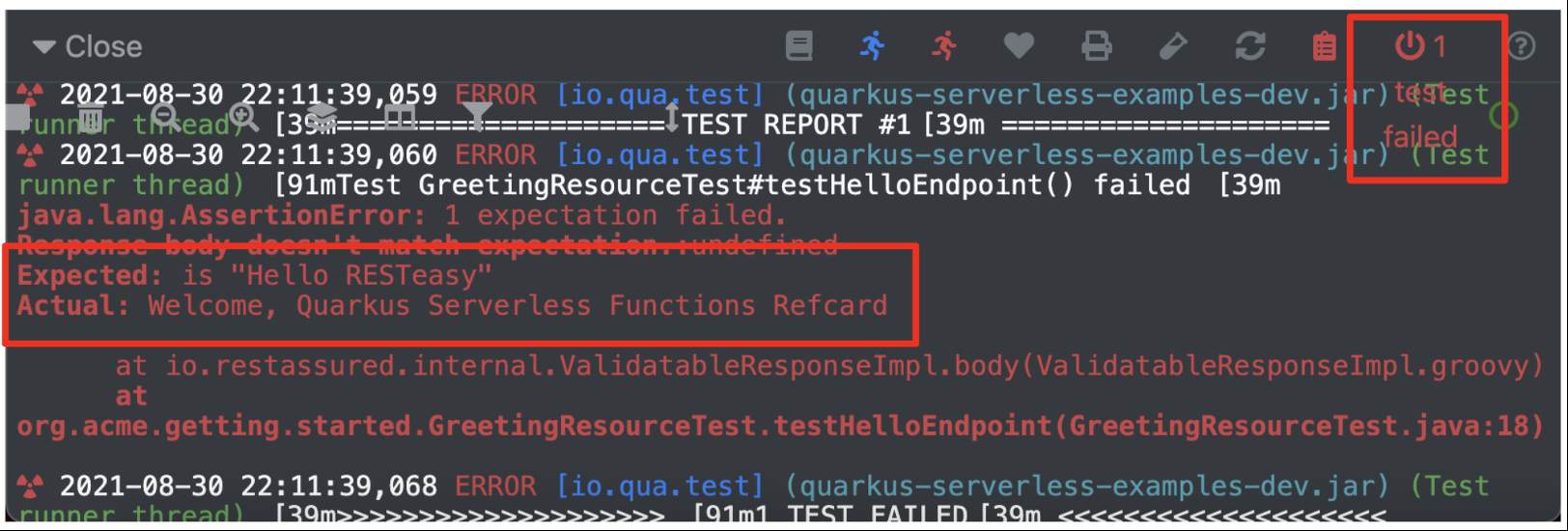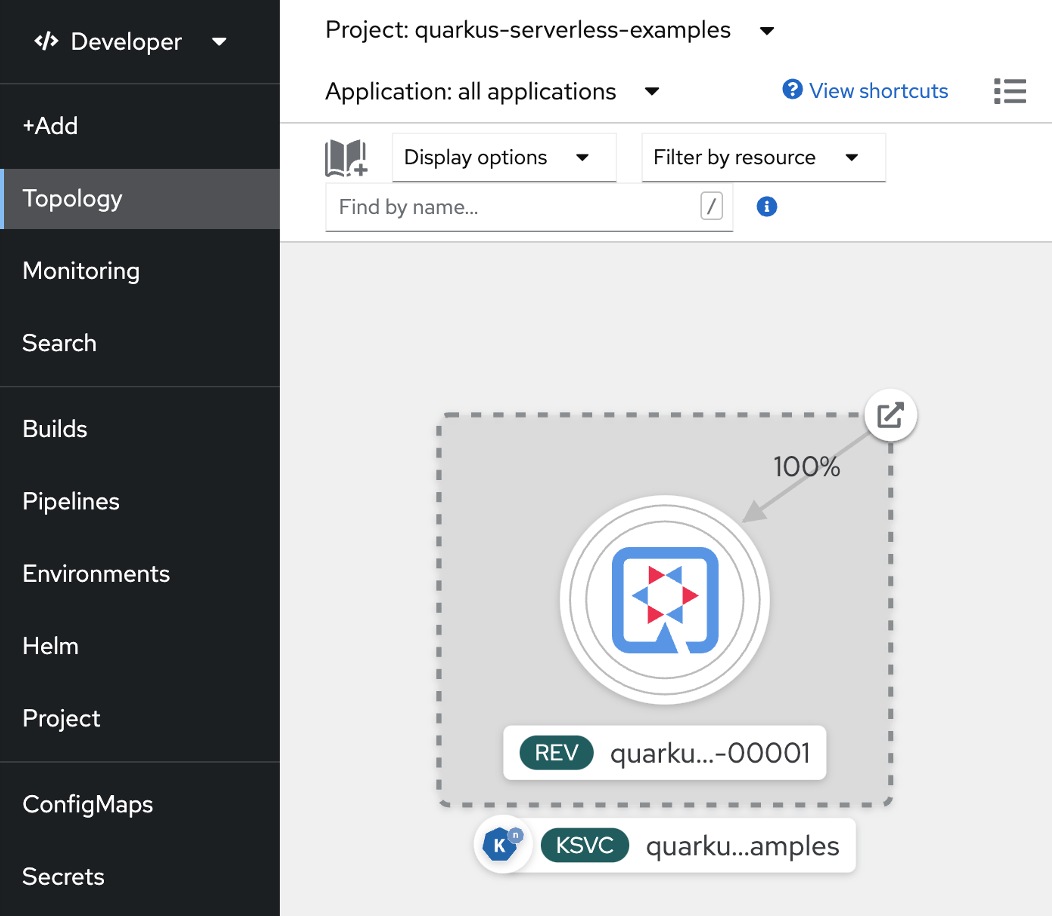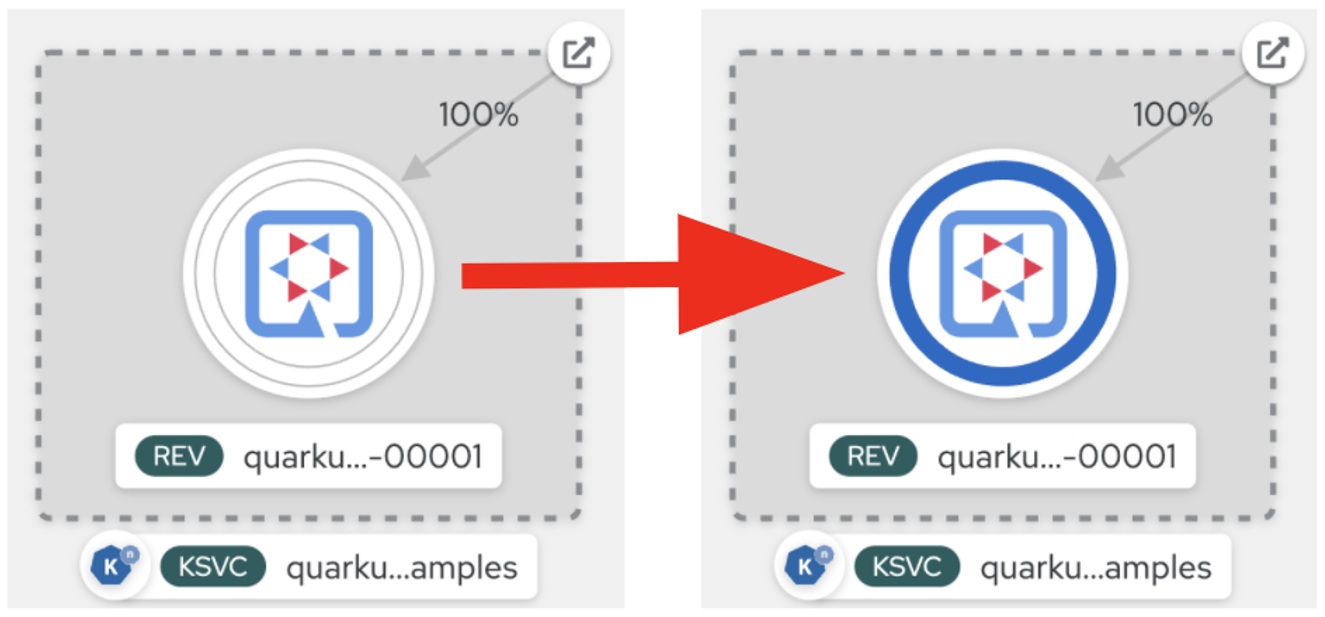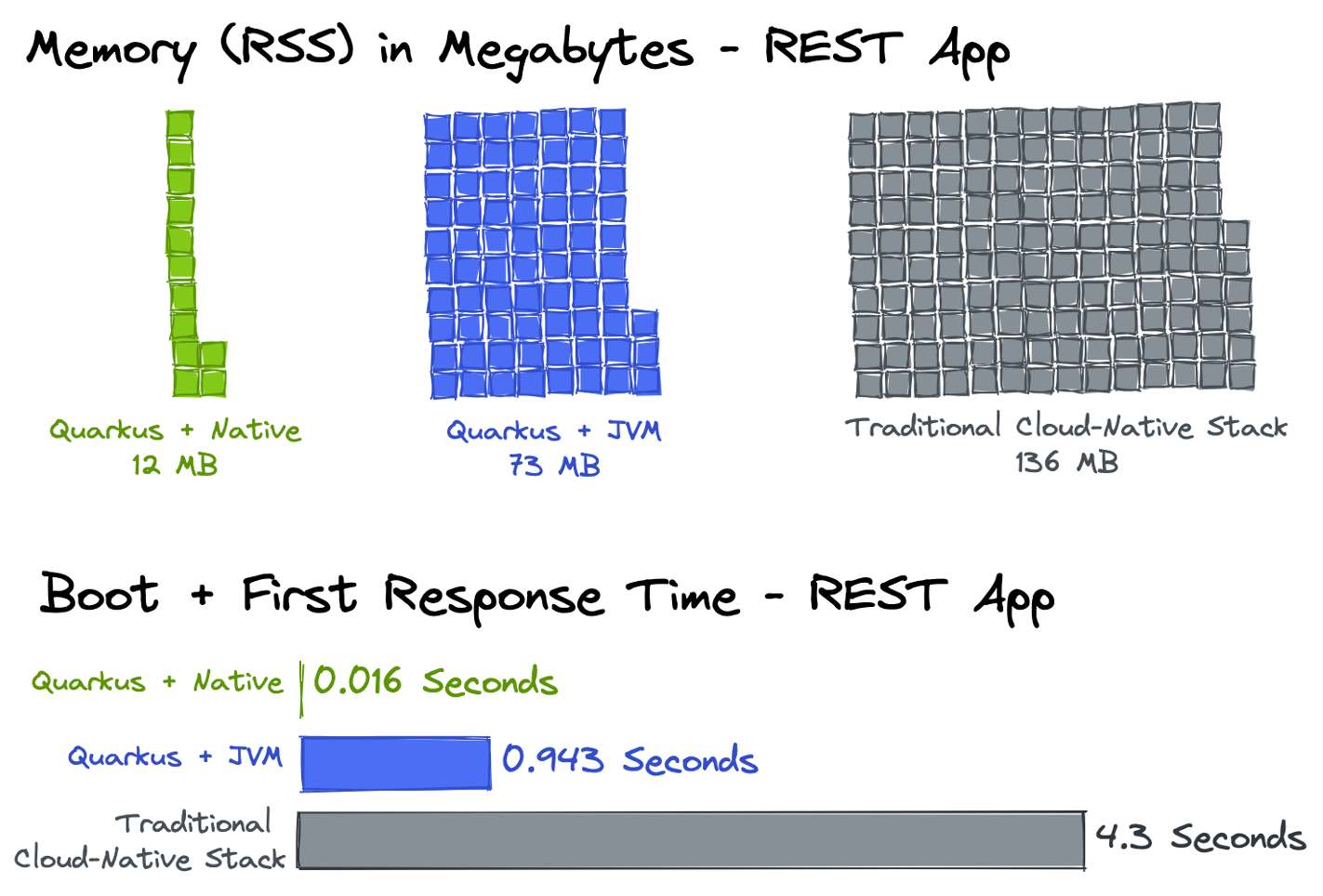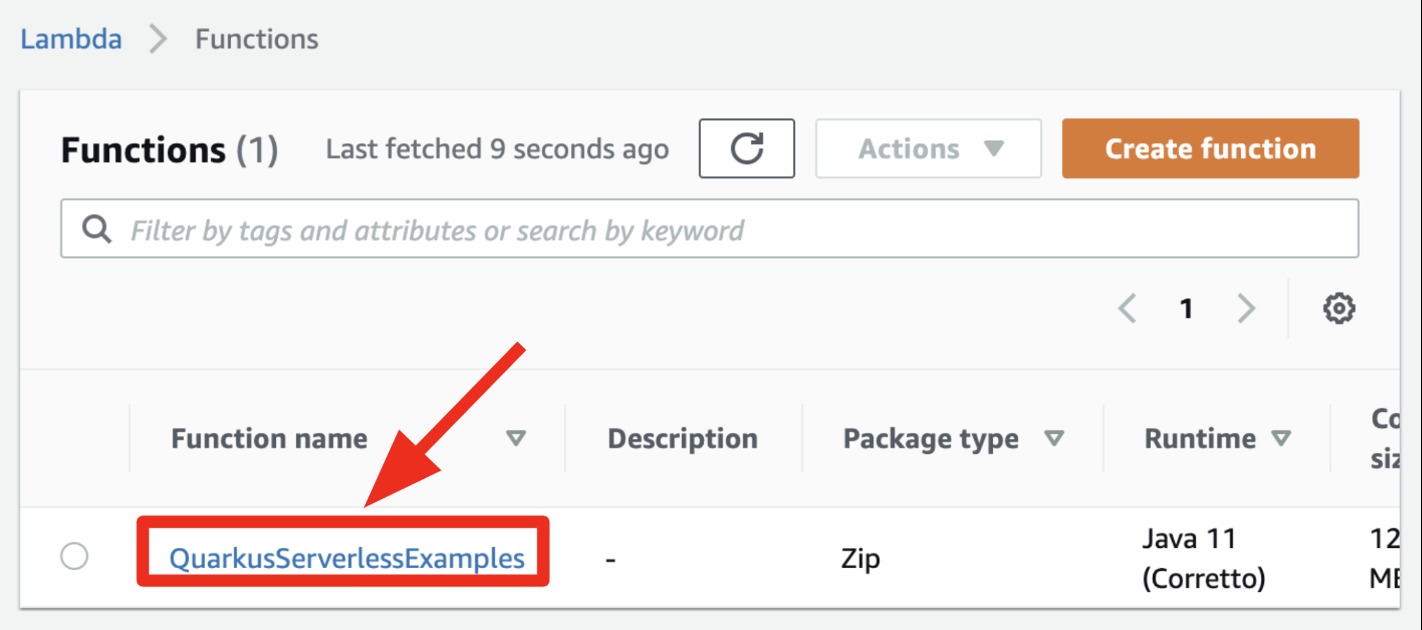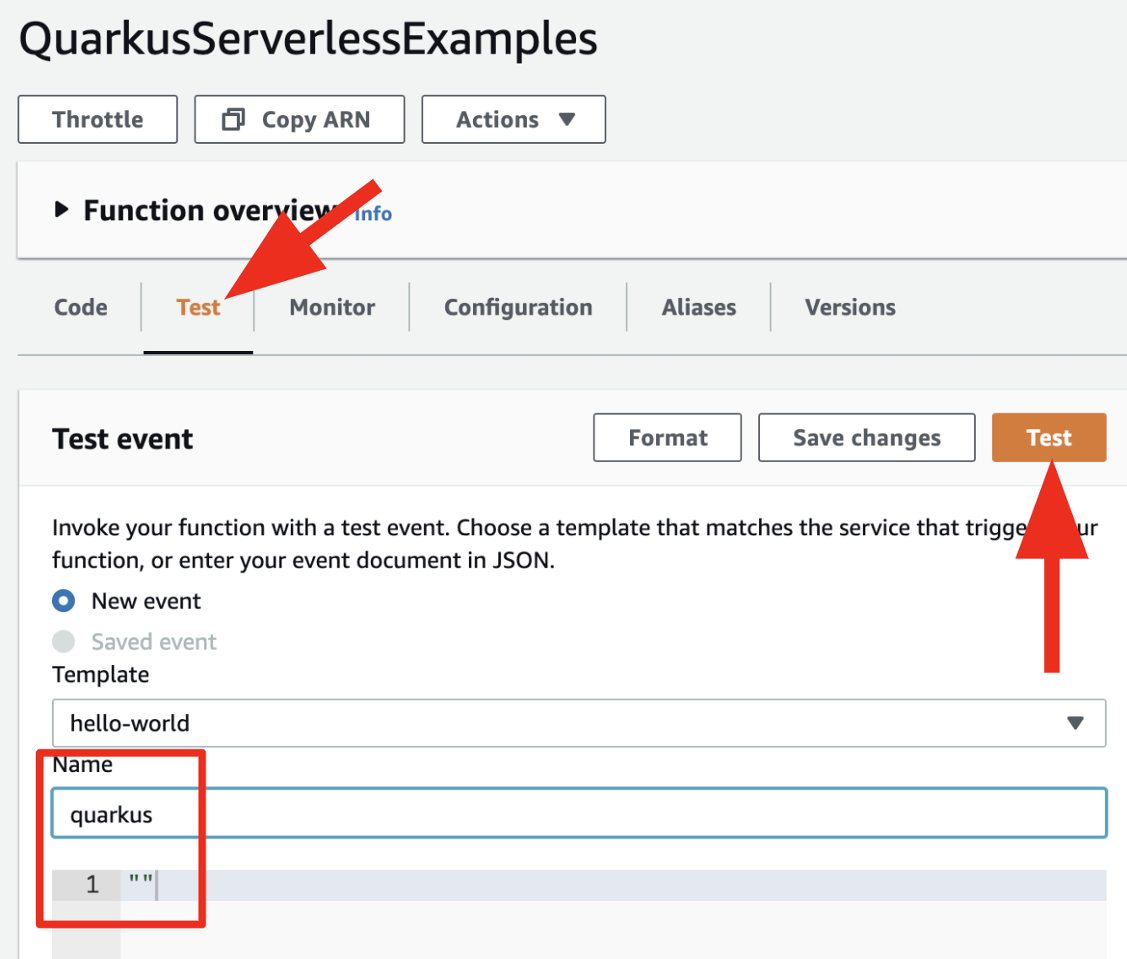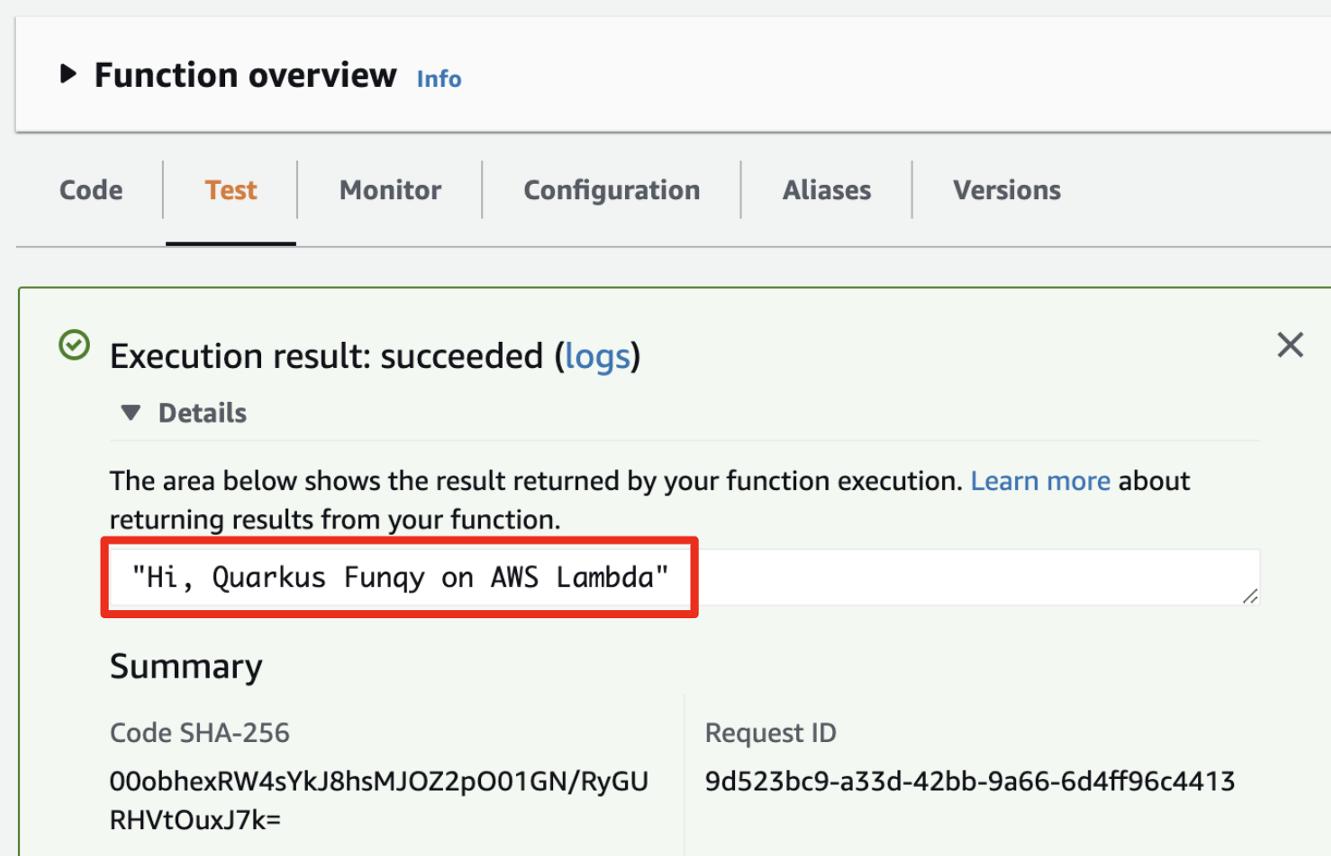This Refcard covers a quick tutorial for how to scaffold a new Java serverless function project with Quarkus. Then you will learn how to optimize the serverless function, make it portable across multiple serverless platforms, and bind CloudEvents on Kubernetes.
Create a Quarkus Serverless Project
If you haven’t created your Kubernetes cluster already, you can use open-source Minikube, OpenShift Kubernetes Distribution (OKD), or Red Hat OpenShift, which is built on Kubernetes with full-stack automated operations and self-service provisioning for developers. Red Hat OpenShift also enables developers to create serverless applications based on the open-source Knative project. This Refcard uses a Red Hat OpenShift cluster for the deployment environment. See the installation guides for OpenShift clusters and Serverless Operator for more information.
The following Maven command scaffolds a new Quarkus project (quarkus-serverless-examples) that includes a simple RESTful API. This project also installs a quarkus-openshift extension that you'll use to deploy the Quarkus application to the OpenShift cluster:
Run Serverless Functions Locally
As always, the first step to develop an application on Quarkus is to run Quarkus development mode. Run the following Maven command:
Note: Be sure to continue using Quarkus dev mode for live coding. This enables you to avoid recompiling, redeploying the application, and restarting the Quarkus runtime while you change the code.
Test Serverless Functions Continuously
When developing a serverless function, you have to test your code before it’s ready for production. For years, a dedicated quality assurance (QA) team has been engaged in this phase to ensure business requirements using external continuous integration (CI) tools, and it is still typically done today. However, Quarkus enables developers to run unit tests automatically while their code is both running and as it changes. Quarkus provides this continuous testing feature through the command-line interface (CLI) and the DEV UI. Open a new web browser to access the DEV UI (http://localhost:8080/q/dev/), as shown in Figure 2.
Figure 2: Quarkus DEV UI
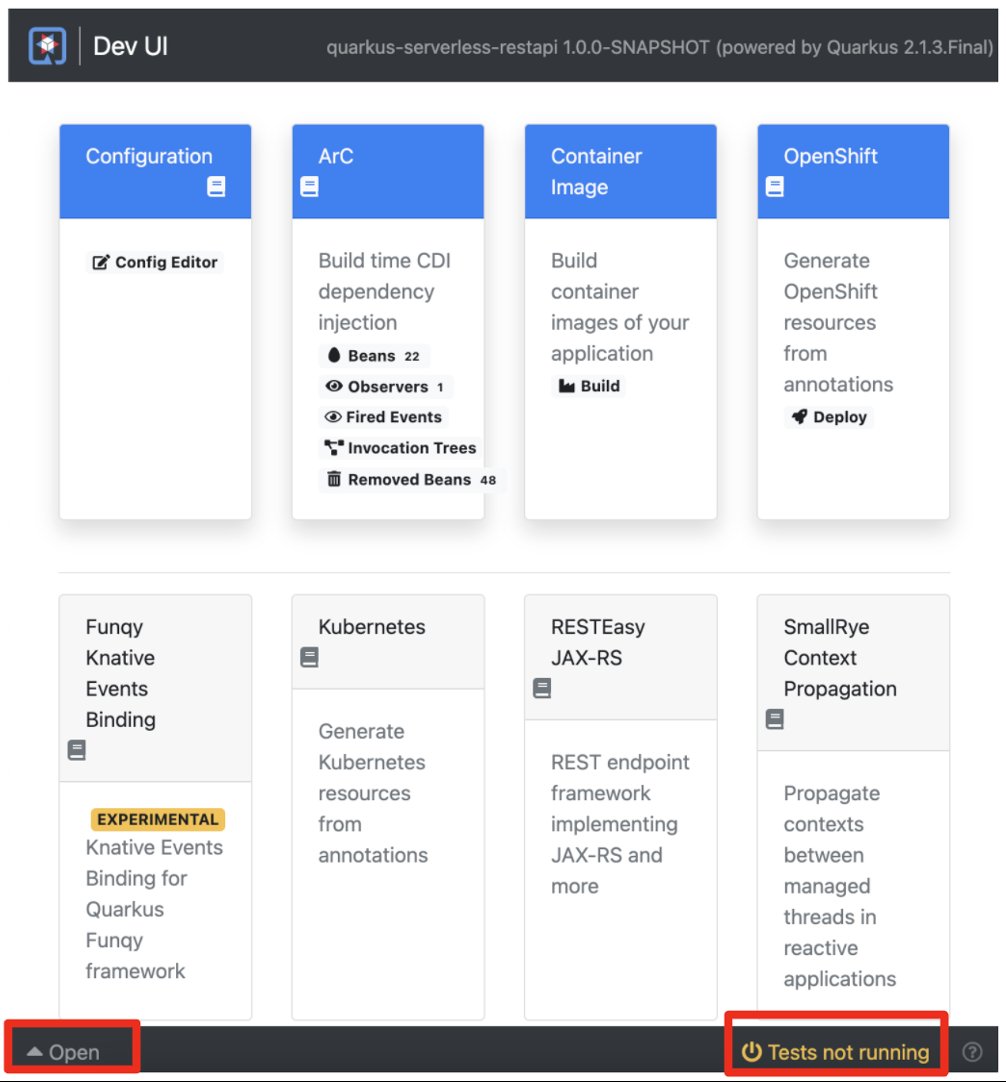
Continuous testing is not running by default when a Quarkus application begins. To start it, click Tests not running on the bottom-right of the DEV UI. You can also open a web terminal by clicking Open on the left-hand side of the DEV UI. An example test result is shown in Figure 3.
Figure 3: Quarkus DEV UI — test passed
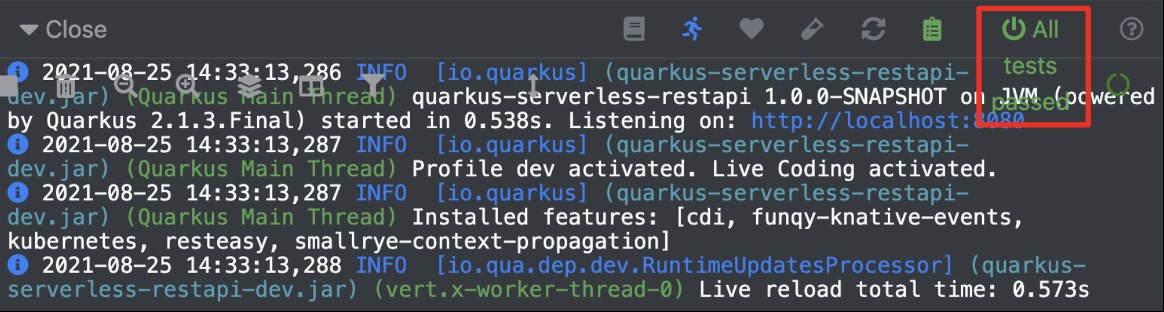
Let’s invoke the REST API using the curl command. You can also access the endpoint via a web browser. The output should be Hello RESTEasy:
Update the hello method in the src/main/java/GreetingResource.java file to modify the return text:
You will see the new output when you invoke the REST API again:
The continuous test will fail, as shown in Figure 4. To fix it, update the return text in the test code to match the logic code (Welcome, Quarkus Serverless Functions Refcard).
Figure 4: Quarkus DEV UI — test failed
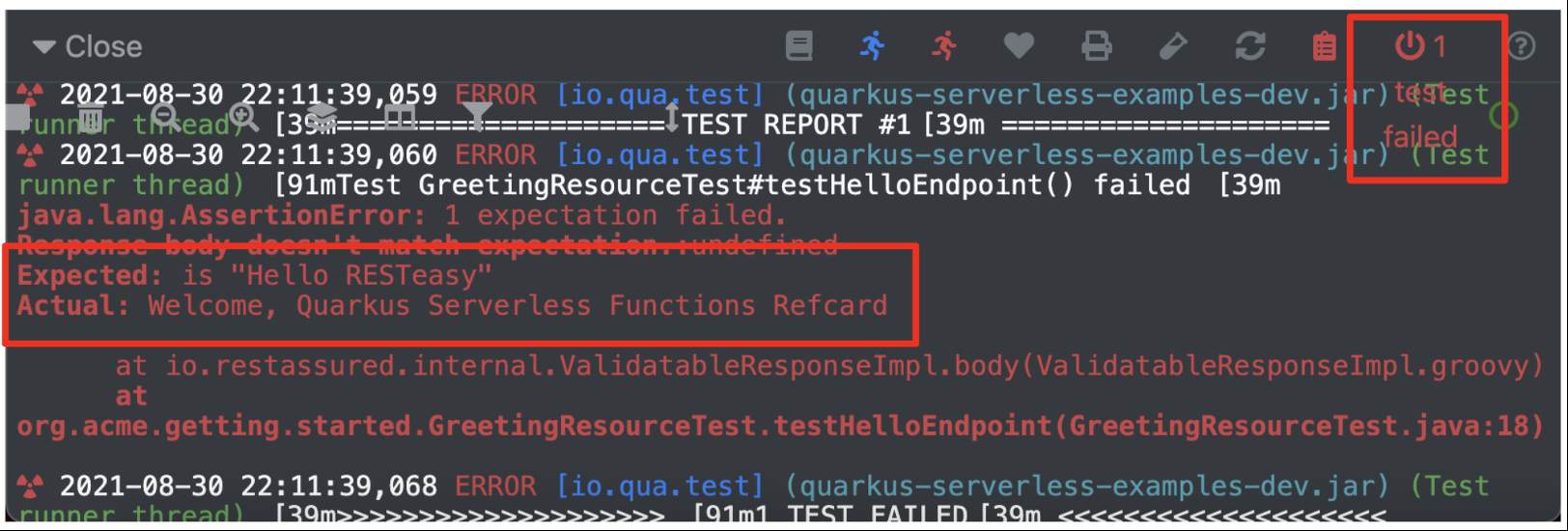
You can rerun all test cases implemented in the src/test/java/ directory. This feature ensures business requirements are correctly developed in the development phase without integrating an external CI tool in the test phase. There's not a big difference between normal microservices and serverless functions. A benefit of Quarkus is that it enables developers to use any standard microservices for deploying to Kubernetes/OpenShift as a serverless function.
Deploy Functions to a Knative Service
If you haven't already, create a project in OpenShift named quarkus-serverless-examples to deploy the Quarkus serverless function. To generate Knative and Kubernetes resources, you need to add the following Quarkus variables in src/main/resources/application.properties:
Note: Make sure to log in to the OpenShift cluster using the oc login command to access this project.
The following are descriptions explaining the six variables above:
- <1> Define a project (image group) name where you deploy a serverless application image.
- <2> Define a container registry where a serverless application container image pushes.
- <3> Use only if you are using self-signed certs (in this example, we are using them).
- <4> Generate a Knative resource file (e.g.,
knative.json and knative.yaml).
- <5> Enable a Kubernetes/OpenShift deployment when the container image build is finished.
- <6> Use the Docker build strategy.
Run the following command to build the serverless application, then deploy it directly to the OpenShift cluster:
The output should end with BUILD SUCCESS. Add a Quarkus label to the Knative service that shows the Quarkus logo inside a running pod using the following oc command:
Access the Topology view in the Developer perspective menu of the OpenShift web console to confirm if your application deployed. The serverless function pod might be scaled down to zero (white-line circle), as shown in Figure 5.
Figure 5: Quarkus serverless function in OpenShift
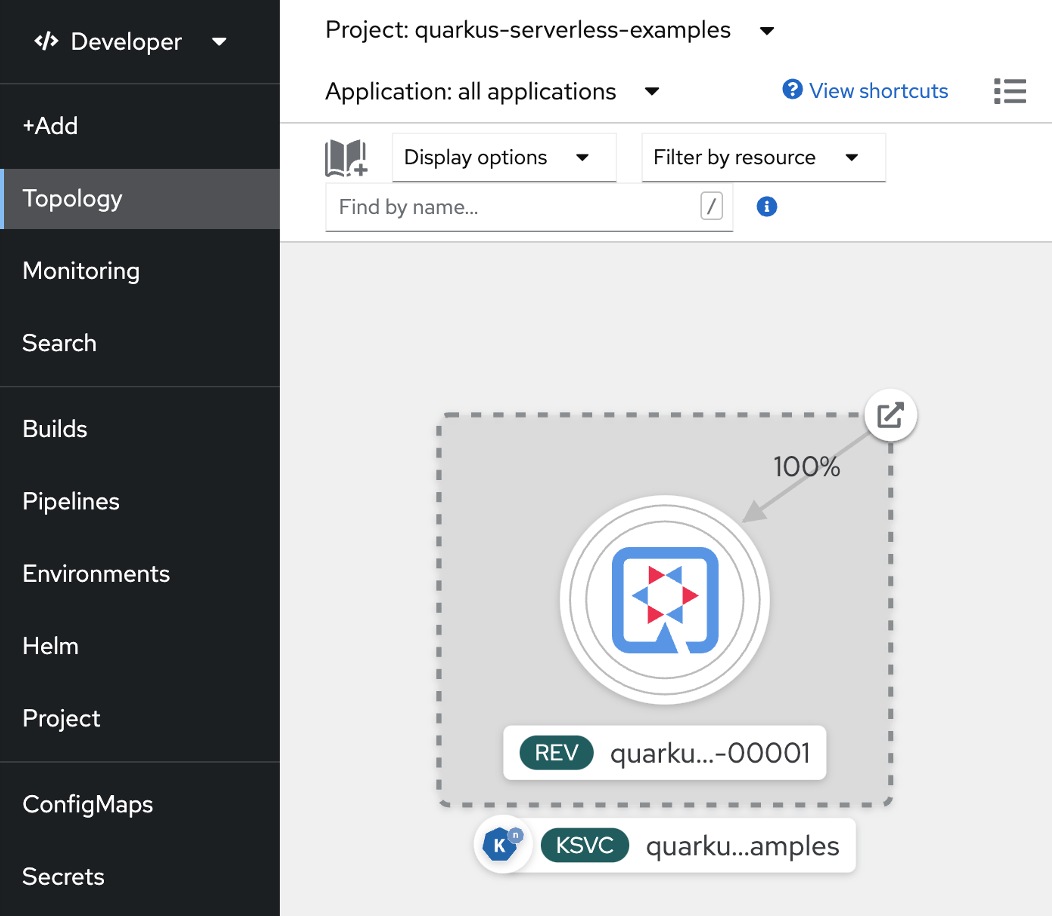
Retrieve a route URL of the serverless function using the following oc command:
Access the route URL with a curl command:
You will see the same result as you did locally. It will take a few seconds to scale up the pod: Welcome, Quarkus Serverless Functions Refcard
Going back to the Topology view in the OpenShift cluster, the serverless function (Knative service) scaled up automatically, as shown in Figure 6.
Figure 6: Scale up Quarkus serverless function in OpenShift
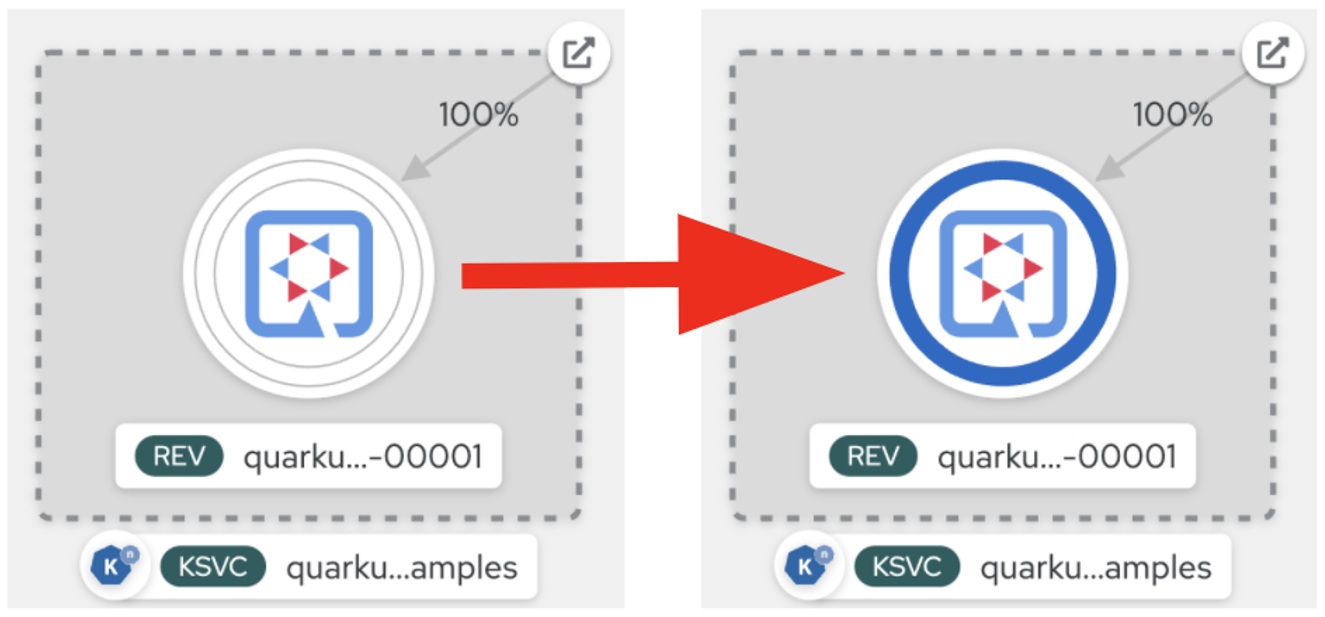
Note: The Knative service pod will go down to zero again in 30 seconds (default setting).
Make Serverless Functions Run Faster With GraalVM
Quarkus enables developers to build a native executable file with performance advantages, including fast boot time and small resident set size (RSS) memory, for near-instant scale-up and high-density memory utilization, as compared to traditional cloud-native Java frameworks. Before we build a native executable file, let’s find out how long the existing serverless functions took to start up. When you access the running Quarkus pod's logs in OpenShift, you will see the JVM (HotSpot) serverless function running as the Knative service:
Quarkus uses GraalVM to build a native executable. You can choose any GraalVM distribution, such as Oracle GraalVM Community Edition (CE) and Mandrel (downstream distribution of Oracle GraalVM CE). Mandrel is designed to support building Quarkus-native executables on OpenJDK 11. Open pom.xml to see the native profile in the Maven project. You'll use it to build a native executable file:
Note: If you haven’t already installed a GraalVM or Mandrel distribution locally, pull the Mandrel container image using your local container engine (e.g., Docker). This makes a native executable image on any Linux-supported platform.
Execute one of the following Maven commands to build a native executable image.
Using Docker:
Using Podman:
The output should end with BUILD SUCCESS. Access the running Quarkus pod's logs once again in OpenShift — you will see the native serverless function running as the Knative service:
That’s 13 milliseconds to start up 48 times faster. Note that the start-up time might be different in your environment. Figure 7 compares the scale-up speed and memory utilization between Quarkus and traditional cloud-native Java stacks.
Figure 7: Quarkus performance report
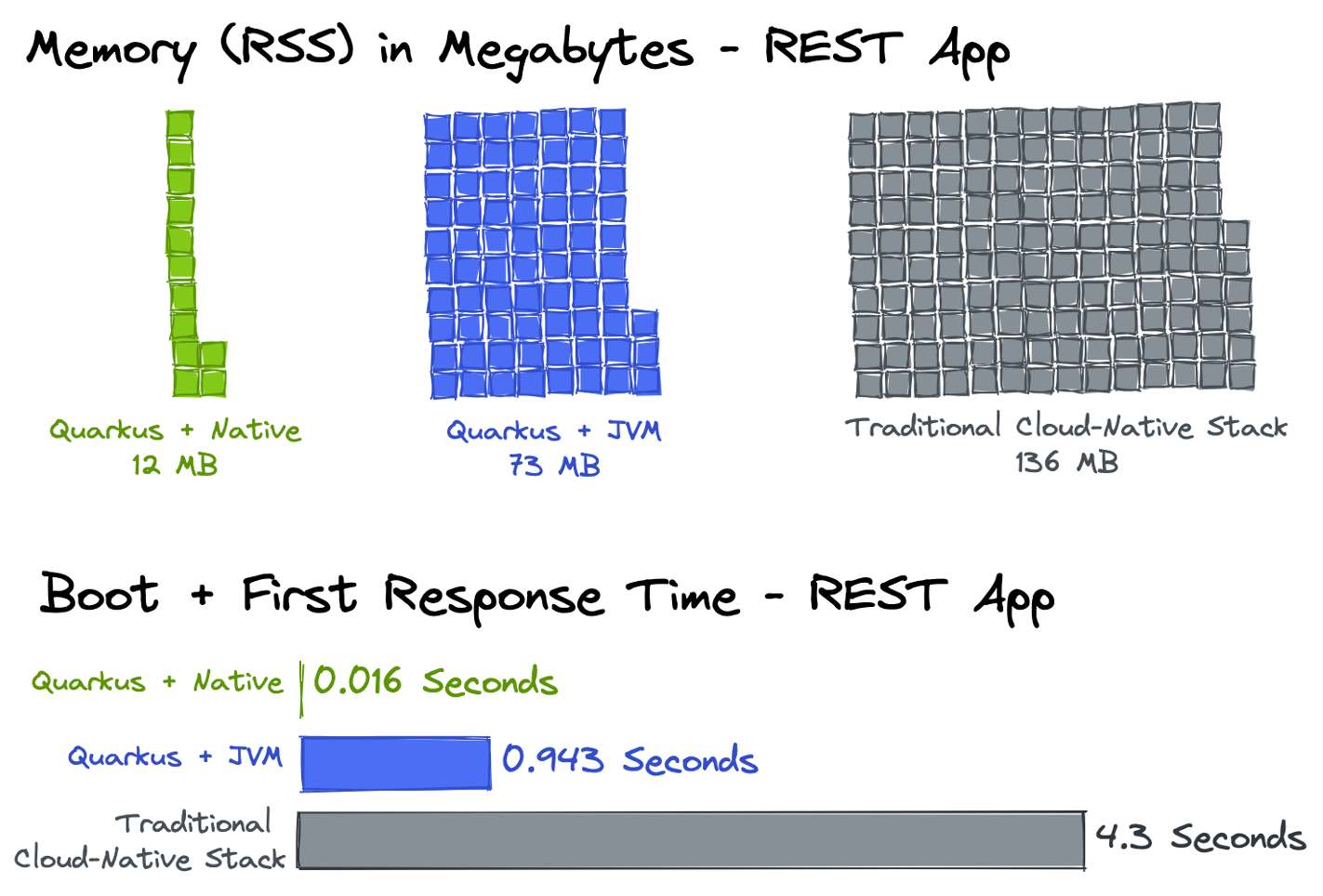
Make Portable Functions Across Serverless Platforms
Multi- and hybrid-cloud strategies have significantly influenced the portability of application development and deployment on heterogeneous platforms — from public managed services to open-source projects. This tendency is also reflected in the serverless technology stack, which can present new challenges to developers in choosing the right frameworks and tools. View the CNCF's Serverless Landscape here: https://landscape.cncf.io/serverless
These challenges may continue even after selecting a new serverless development framework because developers will likely still need to learn additional technologies (e.g., APIs, CLI tools, SDKs, RBAC policies) that depend on the serverless platforms where they deploy applications. Quarkus solved this problem with Funqy extensions that enable developers to implement a serverless function. Then the function can be deployed without code changes to multiple serverless runtime environments such as AWS Lambda, Azure Functions, Google Cloud Platform, and Knative Events. Developers can spend less time and effort on learning new serverless technologies.
Add a Quarkus Funqy Extension to Your Project
Run the following Maven command to add a quarkus-funqy-http extension for using Funqy HTTP binding:
Update the src/main/java/GreetingResource.java file to make a simpler, but similar, portable serverless function. As you can see, the @Funq annotation exposes the hello method as a serverless function based on the Funqy API. The function name is equivalent to the method name (hello) by default. The lines of code (LOC) are also reduced by half:
Now you can run this serverless function locally in dev mode using ./mvnw quarkus:dev, which also enables continuous testing. Then the application can be deployed to OpenShift via ./mvnw package -DskipTests as you did previously. You will have the new output, Welcome, Quarkus Serverless Functions Refcard, when you access the endpoint (/hello) after you deploy it once again.
Deploy a Quarkus Funqy Application to AWS Lambda
Let’s deploy the portable serverless function to AWS Lambda, one of the most popular serverless platforms for developers. First, you need to add another funqy extension. Run the following two Maven commands to add the funqy extension, quarkus-funqy-amazon-lambda, to enable AWS Lambda deployment in Quarkus:
Note: Remove the funqy-http and quarkus-openshift extensions since the quarkus-funqy-amazon-lambda extension handles HTTP request binding as well.
Update the hello method in src/main/java/GreetingResource.java to specify a new function name, awsfunction, and output:
Comment out all configuration lines in application.properties. Then add the following key and value to export the function name in AWS Lambda:
Building the serverless function using the following Maven command compiles the code and generates all necessary resource files for AWS Lambda deployment and local simulation:
The following files should be generated in the target/ directory:
function.zip – AWS Lambda deployment filemanage.sh – Bash script for wrapping AWS CLIs to create and delete AWS Lambda deployment filessam.jvm.yaml – AWS Serverless Application Model (SAM) CLI script for local testingsam.native.yaml – SAM CLI script with a native executable file for local testing
Deploy the Quarkus Funqy application to AWS Lambda as a serverless function using the following command:
Note: If you haven’t created Amazon Resource Names (ARNs) already, you can learn more here: https://docs.aws.amazon.com/general/latest/gr/aws-arns-and-namespaces.html
The output should end with "LastUpdateStatus": "Successful".
Access the AWS console with your credentials, then navigate to the AWS Lambda service page. You should see that the Quarkus function is already deployed, as shown in Figure 8.
Figure 8: AWS Lambda Service landing page
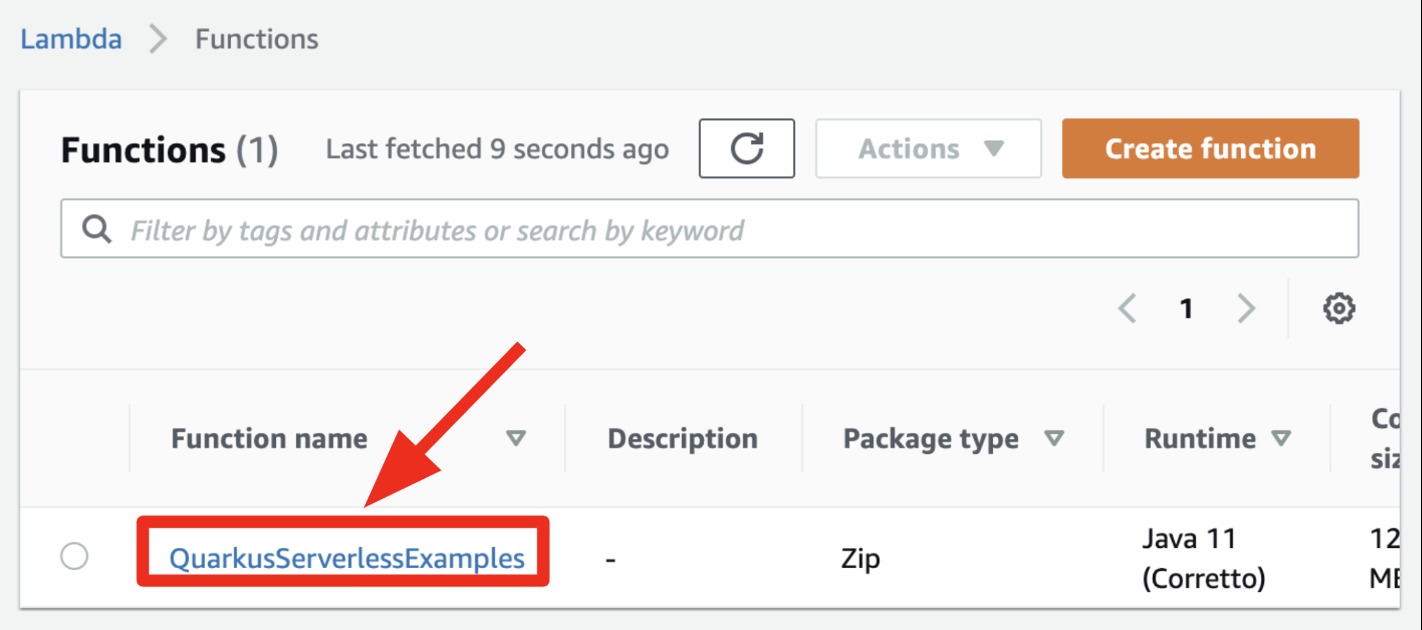
Click on the function’s name, QuarkusServerlessExamples, to view the Function Overview page. Click on the Test tab, then input the empty string (e.g., ""), as shown in Figure 9.
Figure 9: Test the Quarkus function on AWS Lambda
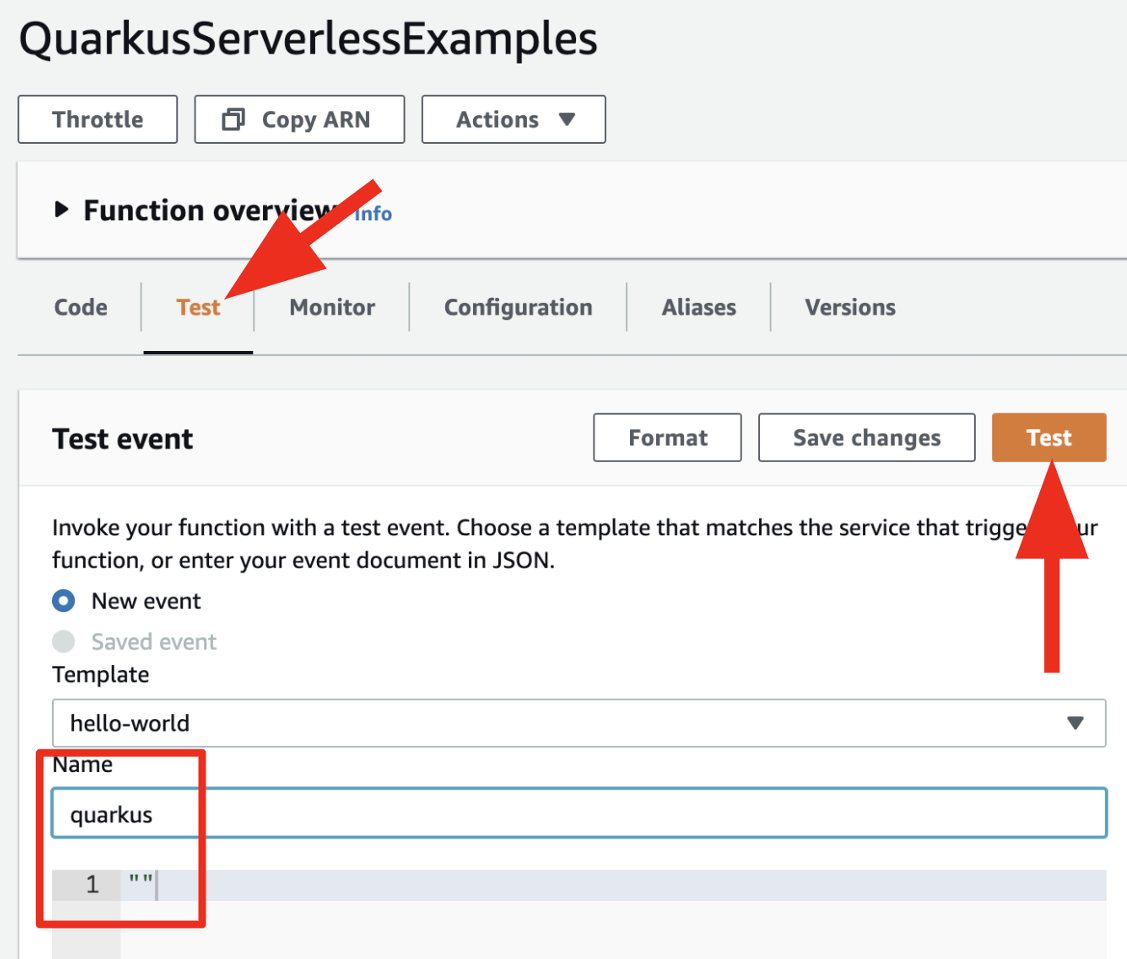
The output should be "Hi, Quarkus Funqy on AWS Lambda". If you wouldn’t change the return text, the output should be the same as when you deployed to OpenShift earlier.
Figure 10: Test result on AWS Lambda
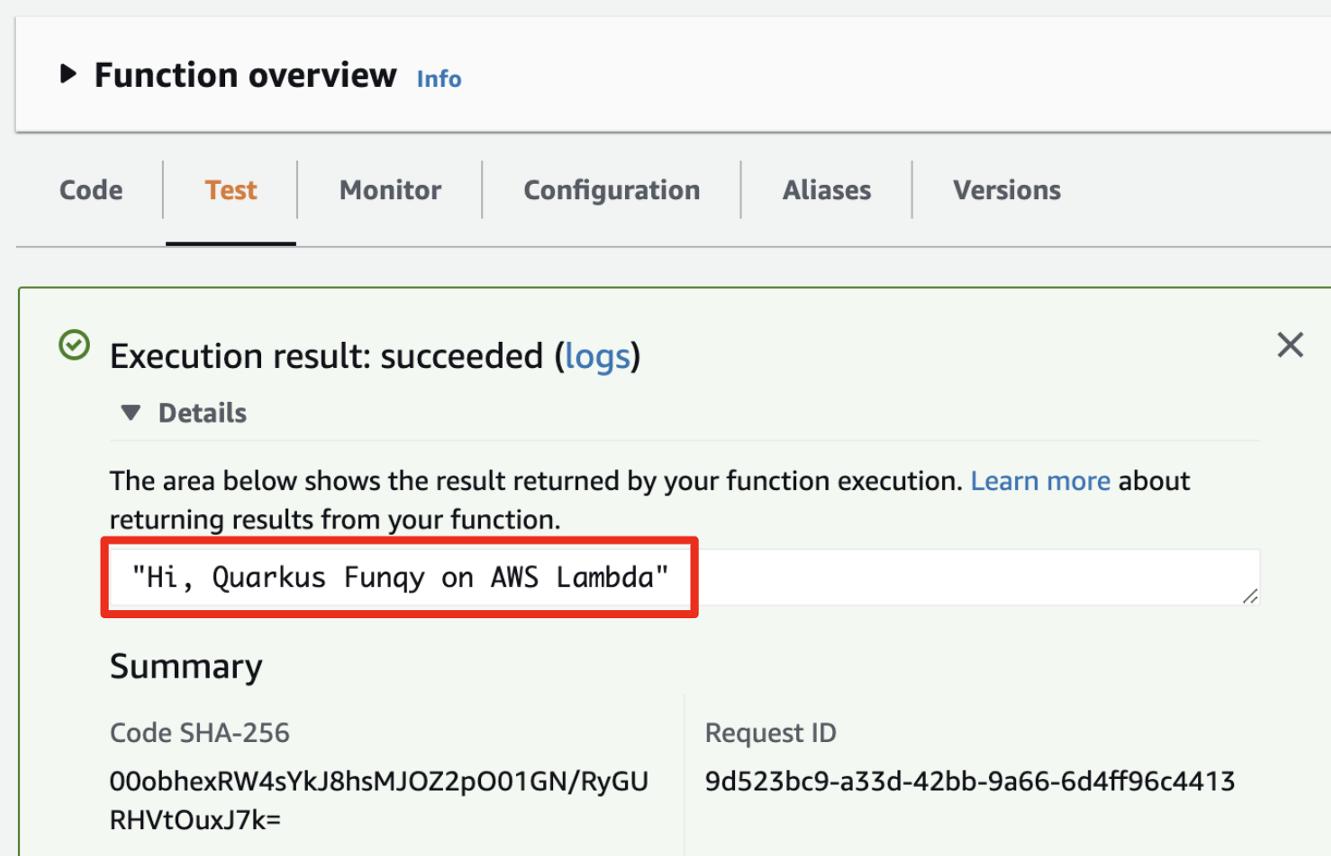
You can also delete the function on AWS Lambda quickly using the wrapper script, manage.sh, when the function is not required to serve a business feature any longer. Use the following command in your local environment to delete the function from AWS Lambda:
Bind CloudEvents on Knative With Quarkus Serverless Functions
While events can be used to communicate between services, trigger out-of-band processing, or send a payload to a service like Apache Kafka, developers have to spend more time and effort handling messages in different ways. For example, some messages are payloads in JSON format, while other applications use binary formats such as Avro and Protobuf to transport payloads with metadata.
CloudEvents provides an open specification for describing events with a common format and increases interoperability across multiple cloud platforms and middleware stacks (e.g., Knative, Kogito, Debezium, Quarkus). It also allows developers to decouple binding between event producers and consumers for efficient serverless architectures. Quarkus funqy extensions enable developers to bind CloudEvents for handling reactive streams with serverless functions in a Knative environment. This is beneficial for developers who are building a common messaging format to describe events and increases interoperability among multi- and hybrid cloud platforms.
Remove the funqy-amazon-lambda extension and add the quarkus-funqy-knative-events and quarkus-openshift extensions to bind a CloudEvent on Knative with Quarkus serverless functions:
Add a new function (e.g., ToLowercaseFunction) to process the CloudEvent messages in the Quarkus project, as shown in the example below:
Note: Input and Output classes are required to invoke the function method on your local filesystem. Find the classes in the GitHub repository.
Uncomment all configuration lines in application.properties and replace the function name with lowercase:
Rebuild and redeploy the function to OpenShift using the following Maven command:
Send a CloudEvent message to the serverless function in OpenShift:
Again, access the running Quarkus serverless pod's logs in OpenShift, and you will see the result of processing the CloudEvent (e.g., input and output):